Hi There
Can anyone provide me with some info as to how this is meant to function and where, how the Set up happens in IFS Please,
i have searched online documentation and was not able to find anything relevant or near
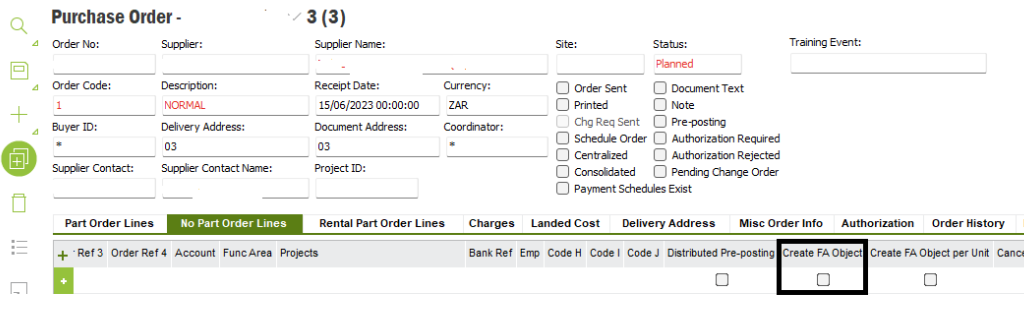
Thank You so much, appreciated
Hi There
Can anyone provide me with some info as to how this is meant to function and where, how the Set up happens in IFS Please,
i have searched online documentation and was not able to find anything relevant or near
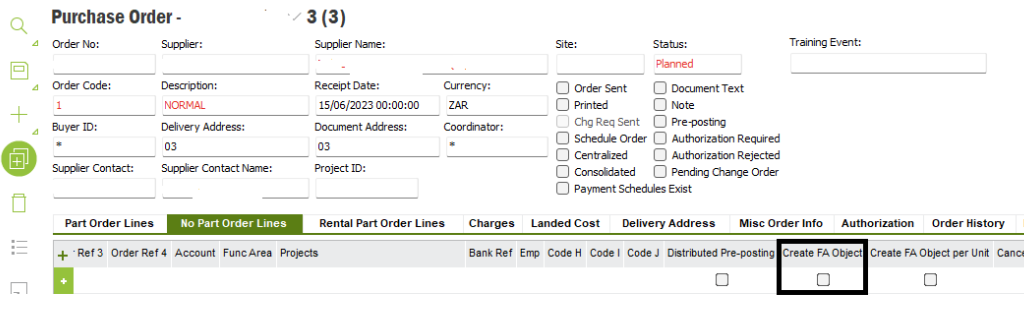
Thank You so much, appreciated
Best answer by EqeMithuV
Hi
By enabling this check box, a Fixed Asset object will be created when releasing the purchase order. To enable this check box, you need to connect the purchase group of the purchase part to object group in the object basic data of the fixed asset.
Hope this helps!!
Regards,
Mithun K V
Enter your E-mail address. We'll send you an e-mail with instructions to reset your password.