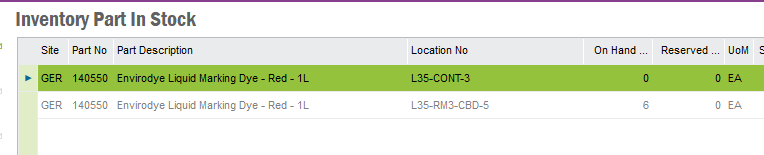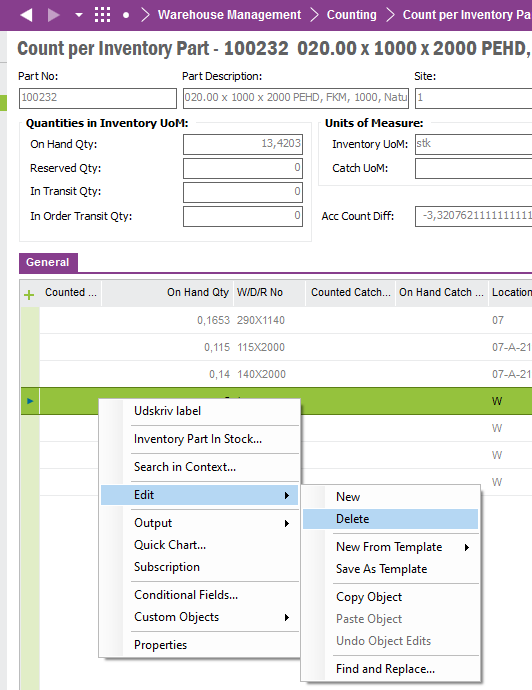New to IFS.
What’s the best way to update a Bin Location of an inventory item?
I’ve been shown how to do it in “Move Inventory Part” but then when we do a search for the item it shows up as two locations?
Is there a way to update the locations so only the current location shows up when searching?
Thanks