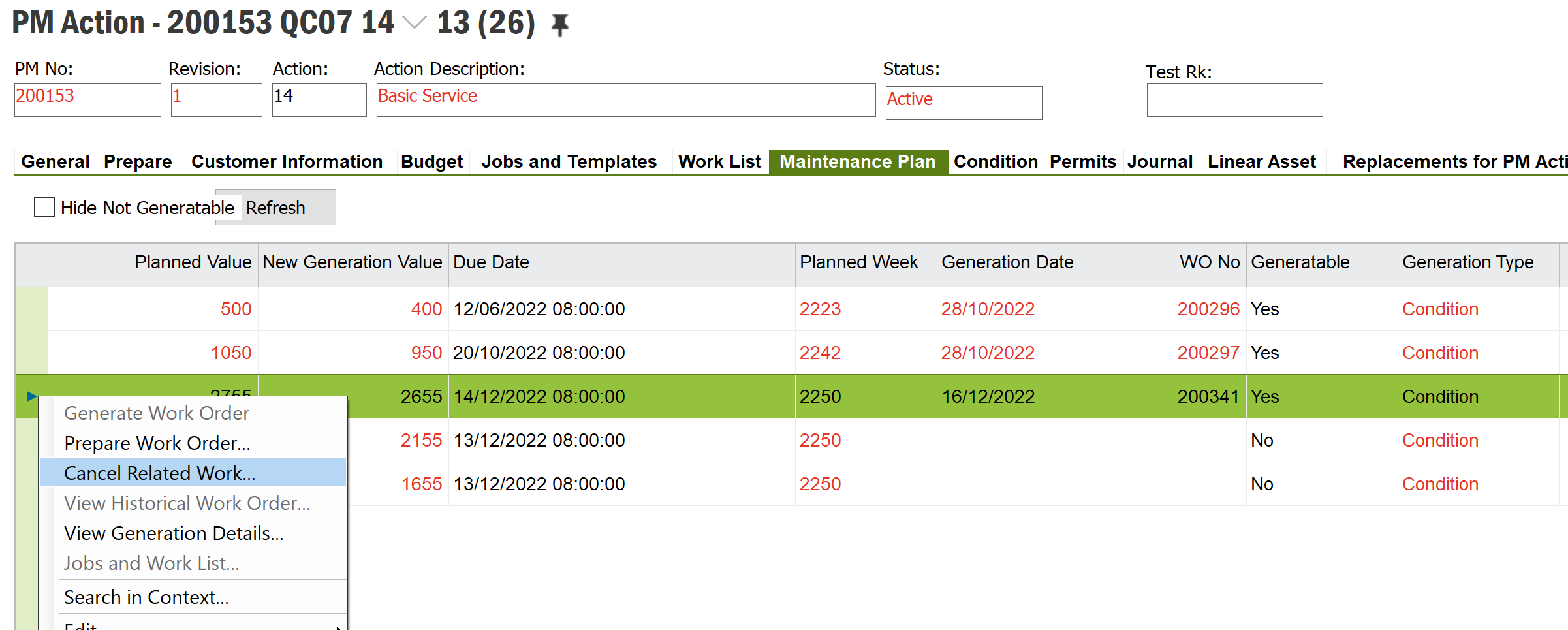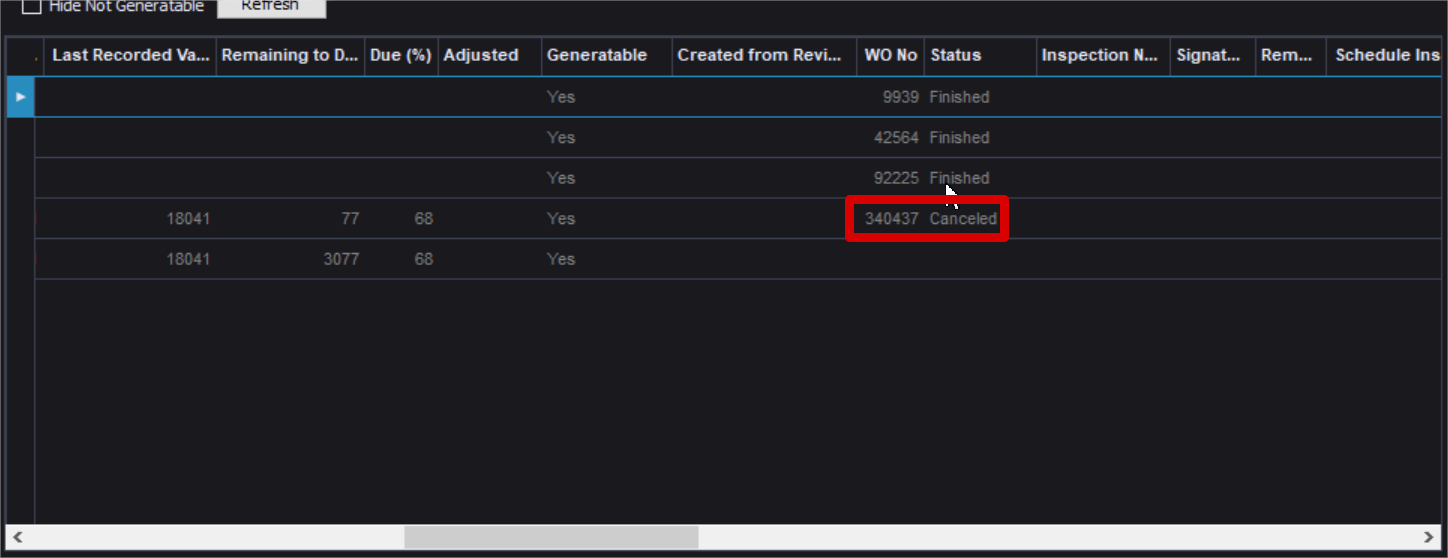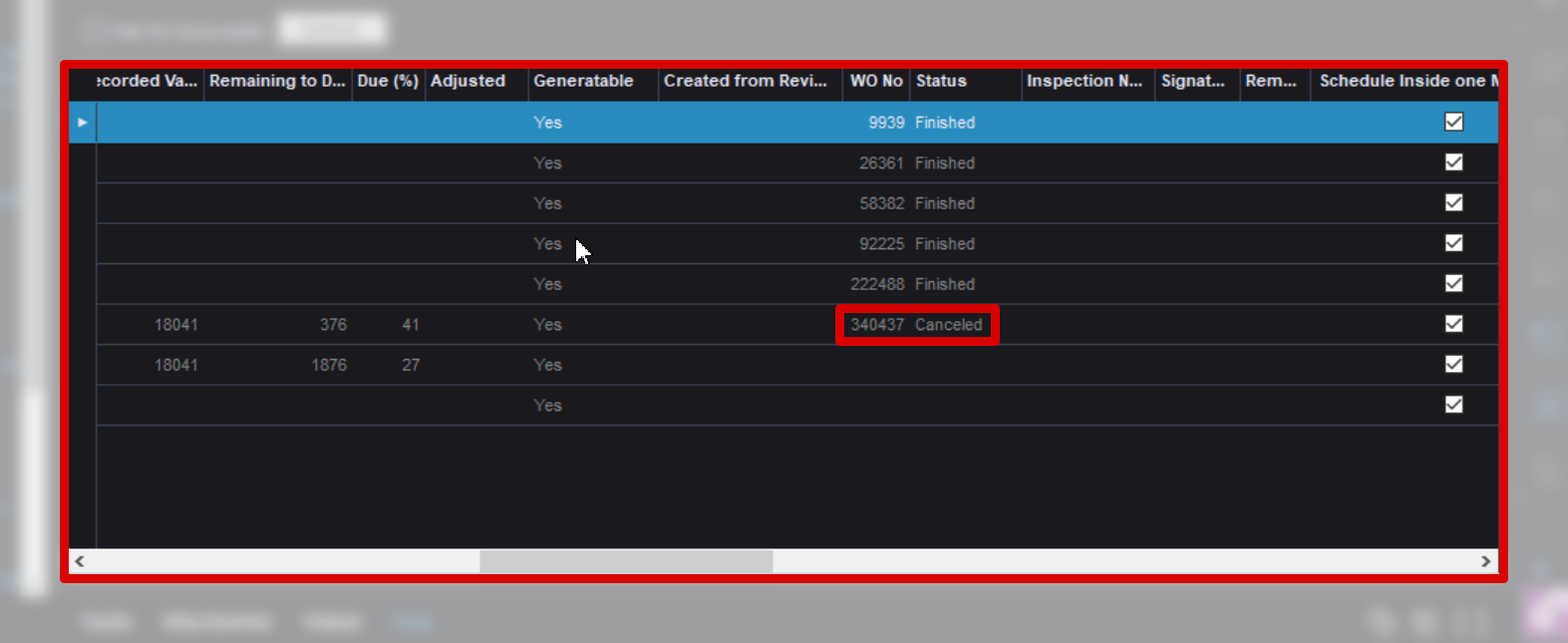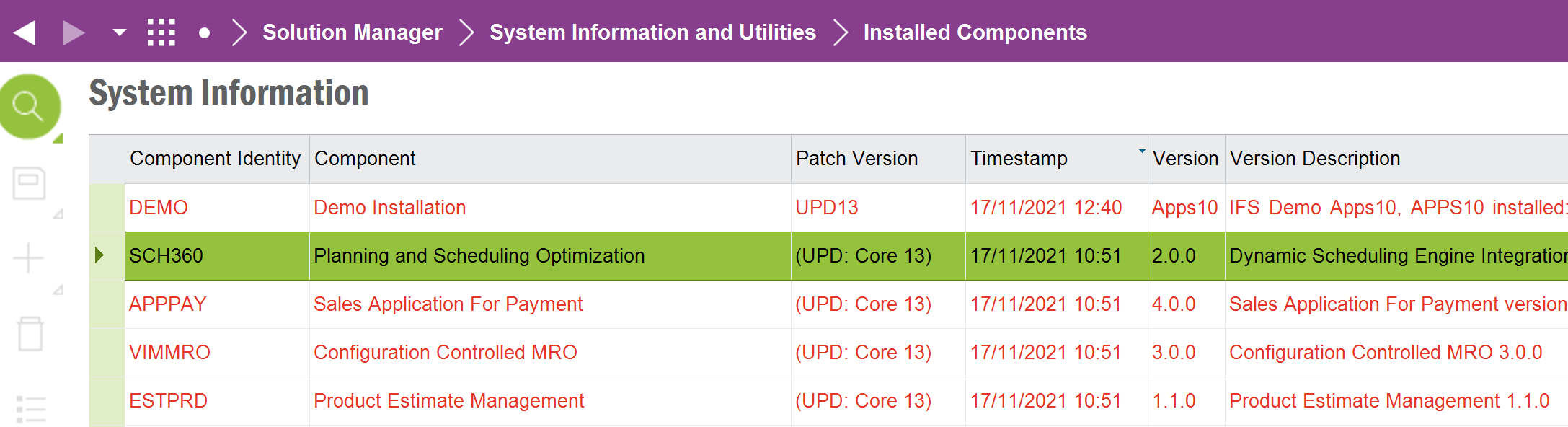Hi Community,
mistakenly ran the condition generation command without mentioning the Equipment ID, which leads to generating multiple Work orders so my question here is is it possible to cancel these work orders from inside the PM Action in a way that will not affect the PM sequence.??
Thanks a lot in advance