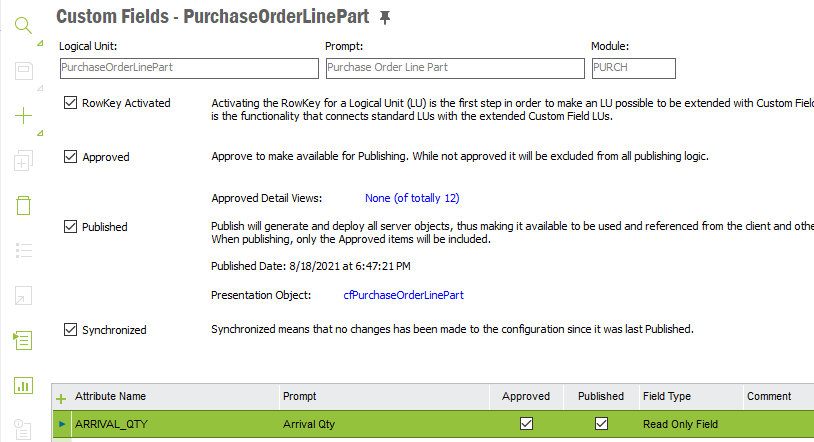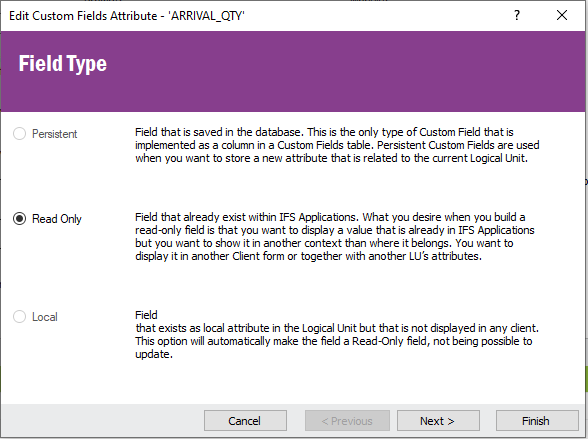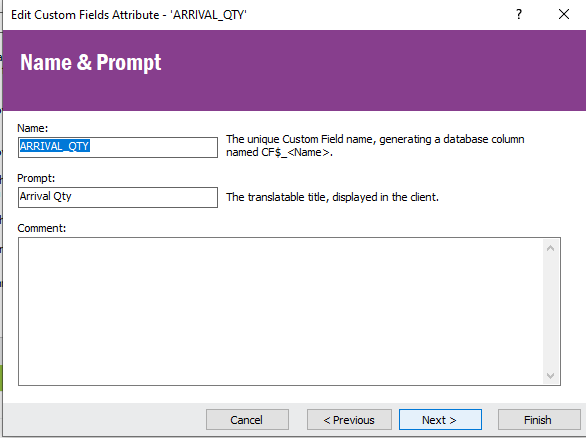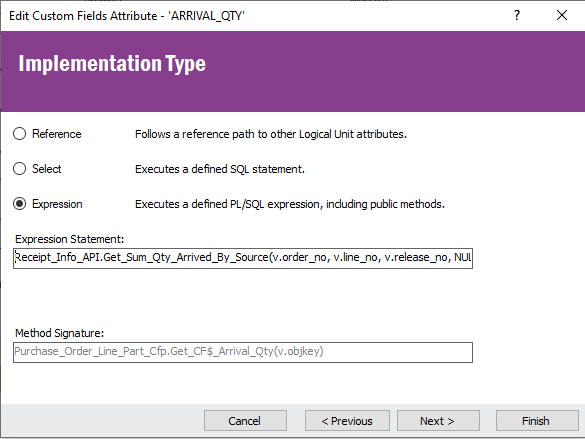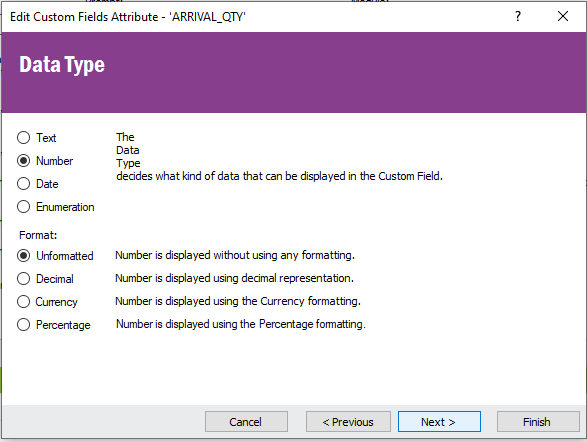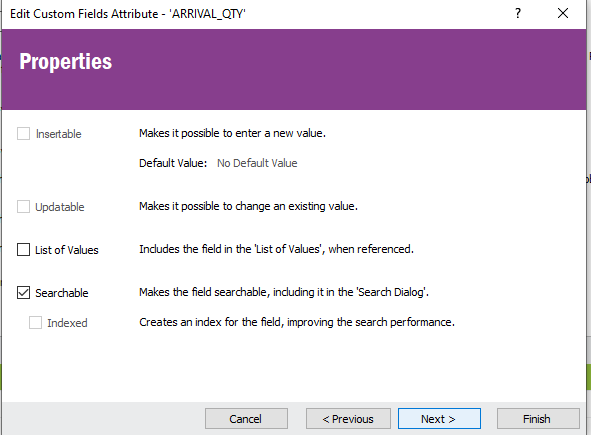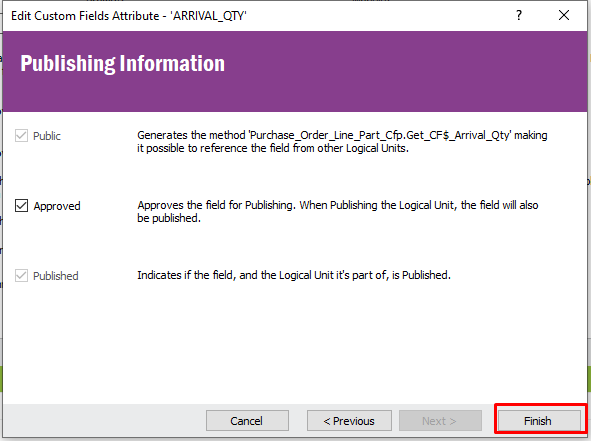I am new to IFS and want to add the arrival qty to the purchase order lines screen.
This is the column I want
SQL Column: &AO.Receipt_Info_API.Get_Sum_Qty_Arrived_By_Source(ORDER_NO, LINE_NO, RELEASE_NO, NULL, 'PURCHASE_ORDER', NULL)
added to
View: &AO.PURCHASE_ORDER_LINE_ALL
based on purchase order, purchase order line, release number