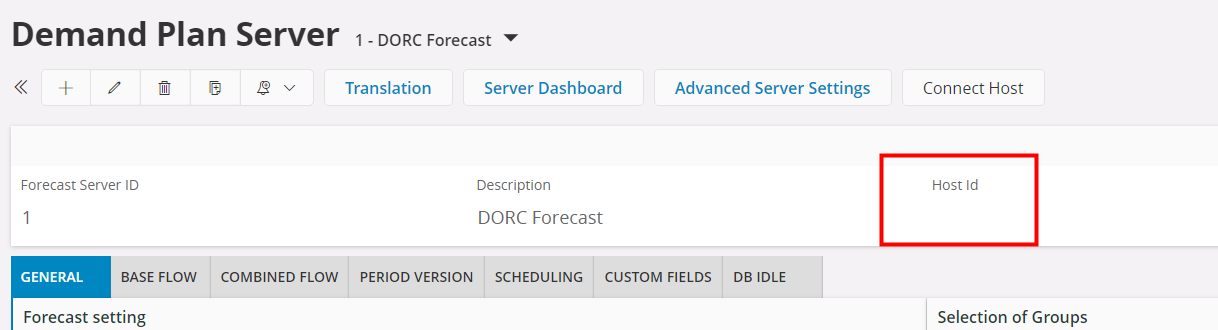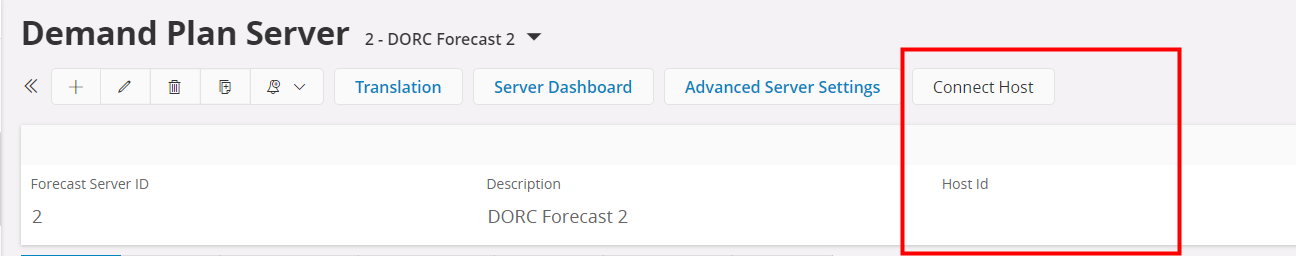We had a demand plan server running, but it was generating errors. So I tried to start again by creating a new demand plan server id in the same environment.
I disconnected the first from the host and now am trying to connect the host to the new server id.
But I get the following error message:
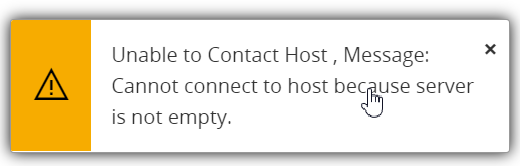
How can I get this to work again?