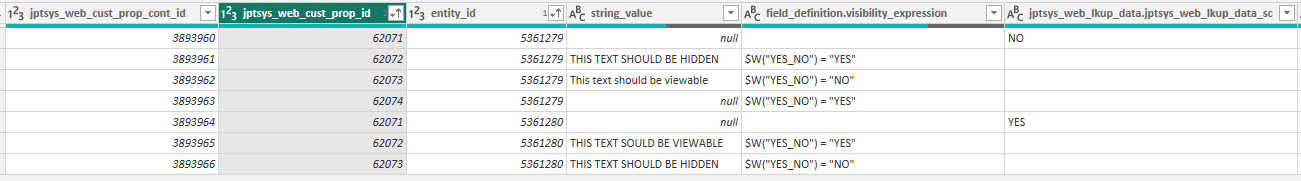We have a single select field with answers Yes and No, and use visibility expressions to display fields based on the Yes/No selection. We've found that when (for example) Yes is selected and values are entered for the fields dependent on Yes, if you change your mind and select No, and then enter values for the fields displayed on No, when the form is saved, all the values entered for Yes and No are written to the database. We use powerBI for our reporting and wondered if there was a way to hide these hidden completed fields from the database or if there was a way they do not get written to the database? Below is a snippet from our test database to show an example of this problem.