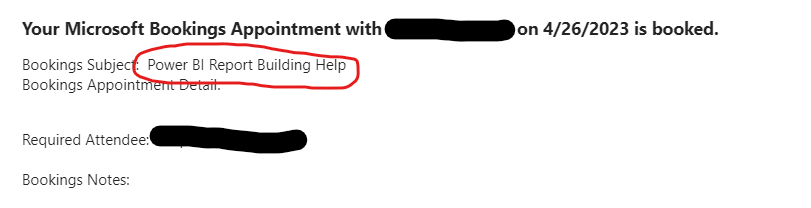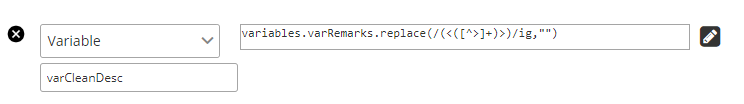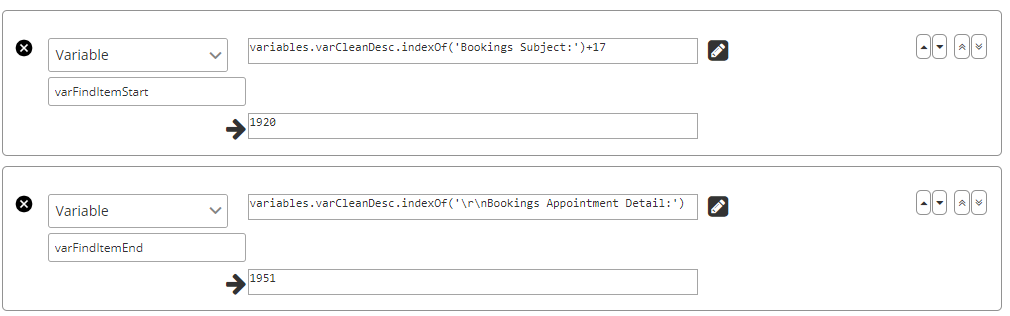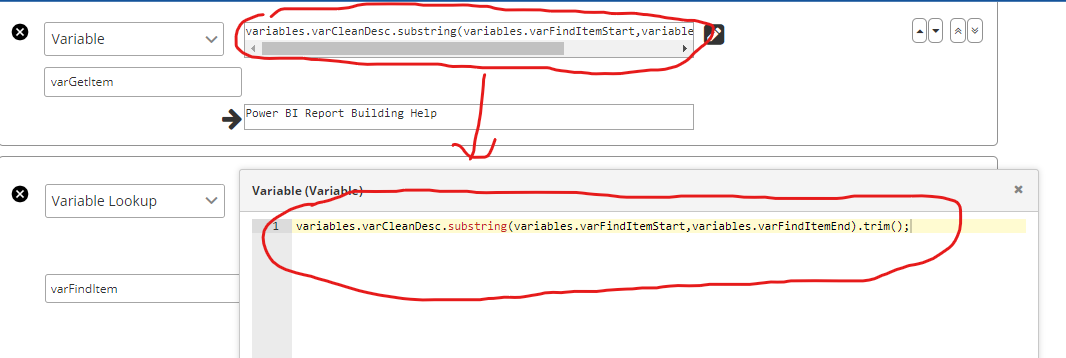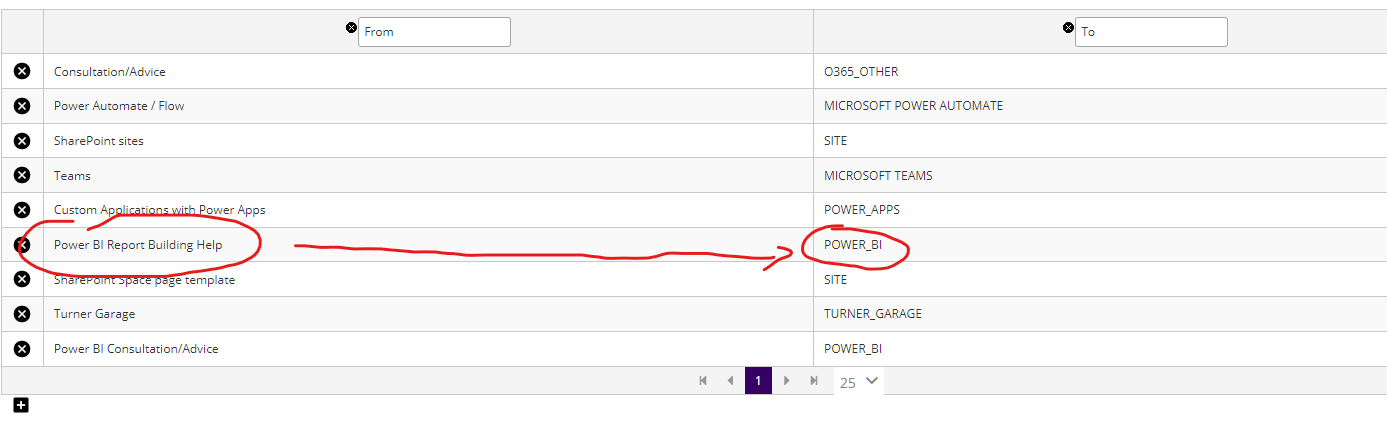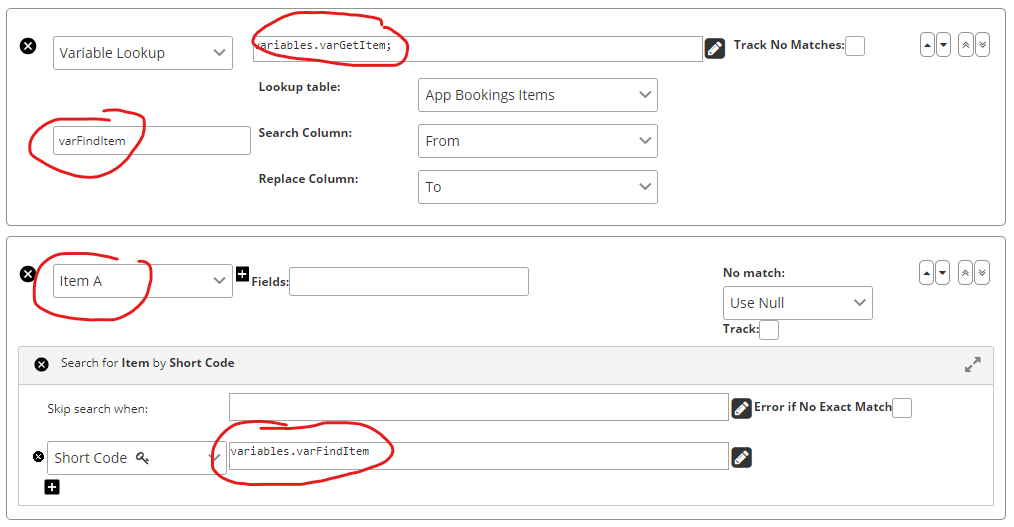Hi,
we are reading mails from monitoring-tools in order to create new tickets.
The CI/itemA of the new ticket is found in the mailbody.
How can we extract the mailbody text ? I need this text ‘oem-12.dcc.562.com’
Example of text in the mailbody:Subject: EM Event.d.d9. Please check log for details.
Host=oem-12.dcc.562.com
Target type=blbaopdf
..
Thanks for help
Marion