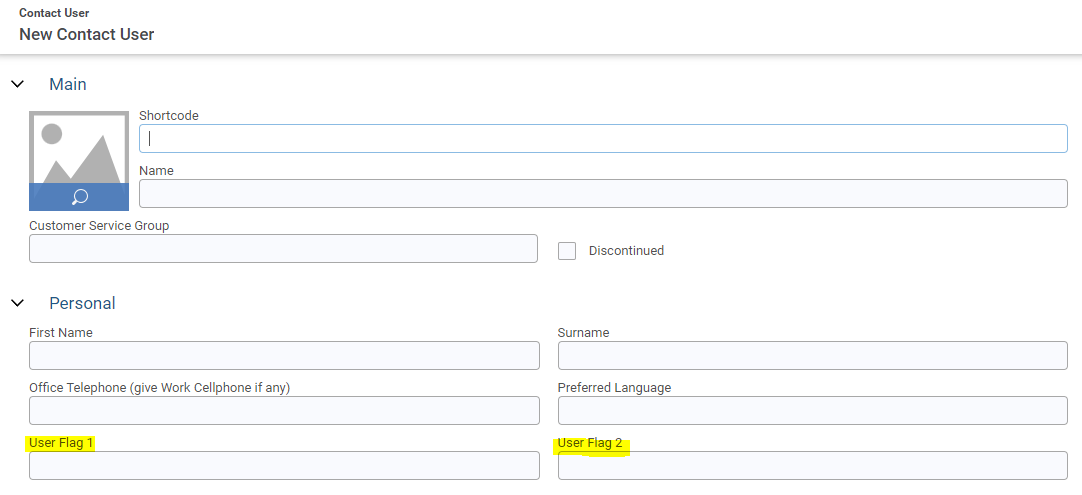Hi,
My organisation is looking to implement some features using the Contact User form’s User Flags. I am aware that we can modify those according to our needs. However, we have a very specific scenario where we would like to be able to create event queries based on the value of those flags. I haven’t seen those fields in the query form. Is there a way to create event queries using the User Flag values? My organisation is using assyst 11.2.3.
Thanks!