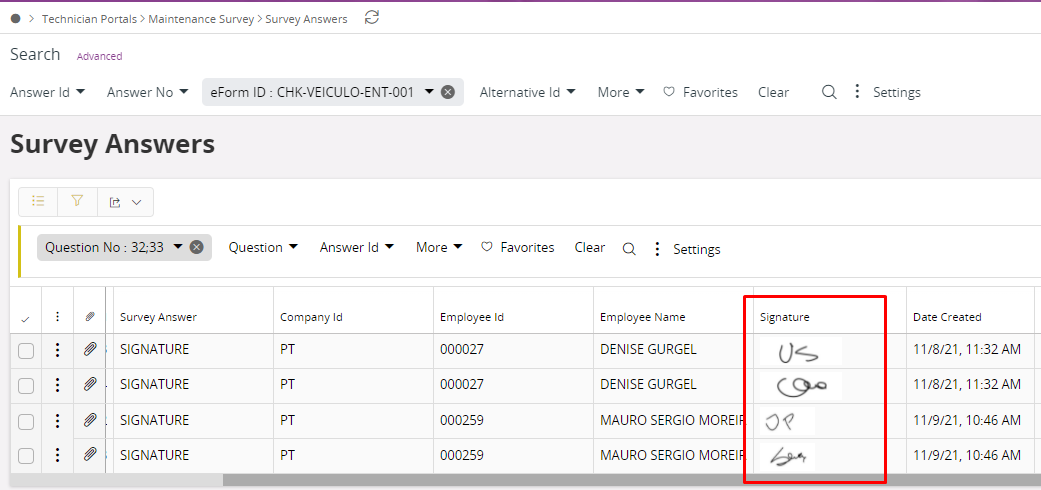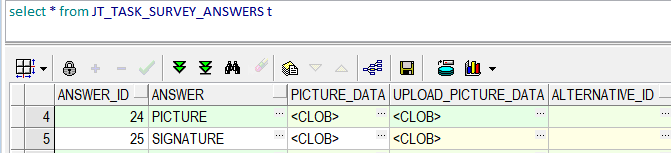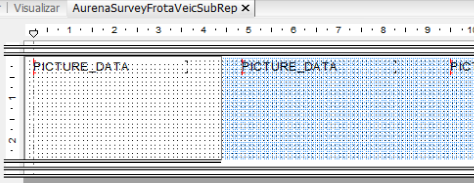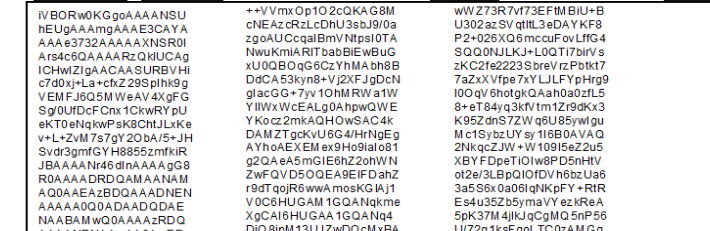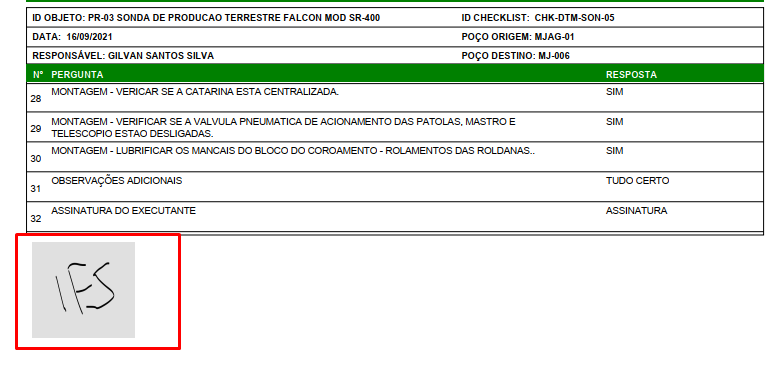Hi @lopespetro , good to hear that the case is with support. When you say report you mean an Aurena Report right ? not one in Mobile Work Order or ?
If it is a Aurena Report you are after then it should be possible to do using the standard reporting functionality in Aurena.
If it is the Mobile Work Order your are after then this should theoretically be just creating a new page in Aurena Native and have it included in the APP, but that would of course be a modification. But I think the signature is there in the Service Report (Service APP) or the Work Report (Maint App). Have you already tried that ?
I think both of those should be possible to save in the pdf format.