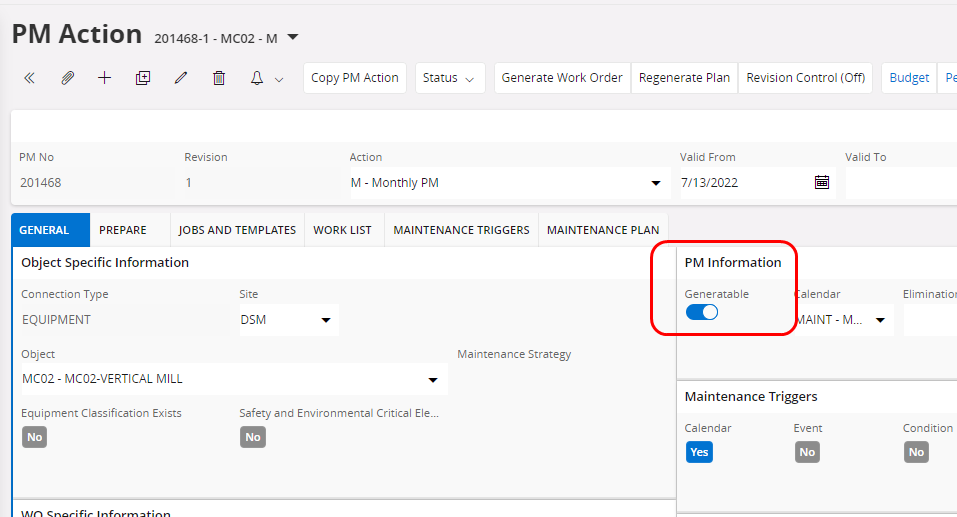Hi team,
I have equipment whose status is out of operation. However, work orders are still generated using PM action.
I would like to know how to stop generating WOs for PM Action when the equipment object status is Out-Of-Operation.
Is this functionality possible in a standard system?