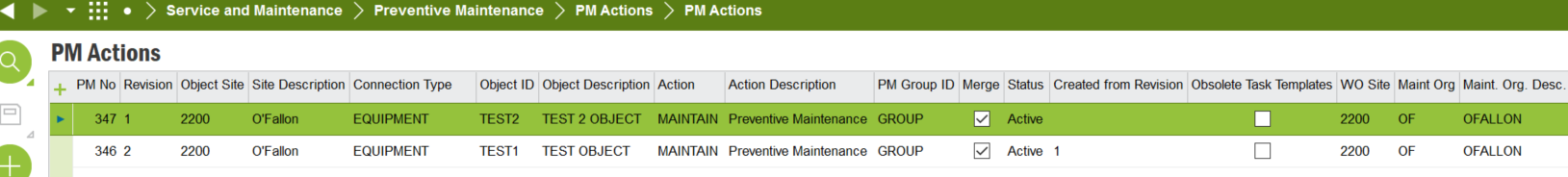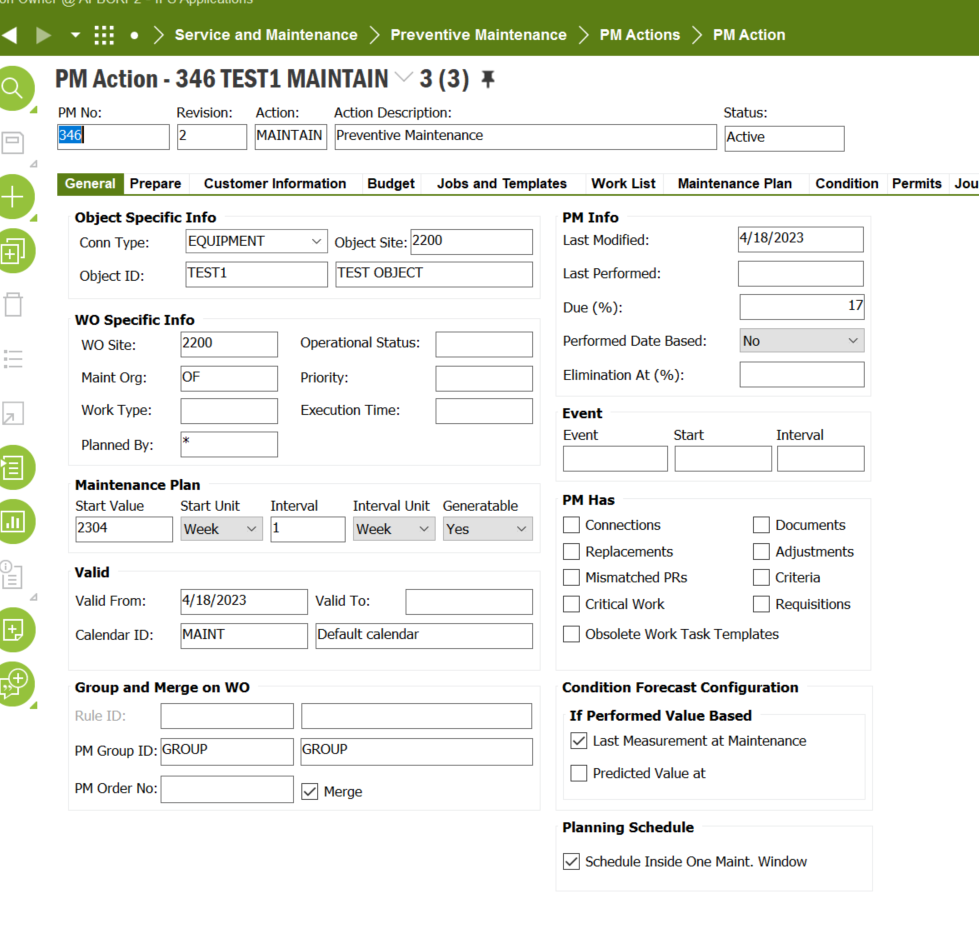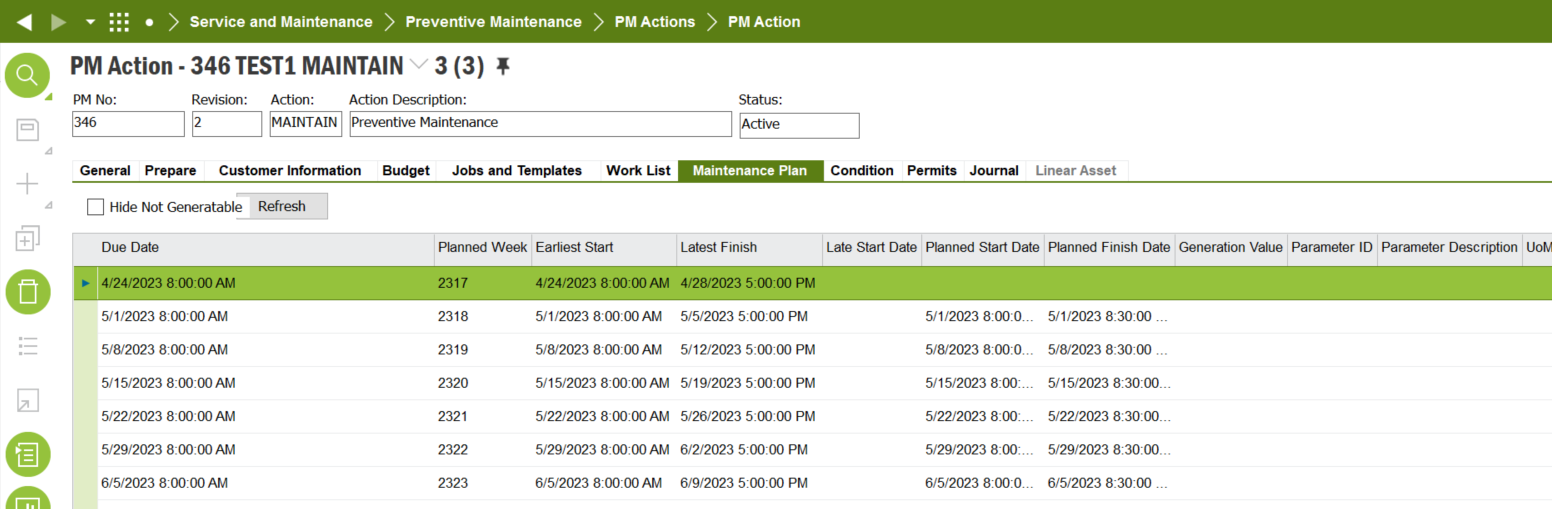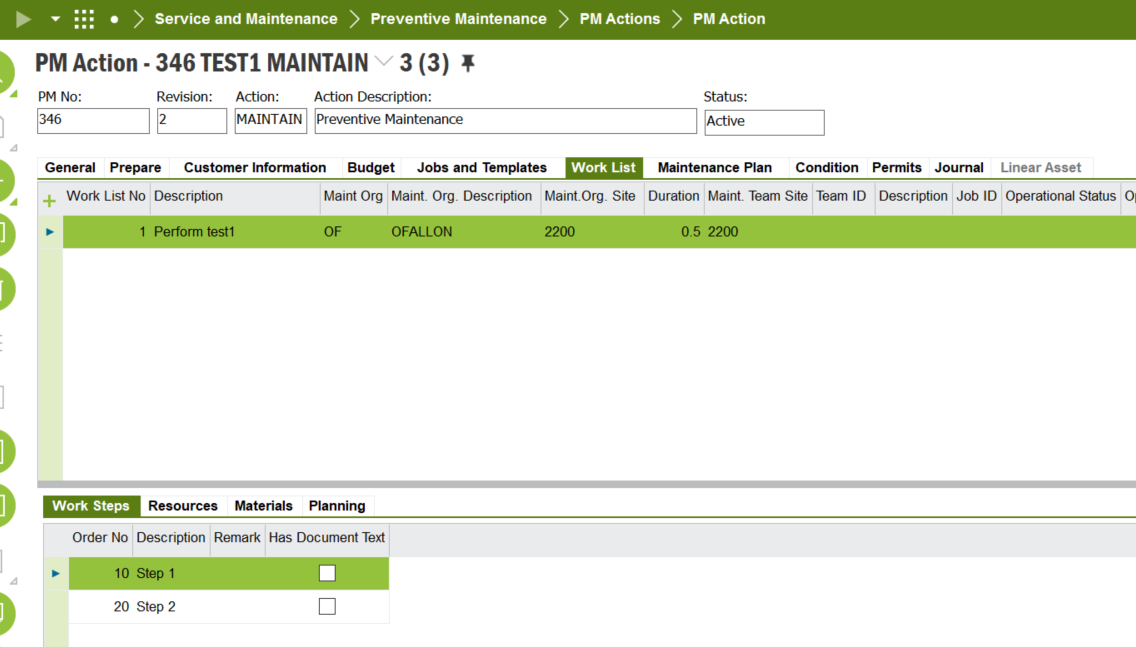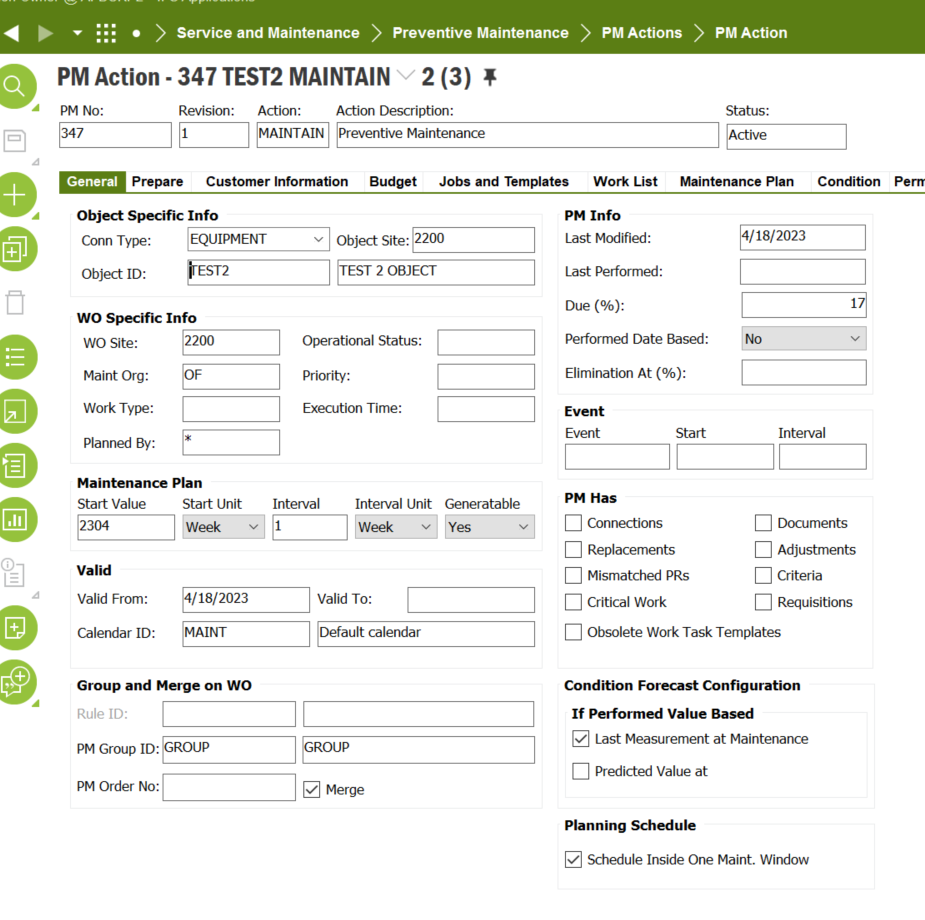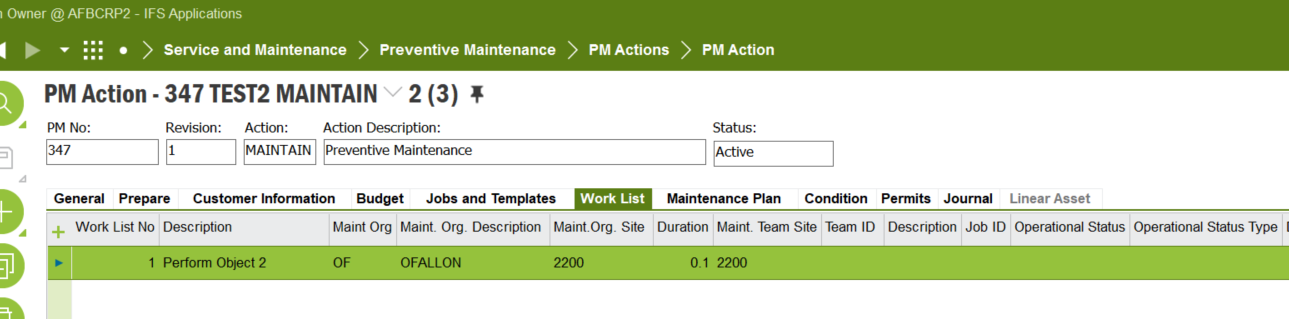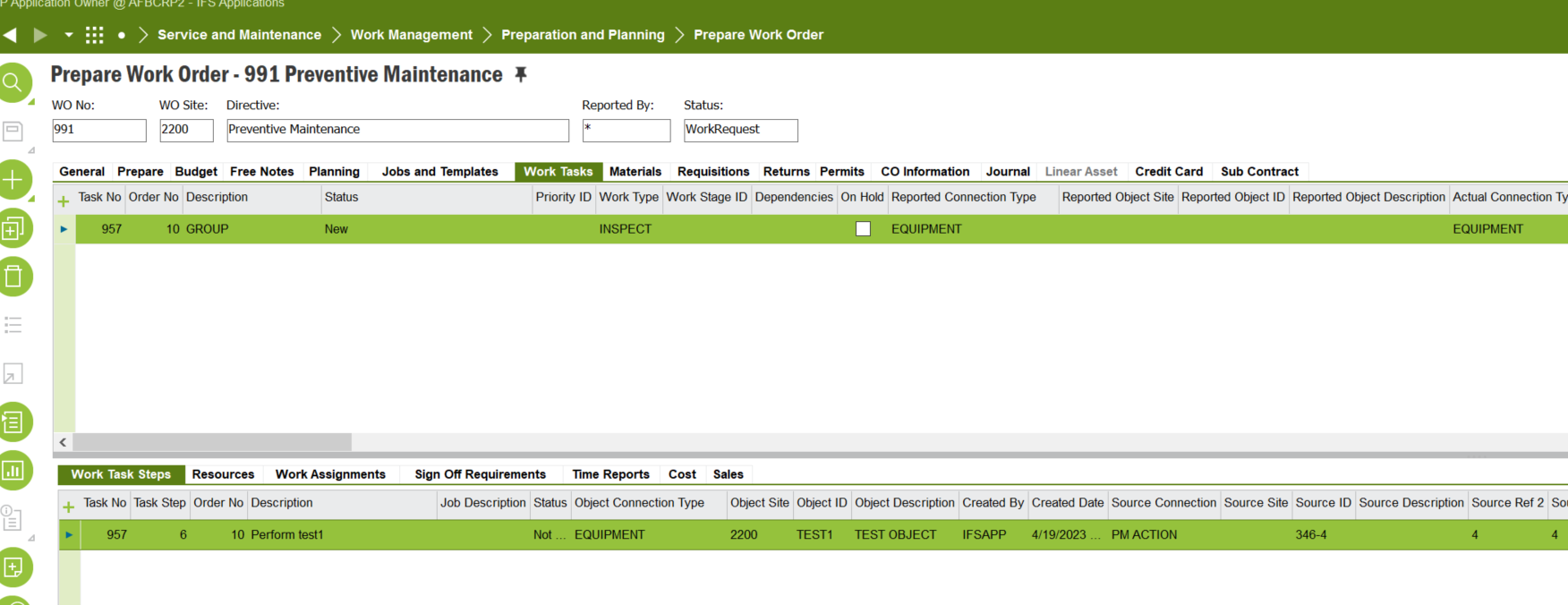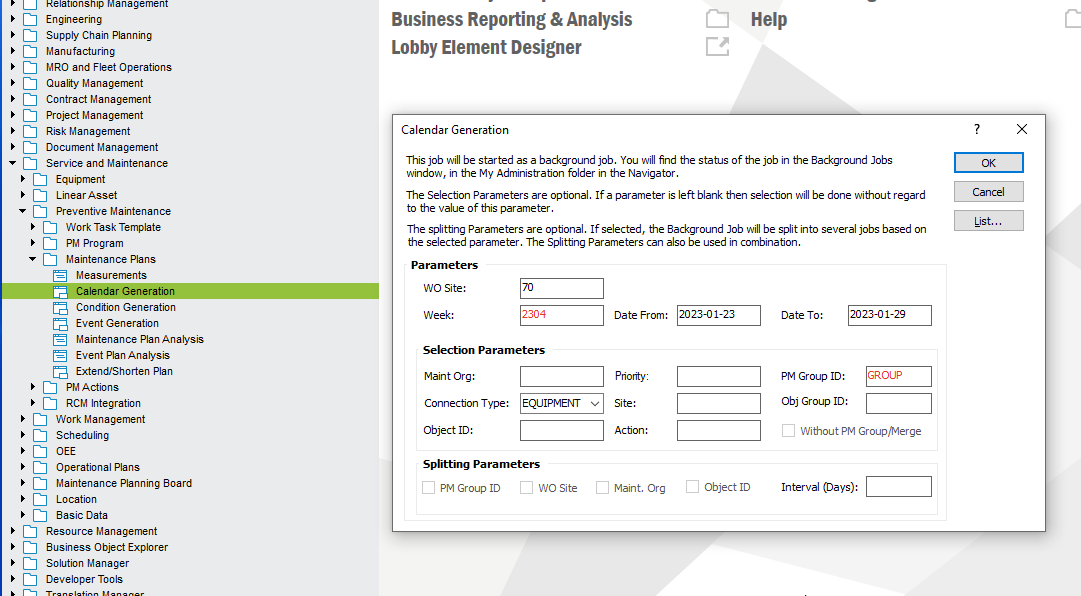How to create Single Work Order for Multiple Object ID, through PM action for example multiple Fire and gas detector to be checked on single zone, I need one work order to be generated with List of Object ID I am using Maintenance Module
Single WO with multiple object ID
Best answer by Nethmini Kosvinna
Hi
You can create PM actions with different Object IDs and then connect all these PM actions to one PM Group. Make sure to enter the same calendar plan for all PM actions connected. Once calendar generation is done , you will get one work order generated with few work tasks representing each PM action with different Object IDs. If you select 'Merge' option on those PM actions (make sure you have the same work type and one work list on all PM actions) you will get a one work order with one work task, but few work task steps representing merged PM actions.There also on each step you will see object you have connected to PM actions.
Please let us know if you need further assistance on this.
Thanks ,
Nethmini
Enter your E-mail address. We'll send you an e-mail with instructions to reset your password.