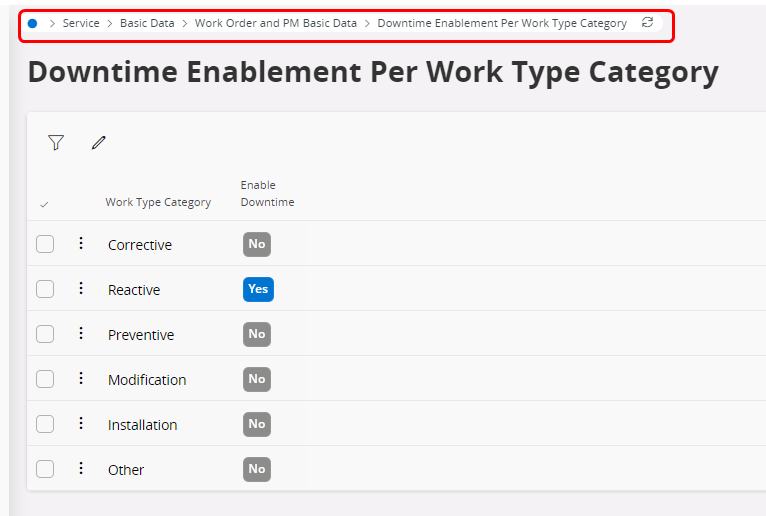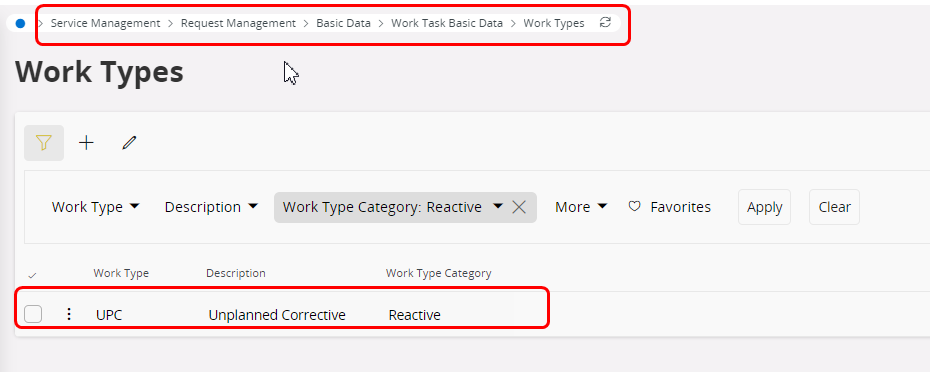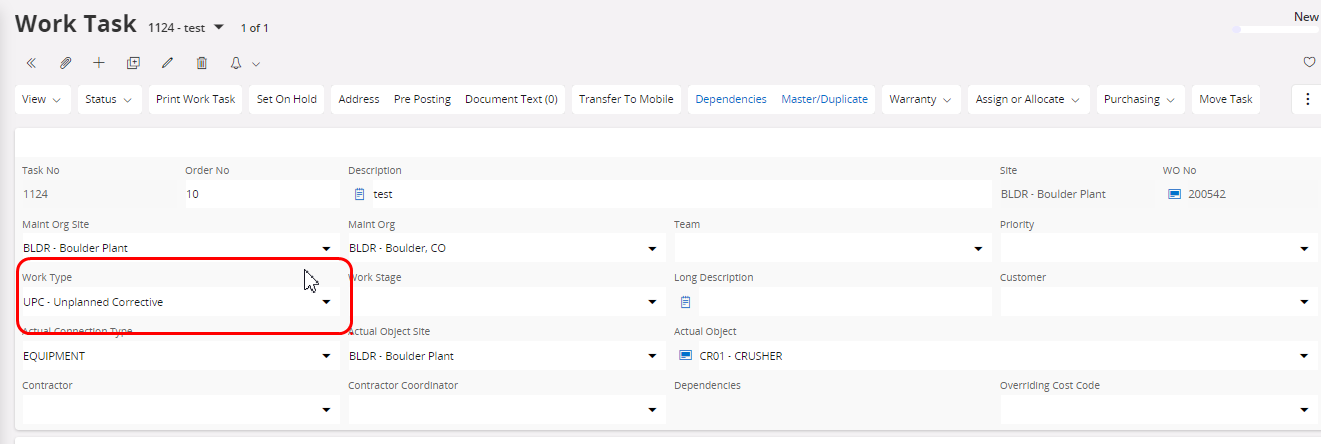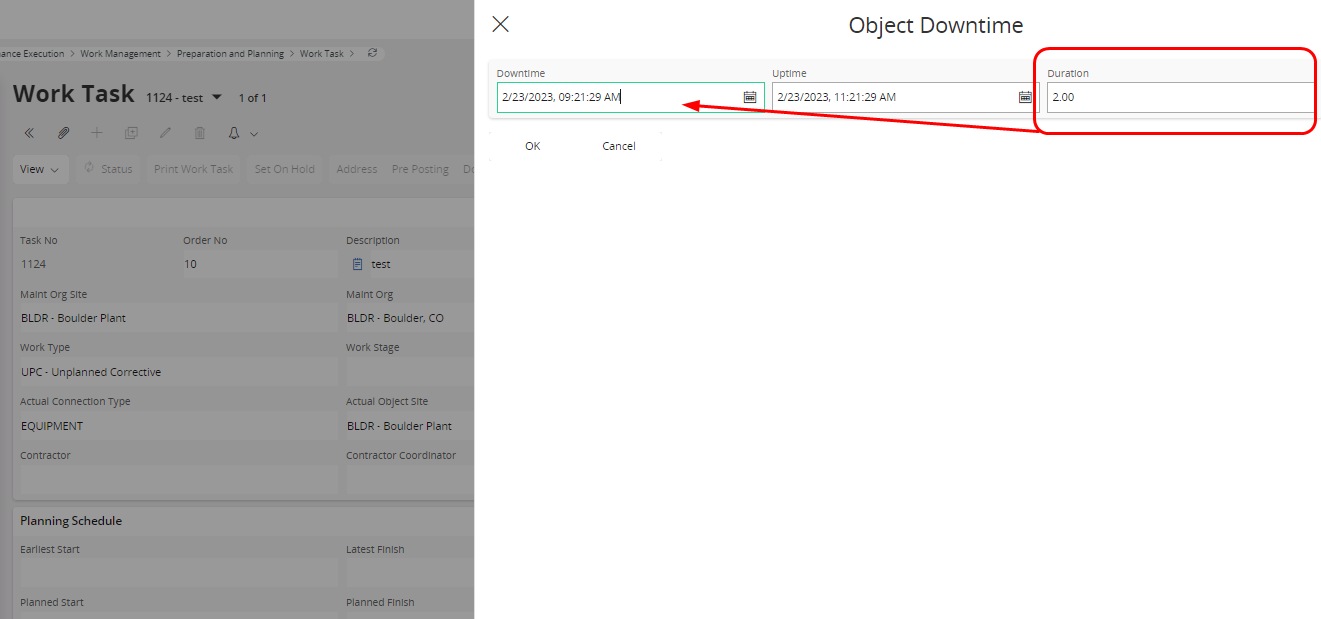As per IFS documentation
If the check box** Enable Downtime** selected for a work type category, when a work task with a work type with that work type category is setting to WorkDone state, a dialog will popup to enter down time information for the actual object of the work task. By default this will not be enabled for any work type category. User can enable this only for the required work type categories. If downtime tracking is not required should not enable this checbox on any work type category.
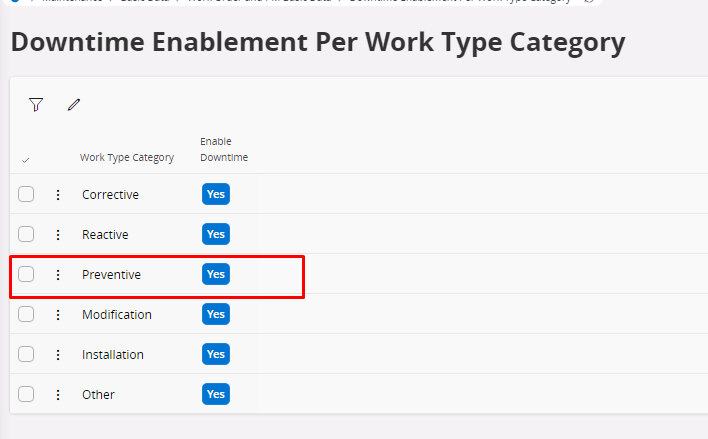
I tested this functionality with a work type category =Preventive but no dialog popped up as described in IFS documentation .
Any other configuration is required ?