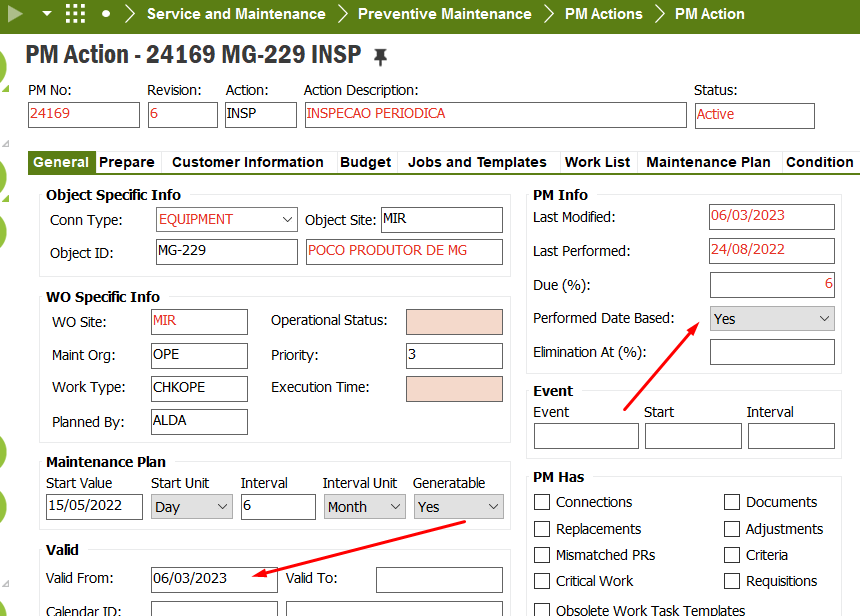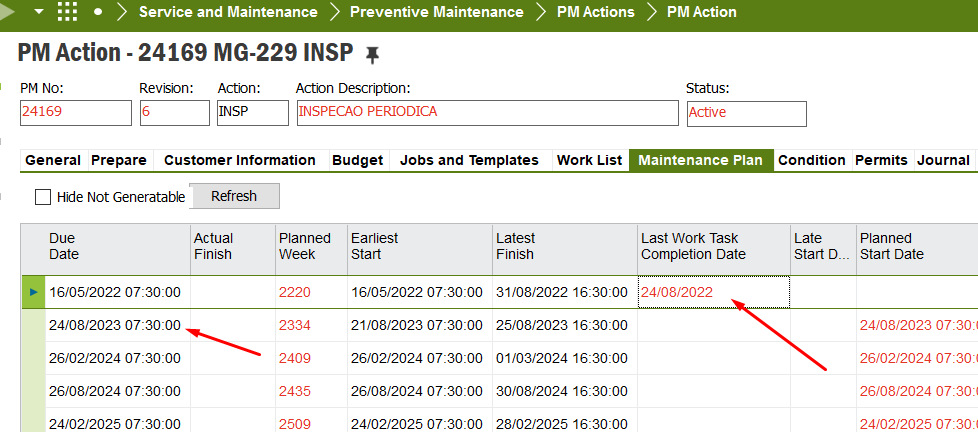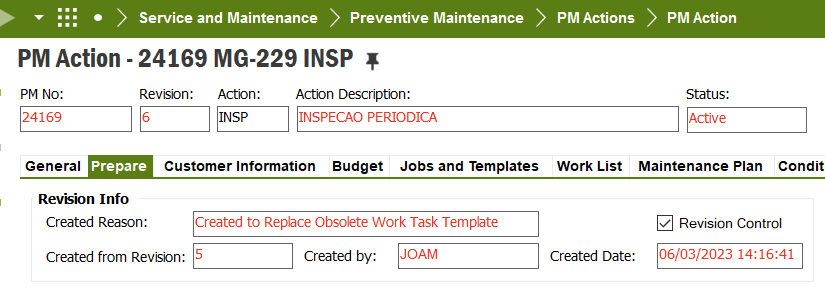Hi All.
Recently I’ve applied the lcs bug 165000 to fix the due date calendar plan to calculate from the Start value, see the topic:
Running UPD17, I’m facing another situation that if I create a new revision of the work task template, Activate and Hit the “Replace Obsolete revision on PM Action” option, the system creates a new revision of the pm action but recalculate the maintenance plan based on the “valid from” field that is set automatic SYSDATE.
E.g. I updated this pm action from the work task template march 6, and the system recalculate the due date from the valide from, but the pm action is set up to performed date based “Yes”.
The correct due date in this case should be feb 2023 not aug 2023.
Tks a lot