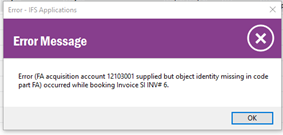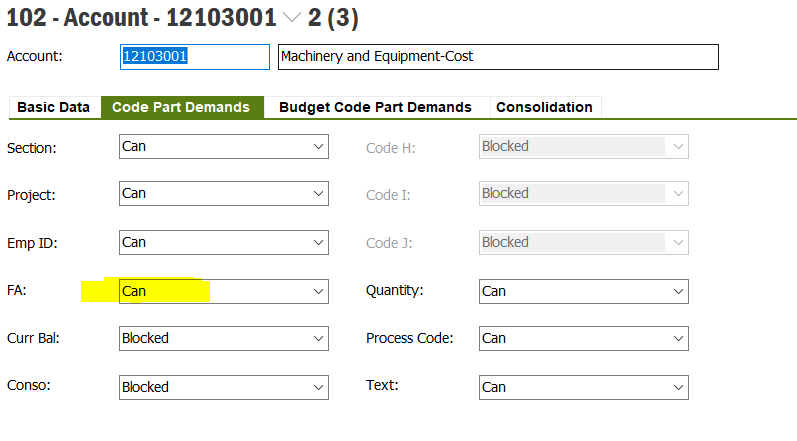the procurement officer created PO and entered no-part order lines and it was delivered to the company.
in the manual supplier invoice, system refused to save the invoice because the code part was missed (FA info ).
I updated the account properties to avoid this option but system unable to post the invoice.