hi,
how to hide some icons in MWO ? which permission or projection do i need to desactivate to remove icons in MWO I don’t need ?
Thanks
hi,
how to hide some icons in MWO ? which permission or projection do i need to desactivate to remove icons in MWO I don’t need ?
Thanks
Best answer by Bandula
Hi
Some specific item you can hide from Emp workflow.
In IFS Cloud you can hide Most of icons by revoke security for security groups from below path.
Solution Manager/Aurena Native Apps/Administration/Security Grants and Entity Filters/Security Grants By Permission Set
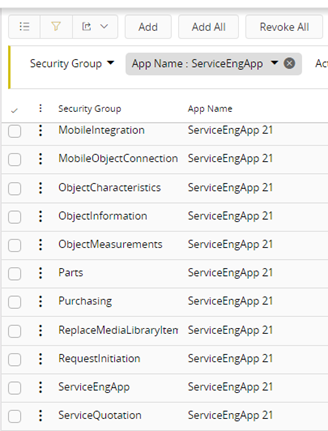
Enter your E-mail address. We'll send you an e-mail with instructions to reset your password.