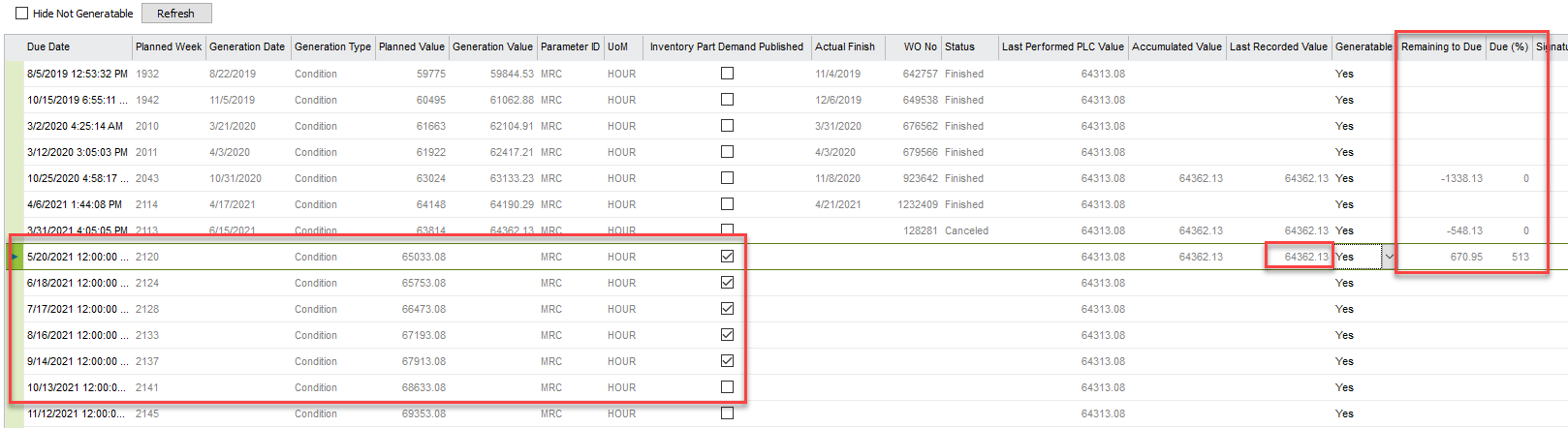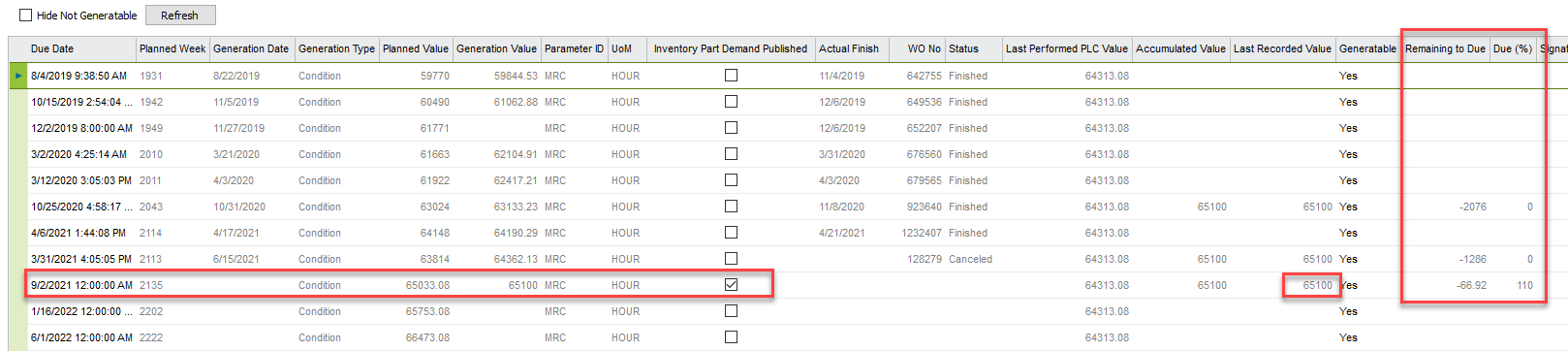Hello,
The company I work for has many mobile pieces of equipment (functional objects), each of which is a different site. We use PM Actions with condition based triggering (travel miles as example) to create work orders and part requisitions that the machine crew would release. Each piece of equipment is large, containing many other sub-functional and serial objects. In total, there are roughly 300 separate PM Actions for each machine.
The issue I’m having is when a machine is shut down for many months (non-service related), the maintenance plan continues to look at “calculated” due dates and creates inventory part demand. I have the Condition Forecast Configuration set to Last Measurement at Maintenance, but for PM’s that would generally create monthly or weekly work orders, when the machine is shut down for many months, the Inventory Part Demand goes back in time and thinks all past due dates will need to be completed and is creating demand. It’s doing these even though the last recorded measurement value hasn’t yet hit the Planned Value. The Due % is way over, but only because it’s being based on the dates, not condition.
I’m not doubling up with a date based maintenance plan AND condition based - these are all only condition based so I’m not using the Elimination At %. Is the only way to prevent creating part demand to go into each PM Action and change the Generatable to No? I hope not because I thought the Condition Forecast Configuration was suppose to take care of this. Entering a Valid To date only puts a Band-Aid on it, because once the machine starts working again we need to remove the Valid To date, then all the past maintenance plan lines show up and way more demand is created.
Any guidance would be greatly apprecaited.
Thank you!