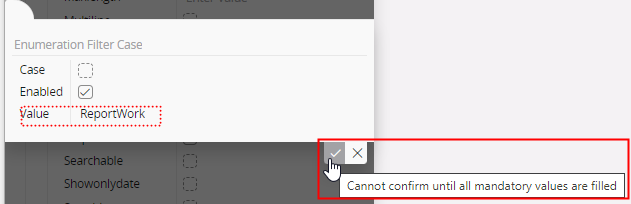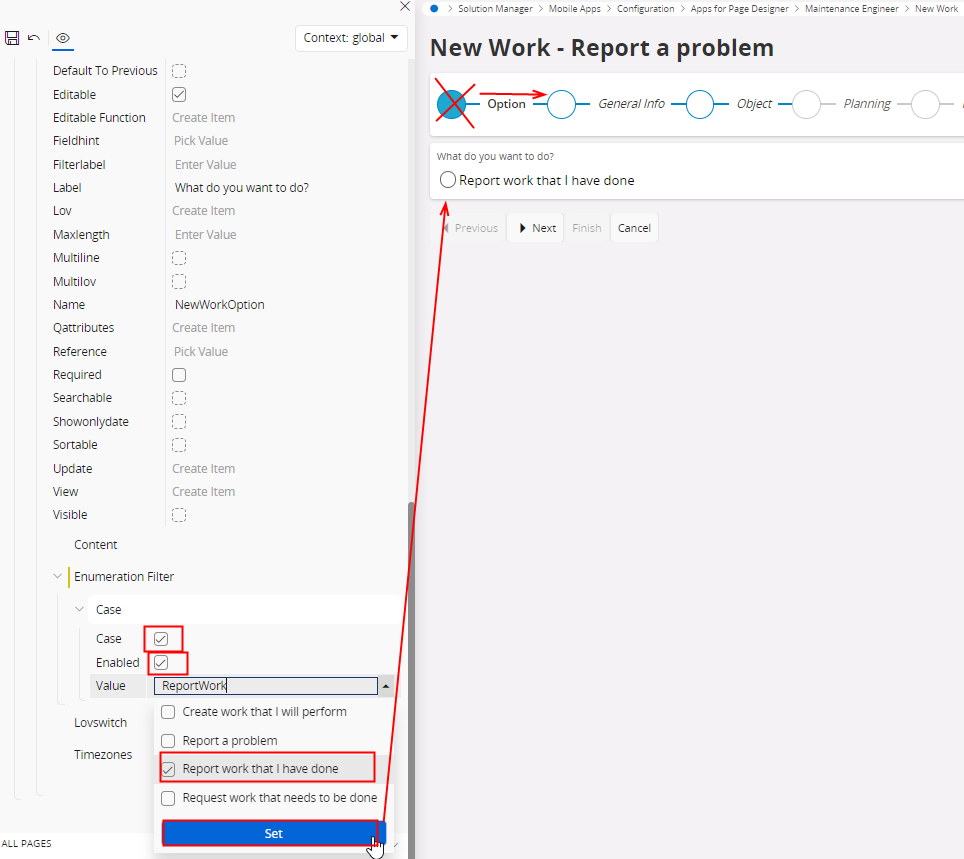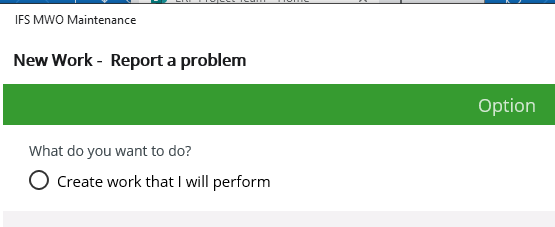Customer would like to only have 1 option when creating New Work from MWO Maintenance app. I and my colleagues have hunted around in Page Designer (1st image) to see where we could do this and the closest we came was trying to set an Enumeration Filter (2nd image), but when I set the value for the desired option (3rd image), I cannot save my selection (4th image). Not even sure if the Enumeration Filter is the right place to accomplish our requirement. Any help?
(1)
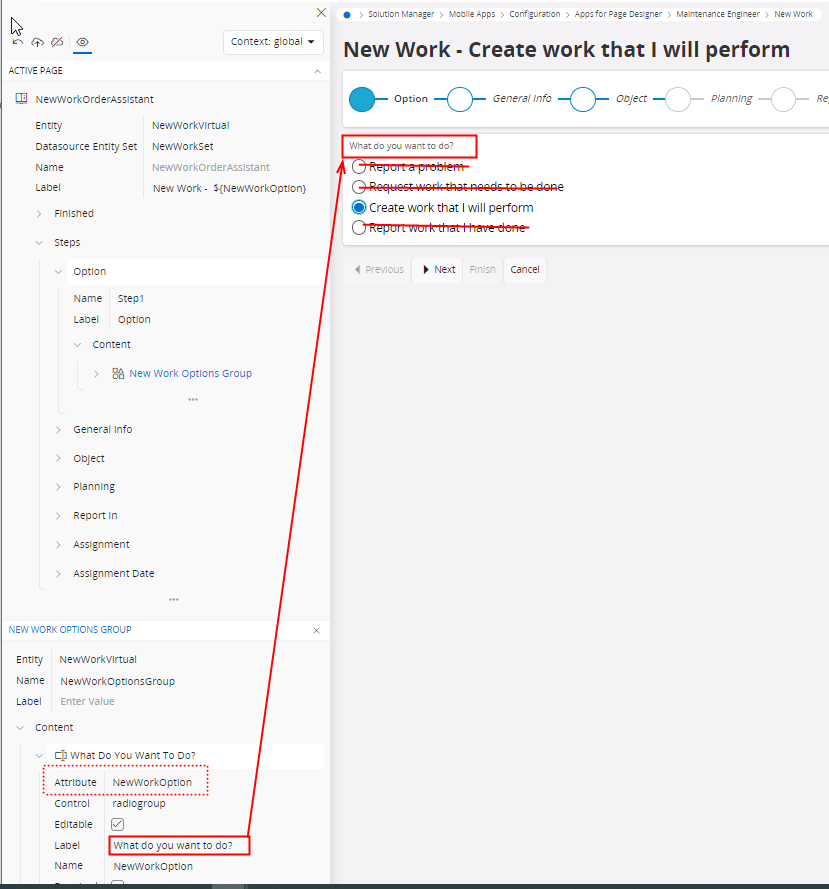
(2)
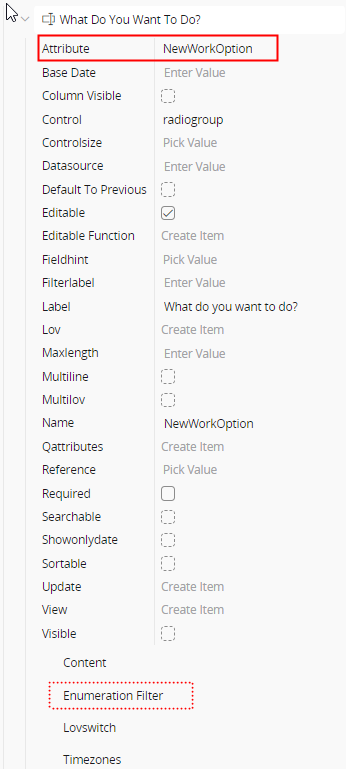
(3)
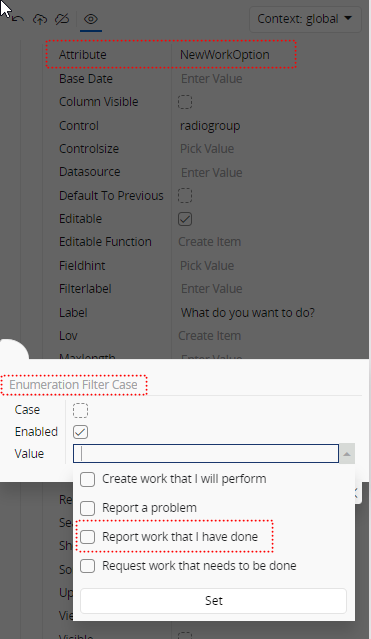
(4)