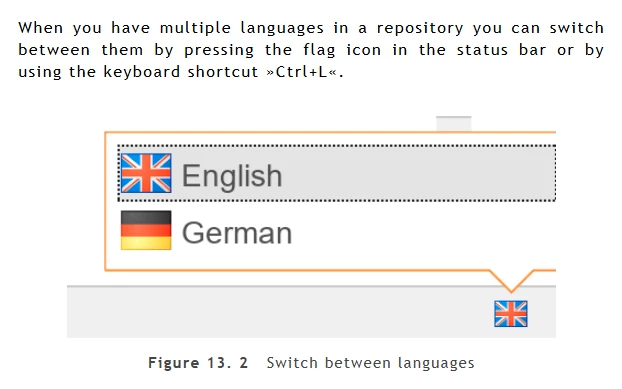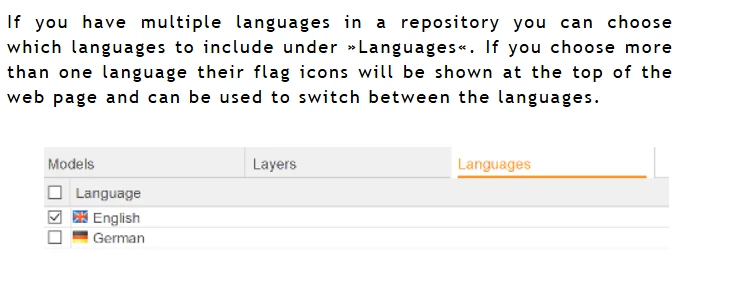Hi,
Hi, I have a problem with publishing an HTML model in the Scope Tool. When I export it in two language versions – EN and CZ – the generated model is only created in English, and it's not possible to switch to Czech. Do you have any recommendations or experience on how to generate the HTML model in a language version other than English?