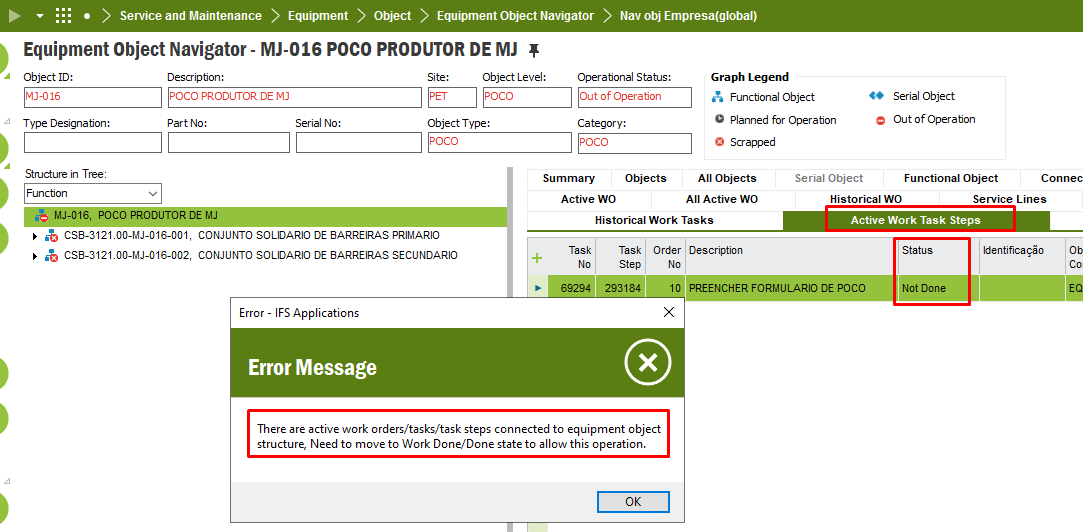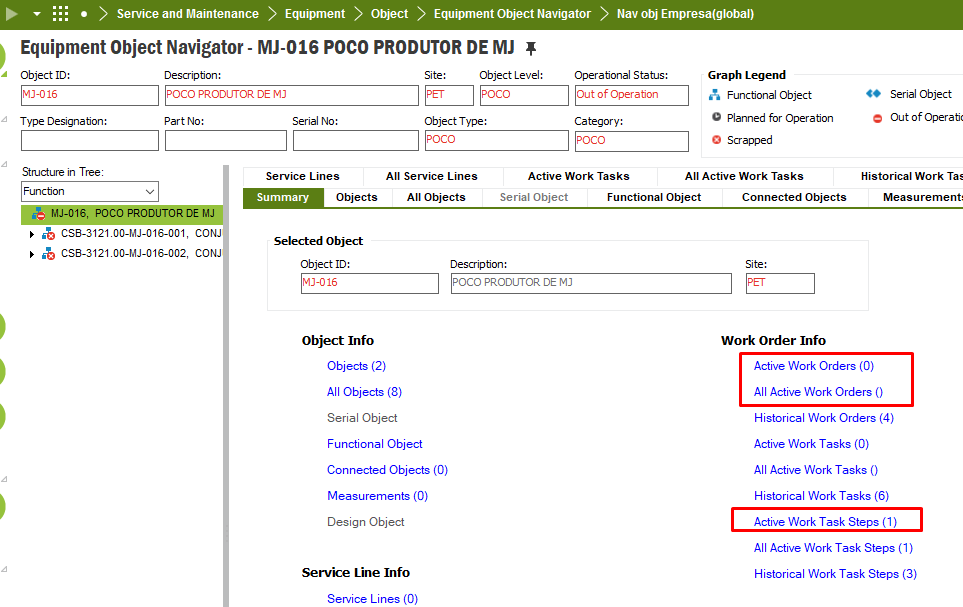Hi @lopespetro ,
Same issue reported earlier with the following description:
“Steps:
- Create a work order, connected the object in status (In Operation)
2. Create a work task and work task steps.
3. Connected the object to the work task steps.
4. Released> Started and Finished the Work Task, Work Order.
Status of the work task steps - not done.
5. Go to the functional object
6. RMB and set the operational status Out Of Operation/ Scrapped.
---------------------------
Error - IFS Applications
---------------------------
There are active work orders/tasks/task steps connected to equipment object, Need to move to Work Done/Done state to allow this operation.
---------------------------
[OK]
------------------------
Business impact:
It will take a lot of work to reopen work orders and tasks to be able to set Steps to completed before the object is set to status Discarded.
Disposal of objects / individuals must not require that Steps on the tasks are in the status Completed or Canceled. "
This issue is now fixed in IFSAPP10 UPD16, with the below Solution :
When scrapping equipment, we should not consider the status of "Work Task Steps". Only consider work order and work task status when scrapping equipment. This applies to both functional and serial objects.
Solution ID 301253 (Bug ID- 163193)
Hope the above information will help you.
Thanks & Best Regards,
Nethmini