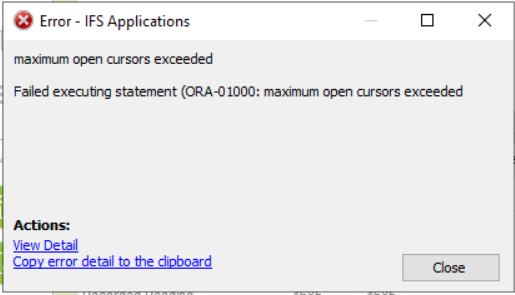
When trying to update a Measurement via Measurements for Object we are getting this error message and I have no idea how to resolve?
Is this something Sys Admin can resolve OR is this a bug that requires reporting to IFS CEC?
Thanks,
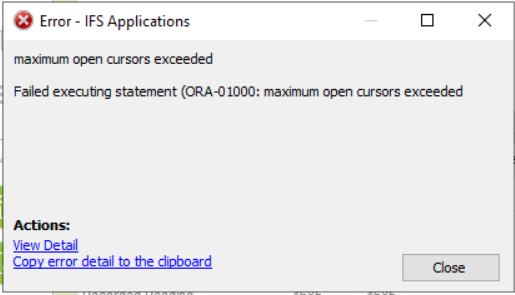
When trying to update a Measurement via Measurements for Object we are getting this error message and I have no idea how to resolve?
Is this something Sys Admin can resolve OR is this a bug that requires reporting to IFS CEC?
Thanks,
Best answer by Mathias Dahl
It's really hard to say, but this could be a bug. Unless there is some custom field, customization or other that affects the process. I would file a support case if I were you.
Enter your E-mail address. We'll send you an e-mail with instructions to reset your password.