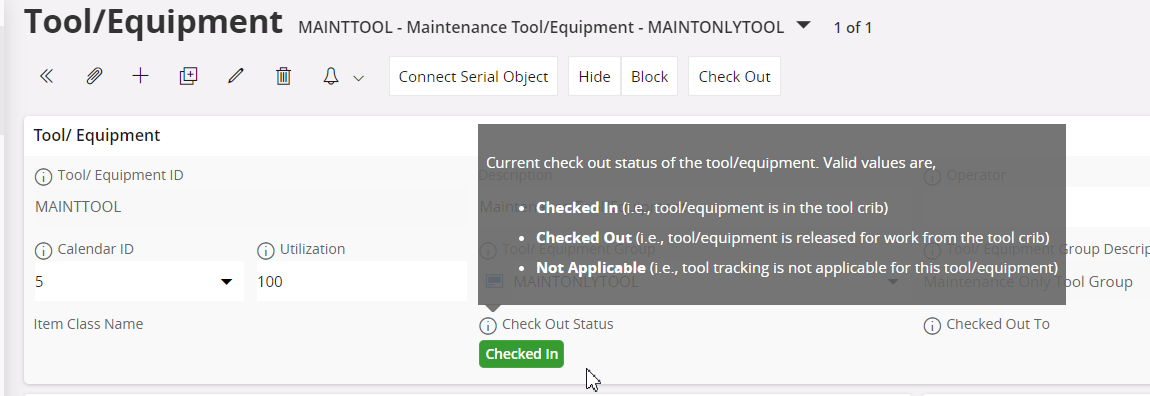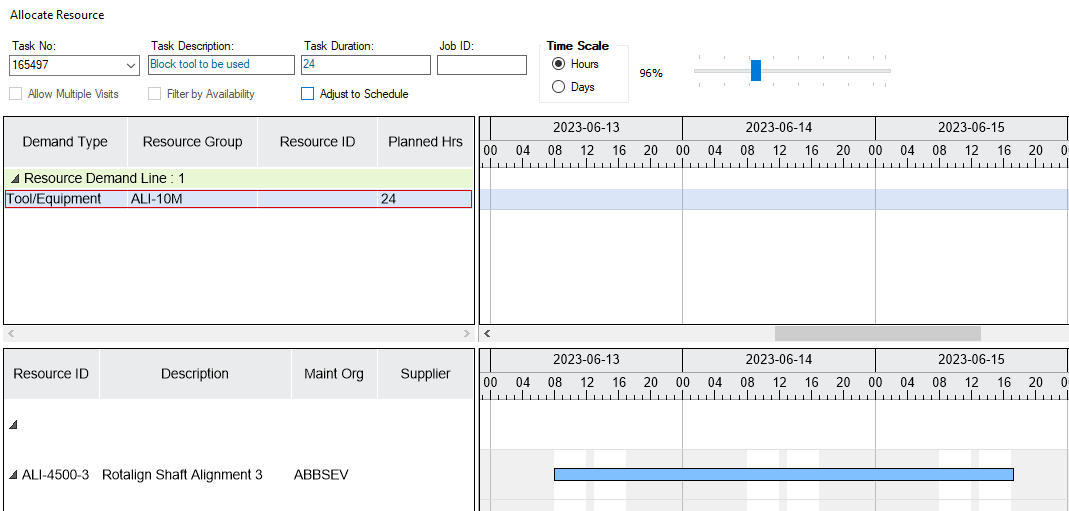Hi all,
Is there a way to make a Resource (Tool) not available in the Gantt when there is a work order created for the connected Tool/Equipment (or Service Object)? I want to be sure that the tool cannot be allocated in a period that the tool needs to be certified.
So I have create a Resource (type Tool/Equipment) and this is connected to a Tool equipment for which I created a maintenance plan for certification of the tool. Form the Maintenance plan I have create a work order and work task and I have released it. Now it would be great if I get a block to allocate the resource in the period of the work order. Any help is appreciated.
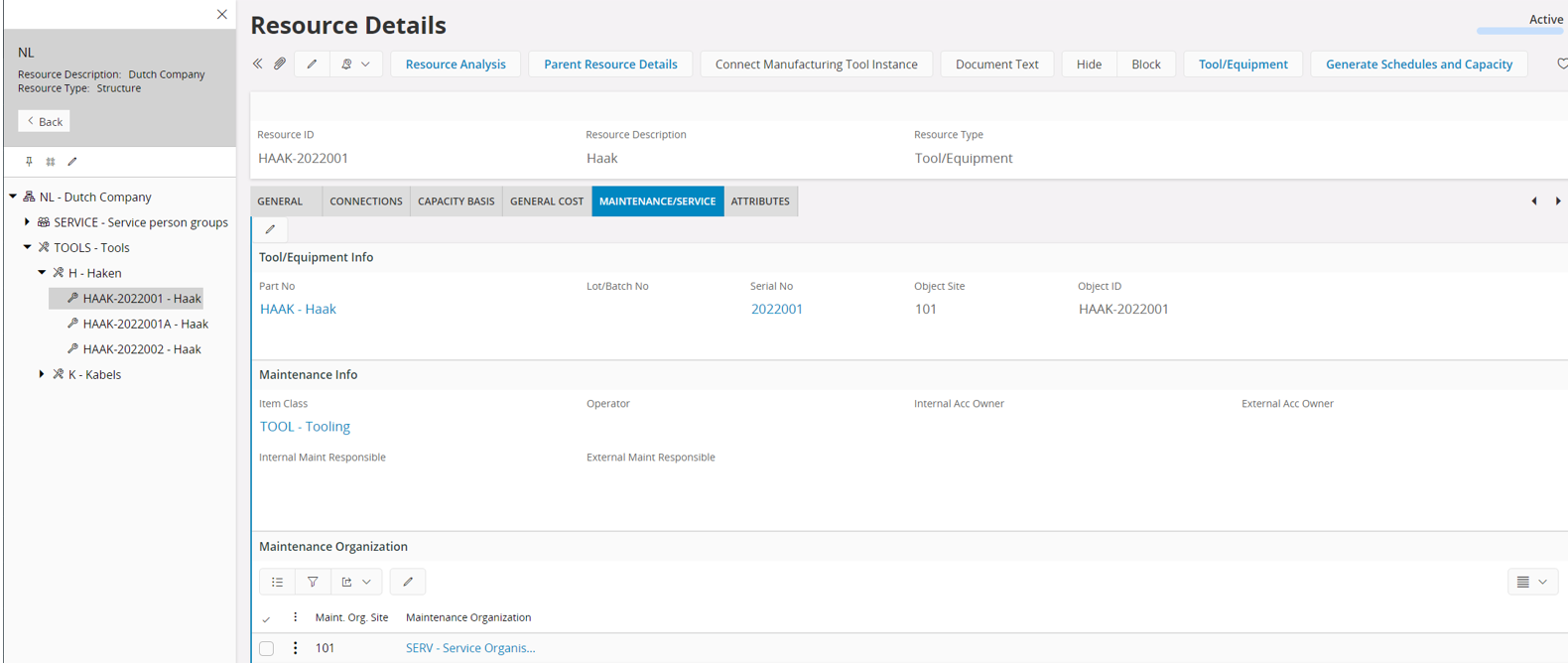
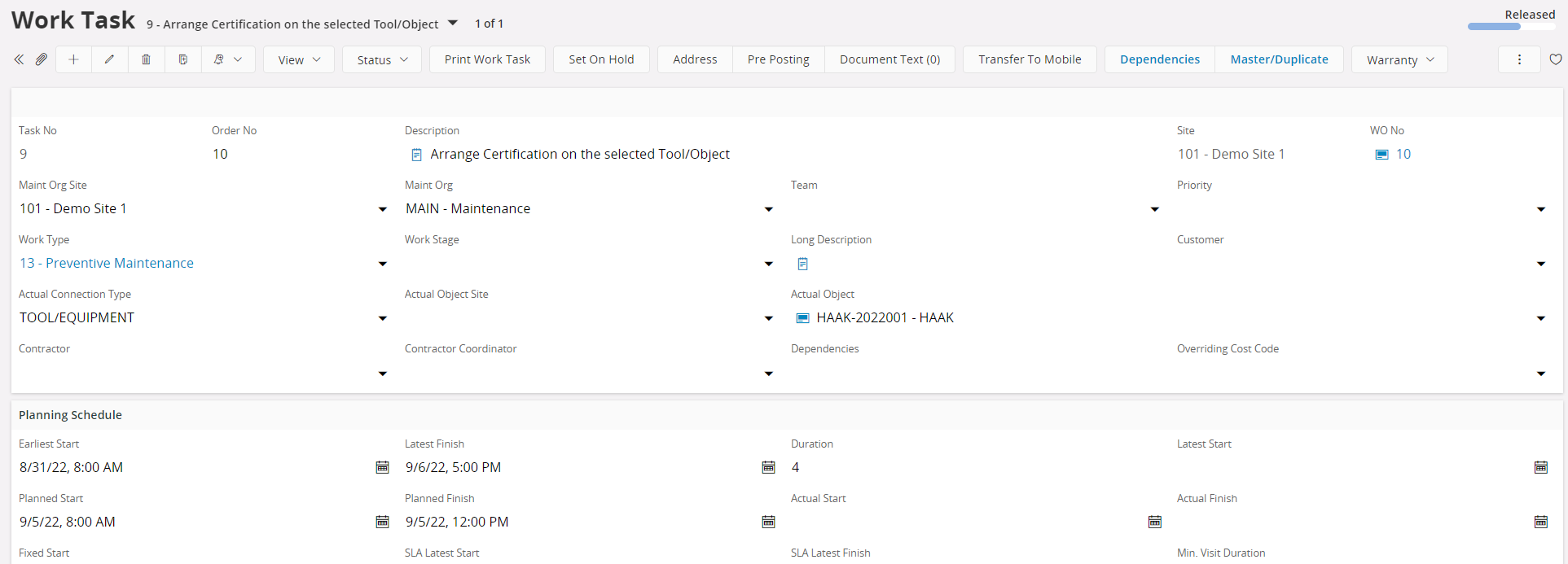
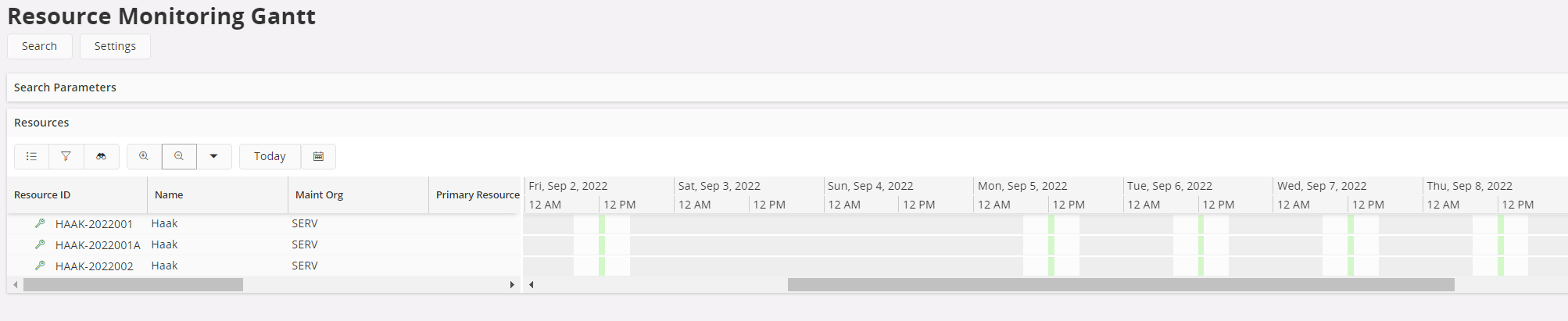
Thanks in advance,
Robert