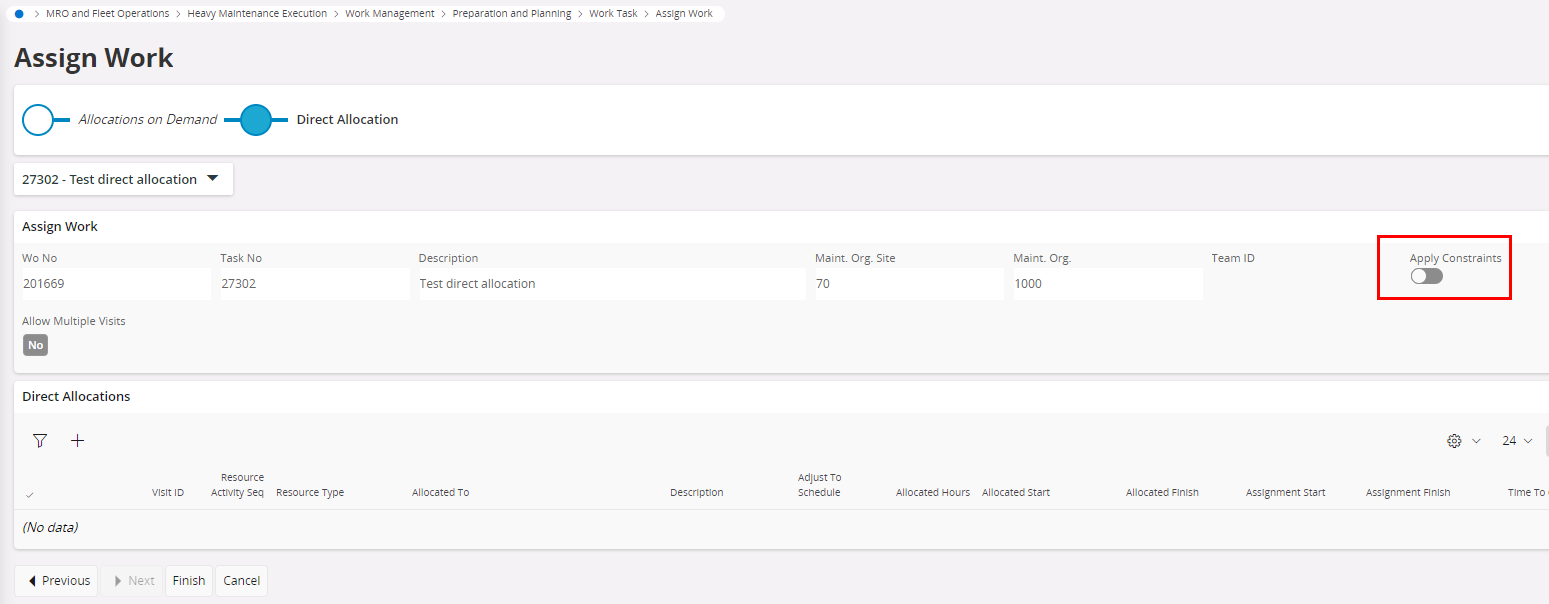Having a customer that run Cloud and are using Maintenance (not service) and Assignments/Allocations for Work tasks.
When they have a work order with several work tasks and all tasks will be assigned to the same person they use the functionality ‘ assign multiple tasks’. So far so good. When they pick ‘Person’ and open the drop list for resources they see ALL Person resources they have for Maintenance. Doesn’t matter which Resource group or Maint org the work order/task having or which Resource group or Maint org the Resource person belongs to.
If they are using assignment per work task, only person connected to current Resource group or Maint org are available.
Anyone having the same issue?
Anyone know how to solve it?