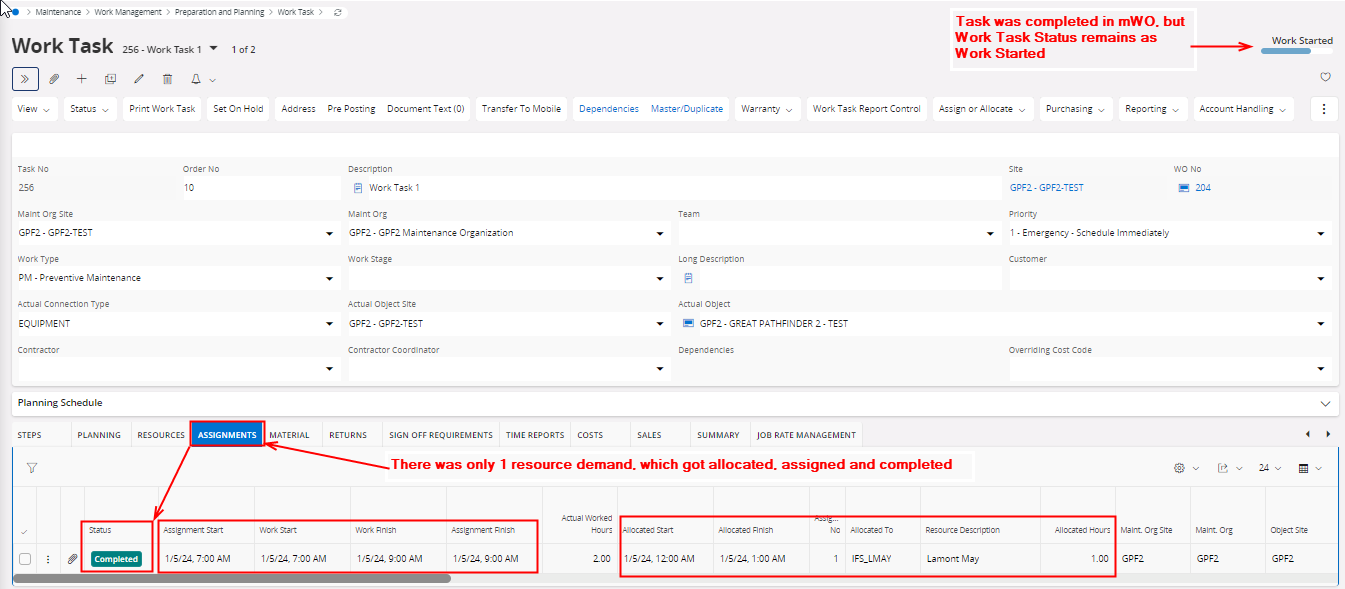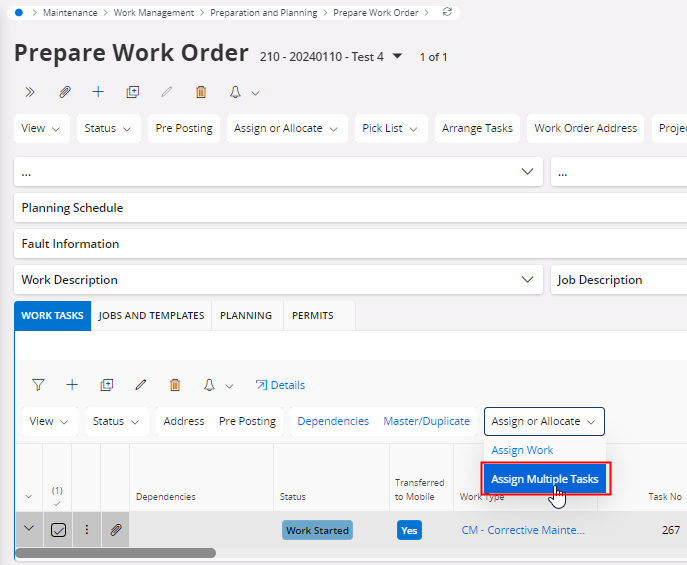I cannot isolate why some tasks that are completed in mWO are not updating the Work Task to Work Done status. In the example below, we have a 2-task work order, with each task having 1specified person resource demand (no other demands). Each task was assigned to the same resource as the demand, and then transferred to mobile. Task was completed in mWO, no outstanding steps or materials, etc., then returned. Reviewing the task shows the following results: