Currently the tech mobile work list defaults to this ‘Card view’. Does anybody have any idea if/how we can change an MOE to have it default to the ‘Calendar view’ (at bottom) ?
Thanks, Sean
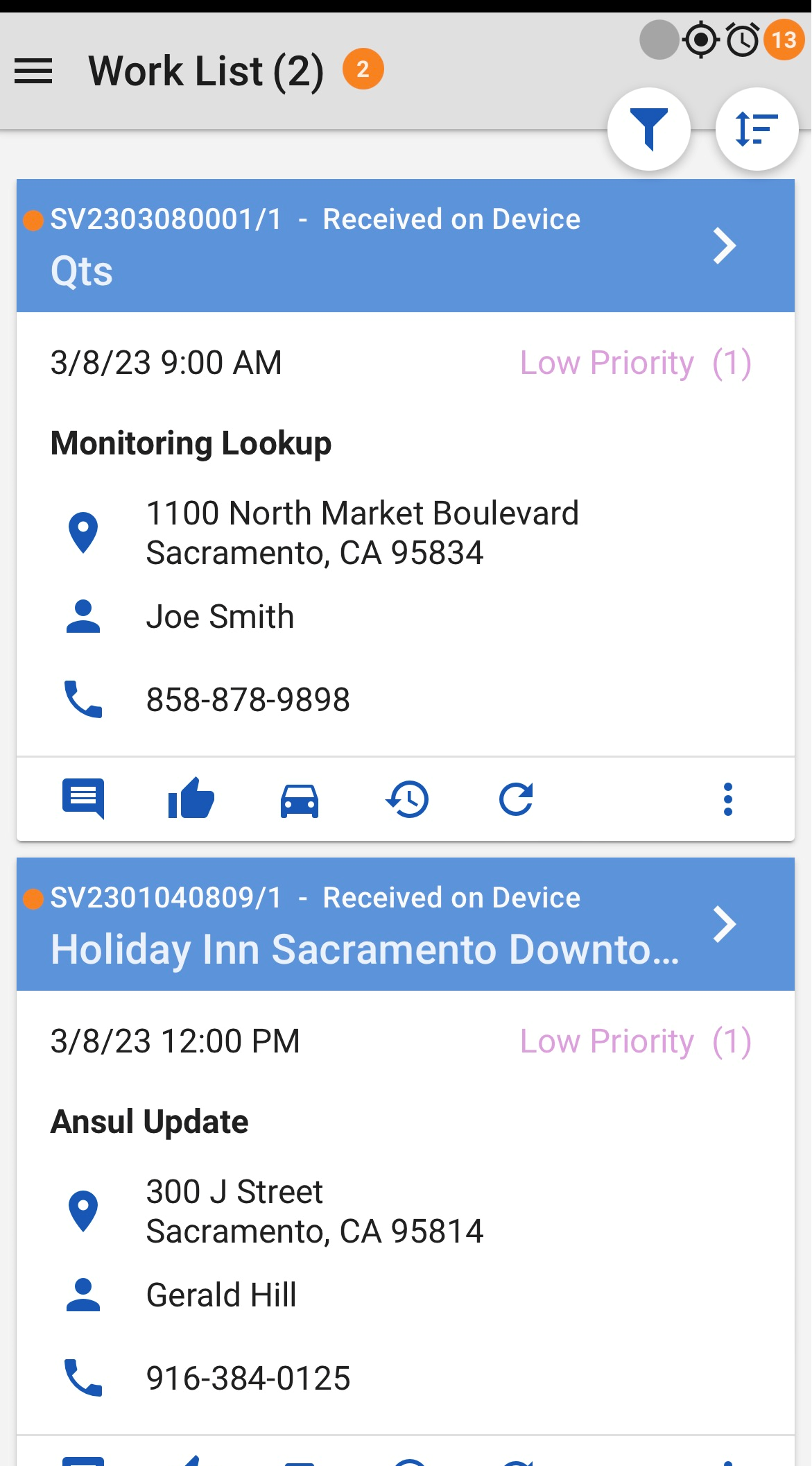
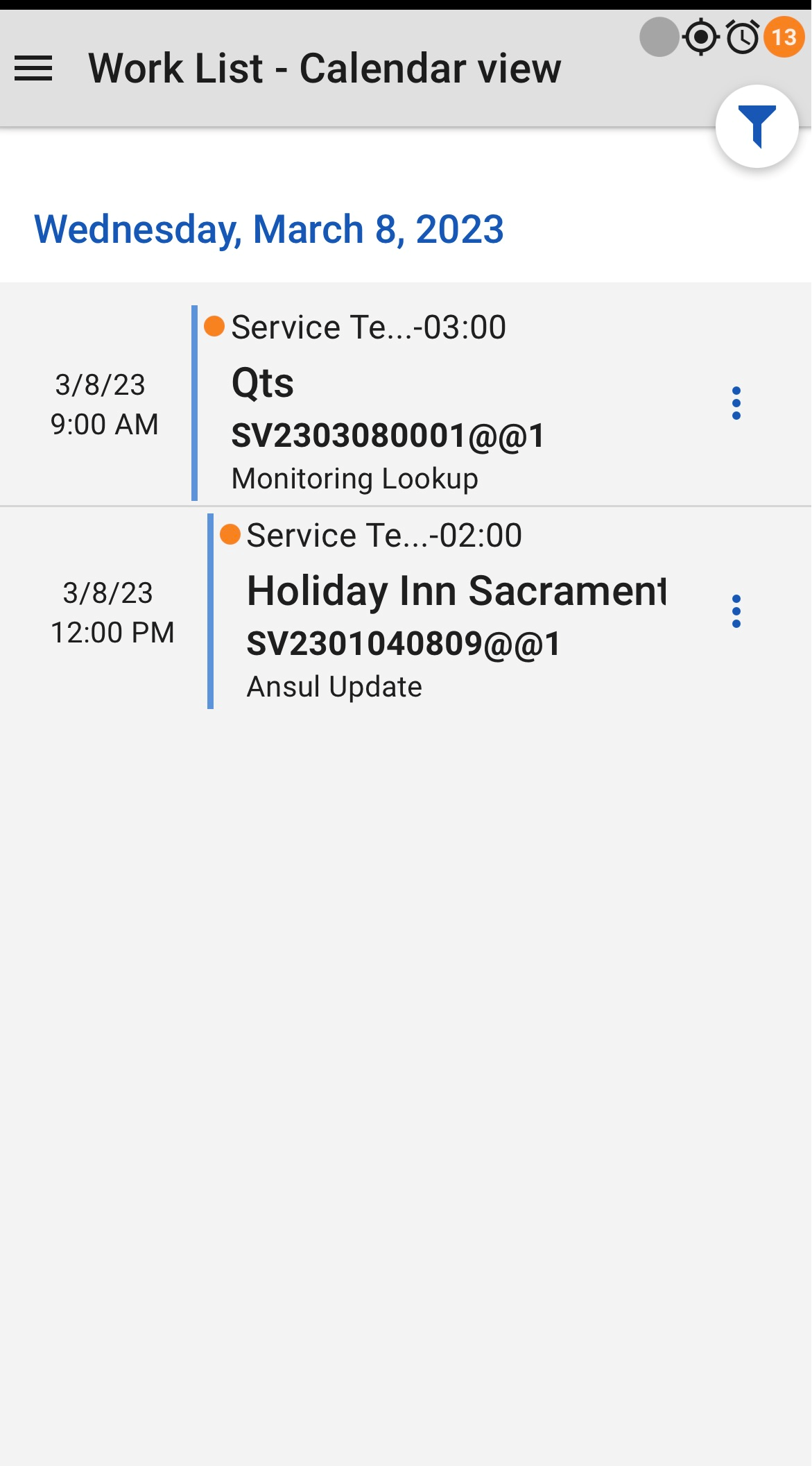
Currently the tech mobile work list defaults to this ‘Card view’. Does anybody have any idea if/how we can change an MOE to have it default to the ‘Calendar view’ (at bottom) ?
Thanks, Sean
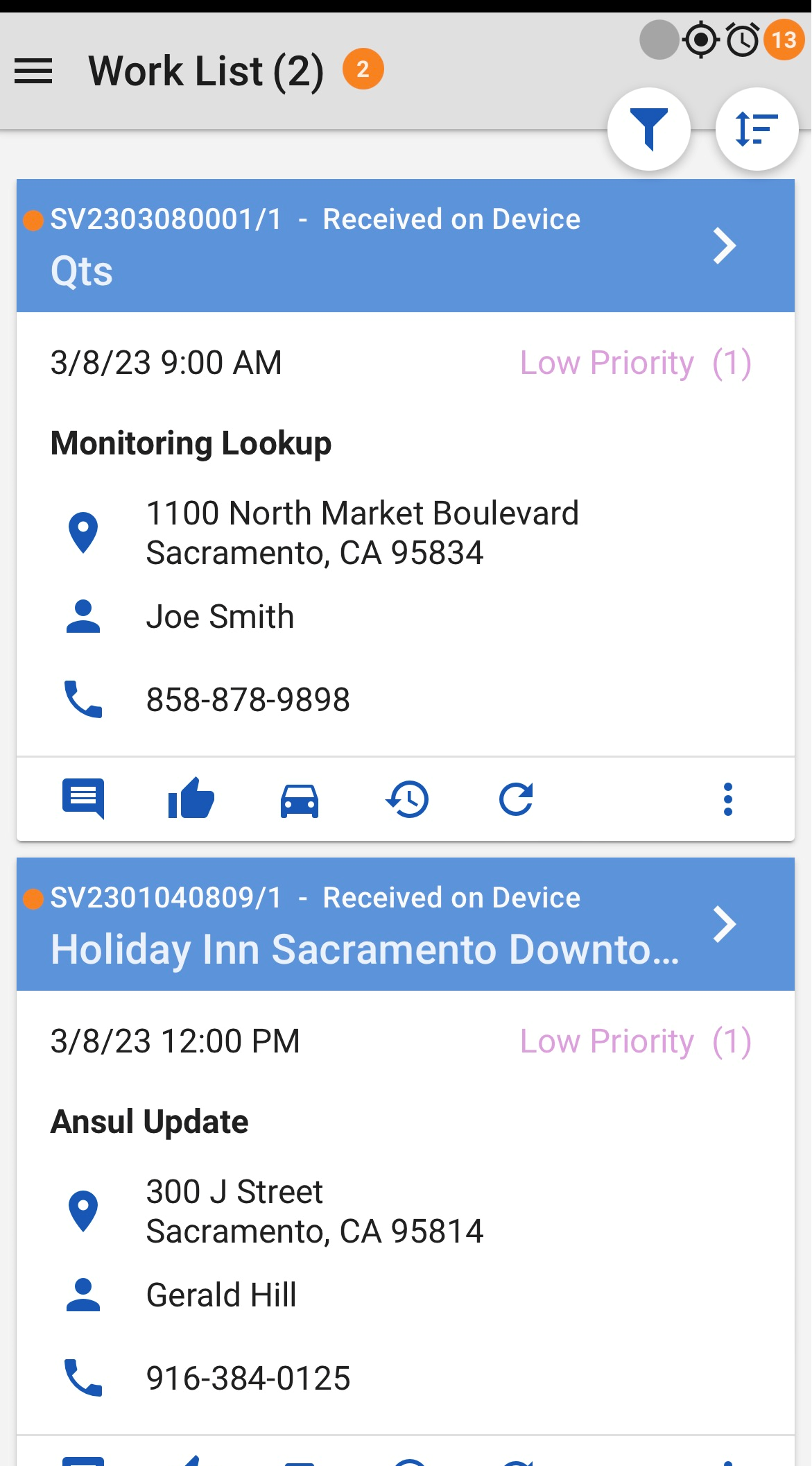
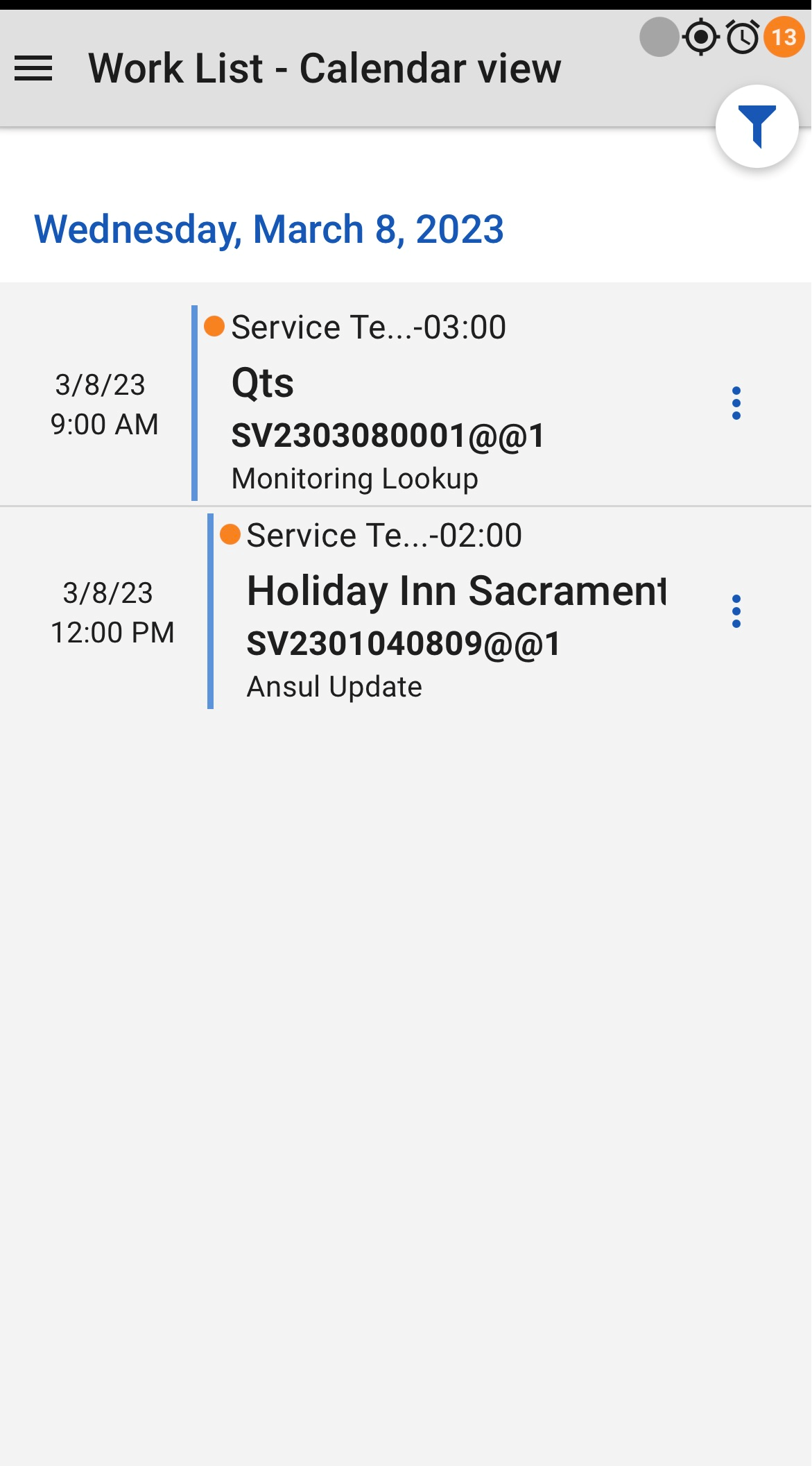
Best answer by Reid Gilbert
I think that once the tech changes the view here we should retain that setting until such time as the tech changes the view again (regardless of how many times they logged out or the app was force closed, etc.), let’s log a support ticket for this and get it addressed in a future Maintenance Release.
Enter your E-mail address. We'll send you an e-mail with instructions to reset your password.