Many companies are removing support for TLS 1.0 and TLS 1.1 from their servers, usually to enhance security.
It has been seen when using Windows Server 2016 there are issues when disabling these TLS versions and only TLS 1.2 is enabled. This is encountered when using Microsoft OLE DB Provider for SQL Server and using the DB connection dialog from Configuration Editor to the profile database.
To remedy this, it is necessary to deploy a new driver from Microsoft on the servers:
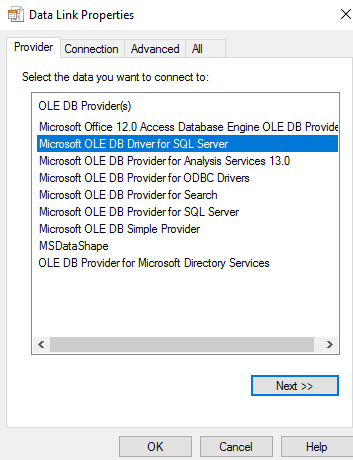
- This driver is needed for Alliance v14 HF24 (& higher) or Alliance v15.1 (& higher) when running on Windows Server 2016 to support TLS 1.2.
- Earlier versions of Alliance do not support TLS 1.2 in the Astea Browser (Publisher)
- Windows Server 2019 already supports this DB driver with TLS 1.2 and is not necessary to install.
There is an installation package supplied with Alliance v15.4:
\Setup\Tools\TLS-SQL-Provider\msoledbsql_18.1.0.0_x64.msi




