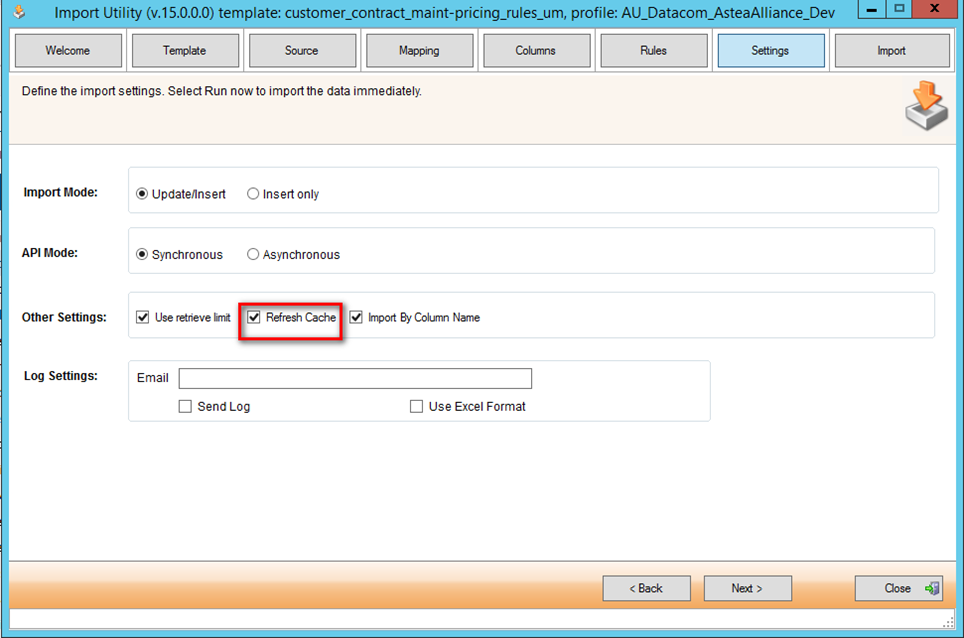Alliance is using caching mechanism to optimize the system performance.
Most of the ‘static data’ or data that rarely changed are kept in the cache, so the application does not need to get them from the database over and over again.
A couple of examples are Product Description, Pricing Rule template.
The cache should be refreshed when user change those values from Alliance UI or IIS is being reset.
However, there were cases when customer is trying to update, i.e: Pricing Rule Description using Import Utility, but they still see the old value even though the update was successful.
This is because the value you see is the value from the cache, not from the database.
In order to turn off the cache mechanism during import, you need to select Refresh Cache option in the Setting section. This will bypass cache mechanism in Alliance.