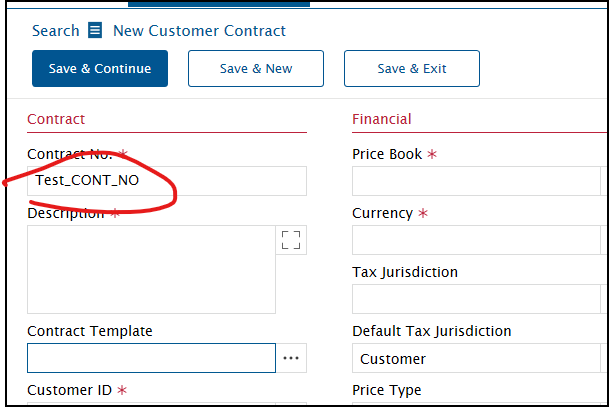When creating a new contract in v15, we find that the Contract ID is blanked when we chose Contract Template. Is there a way to either keep the Contract ID after chosing a template, or rearrange the order of the data fields som Contract Template comes before Contract ID?