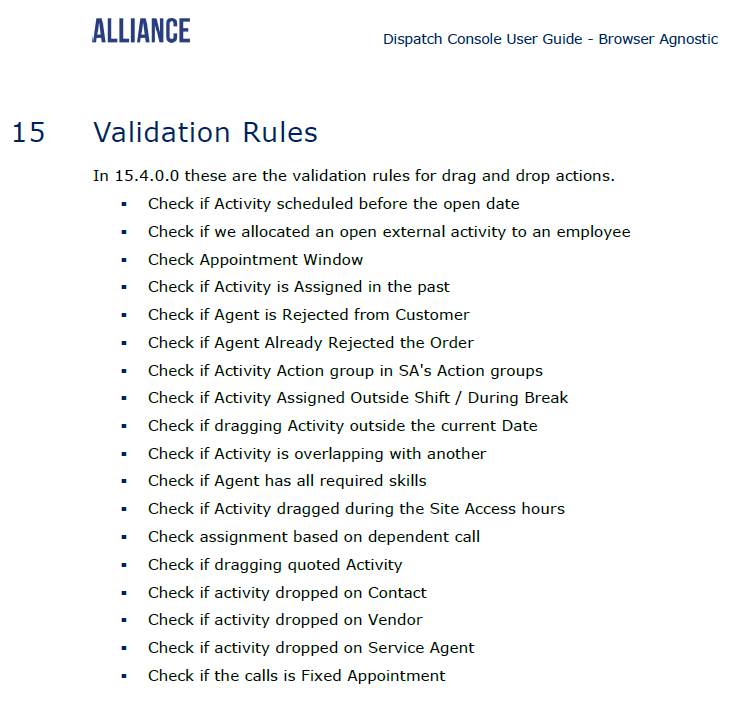Hi in V15.4SU4 in the web dispatch console we are enable to drag and drop an activity which is indicated as fixed appointment (as we can do on the Astea Browser).
Is it a bug or a functionality not yet implemented ?
Thanks for your feedback
Christophe