When upgrading Alliance to SU5 and still using the Employee Portal (Astea Browser) for the Dispatch Console, please do not forget to update the key for the WebBrowserMapKey. This is documented in the Release Notes for SU5 (page 18) but if you are an experienced system admin doing installations, having done many installations it is easy to not notice this step and you get license errors against the DLL.
System.Exception: License '42709258016' is not valid for this build or this product. Each version uses a different license key. Please make sure your license key version matches your DLL version. If you are testing a new version with an old license key, please remove your old license key to avoid this exception.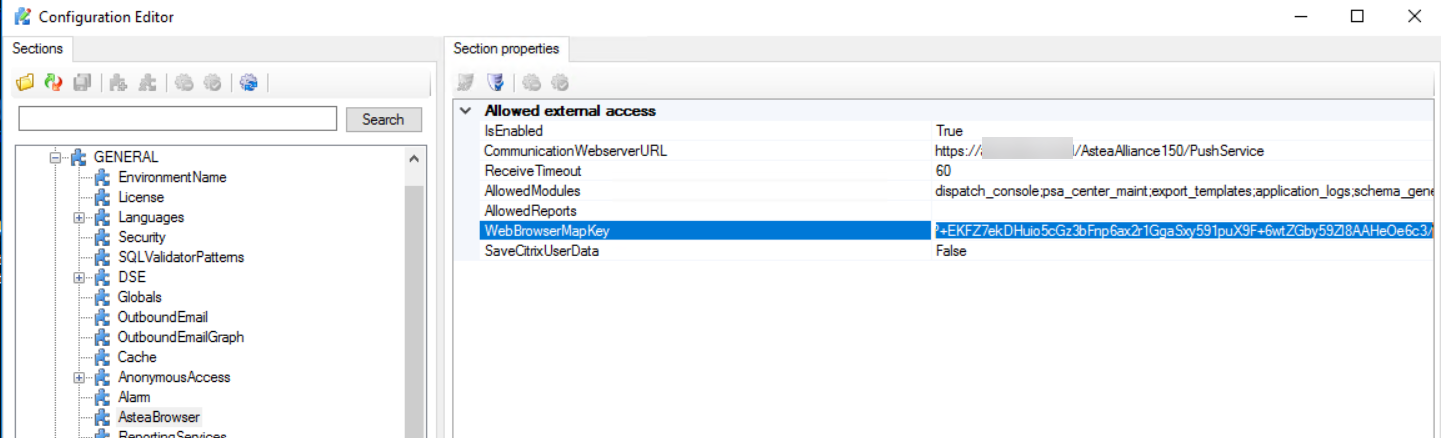
This is only required if using the Dispatch Console still via the Astea Browser. There is no impact on the Web Employee Portal Dispatch Console via the agnostic browsers (Chrome, Edge).


