Hi , can we send a job via email in 15.4 or 15.2 , or does this needs to be enabled ?
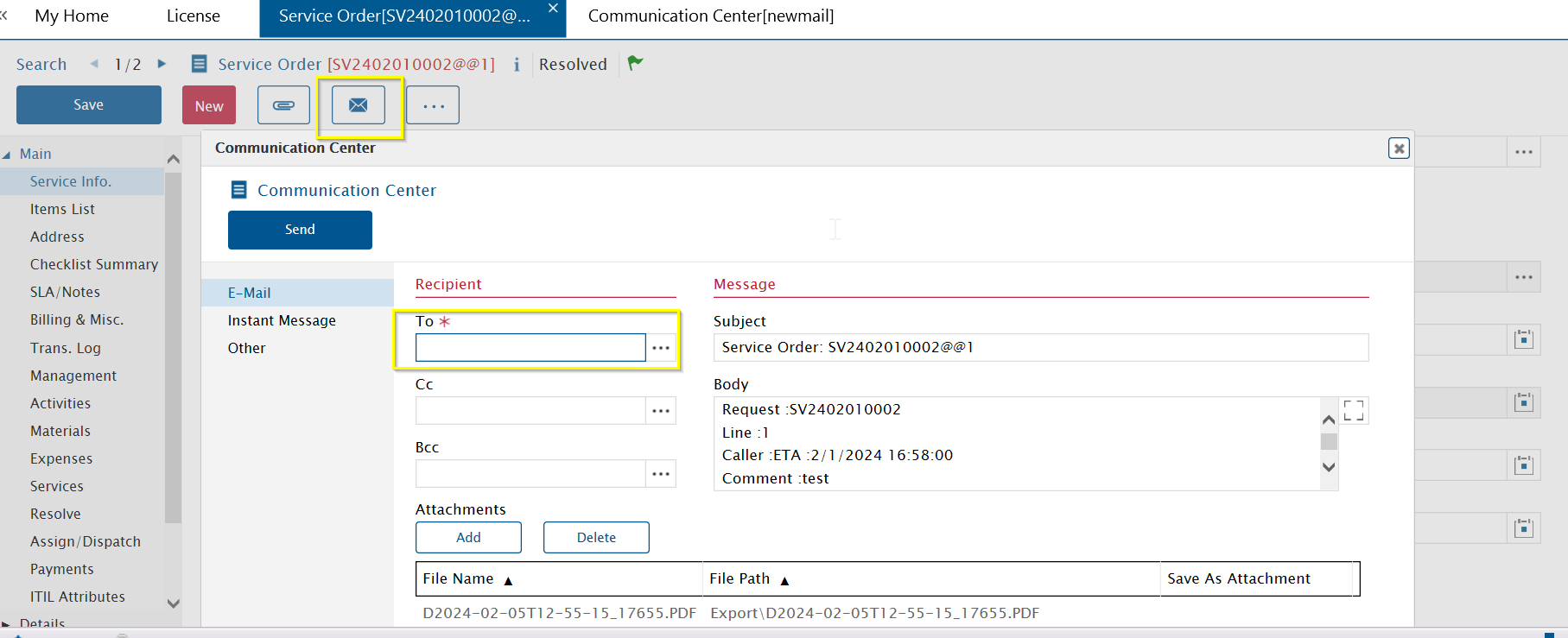
 +7
+7Hi , can we send a job via email in 15.4 or 15.2 , or does this needs to be enabled ?
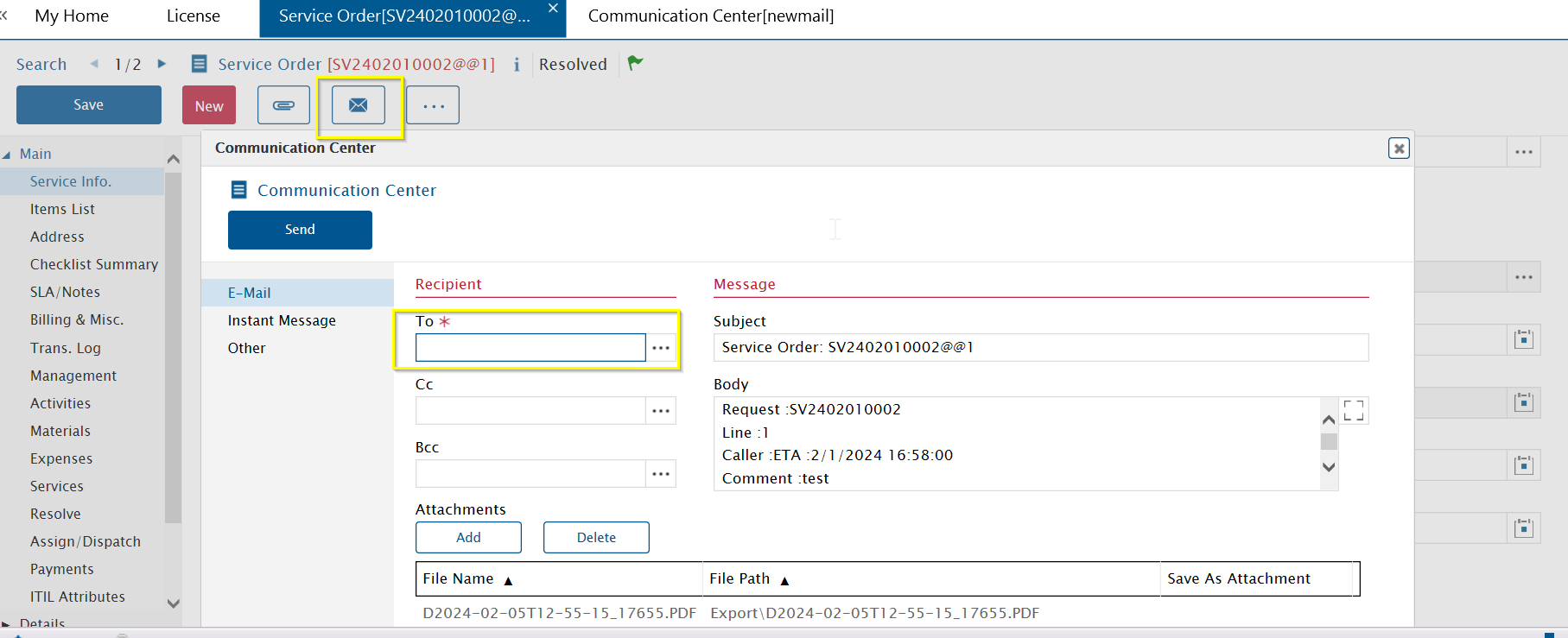
Best answer by Phil Seifert
Hi,
Joshua is correct this needs to be enabled via the Alliance configuration Editor to actually send via the email server. (Please be sure you have an outgoing email address defined in Miscellaneous I page, this does not affect the composition of the email but most email servers will not process mails sent without a sender)
However, based on your screen shot, it appears you are using the Astea Browser and not the Web Employee Portal through Chrome or Edge. (note, the Web Employee Portal does NOT have the functionality to automatically generate an email with the report attached. This was a specific design in the Astea Browser.)
Now, as for the Astea Browser, it is possible generate an email with the job report as you called it and having the To: prepopulated.
When you first clicked on the Email icon to open the Communication Center, it should have hopefully come up with the following screen:
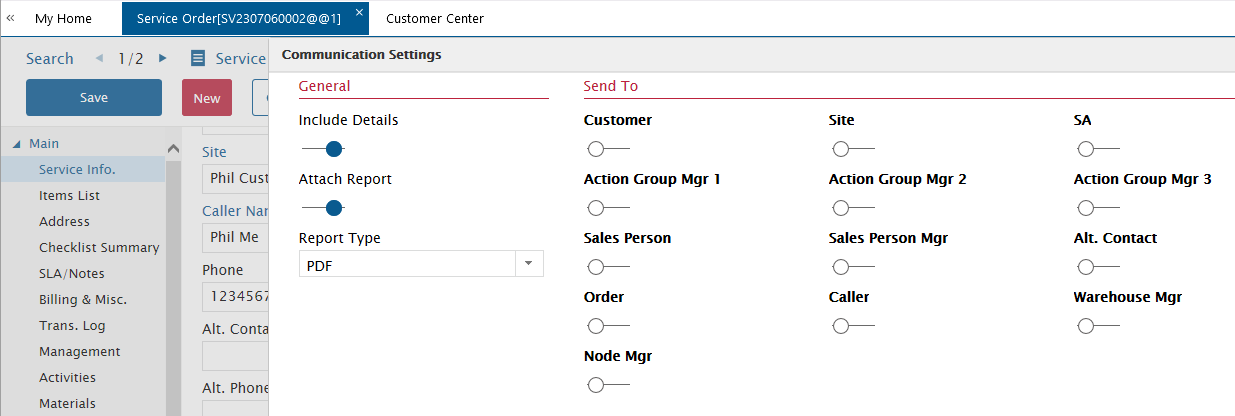
For my example, I chose to send a communication to the Caller of the service order though it could have been any of the Send To options noted in this screen shot. The key thing is that the receiver must have an email address defined on their record. So, after ensuring I had an email address on my contact record used as the caller for this specific job, when I submitted this action it generated the following:
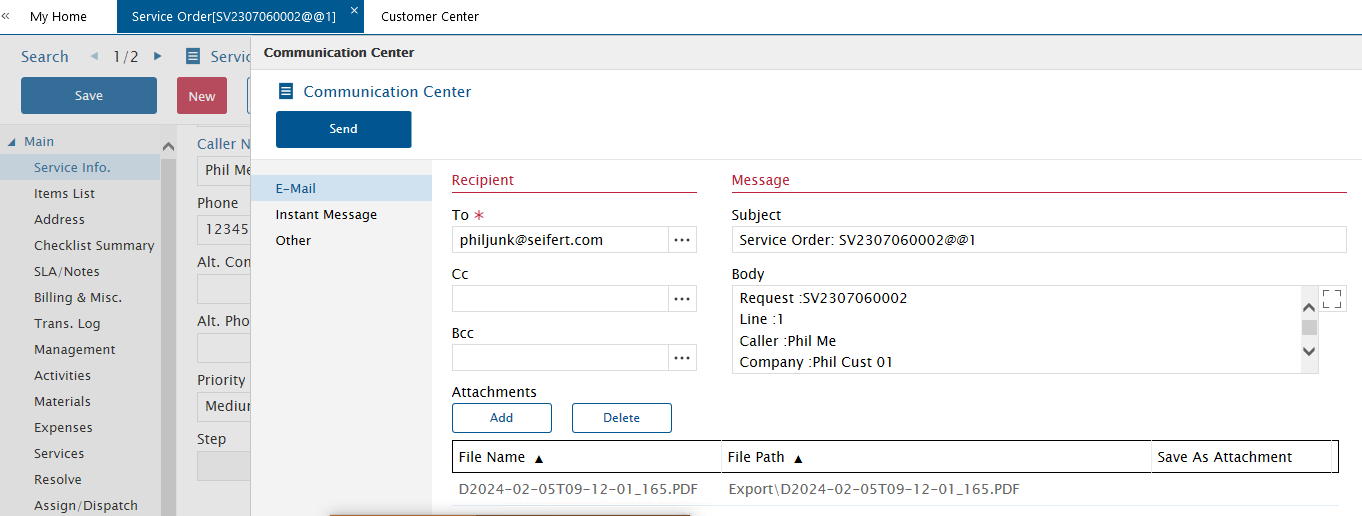
Otherwise, as you probably saw, you can use the lookup button to find an email address using search criteria.
Hope this helps.
You will note the To: field is populated with the email address of the caller in my case. If you want to send it to the order, the email address must be defined in the Billing & Misc. page in the Communication section which can be different from the caller or customer or site or…
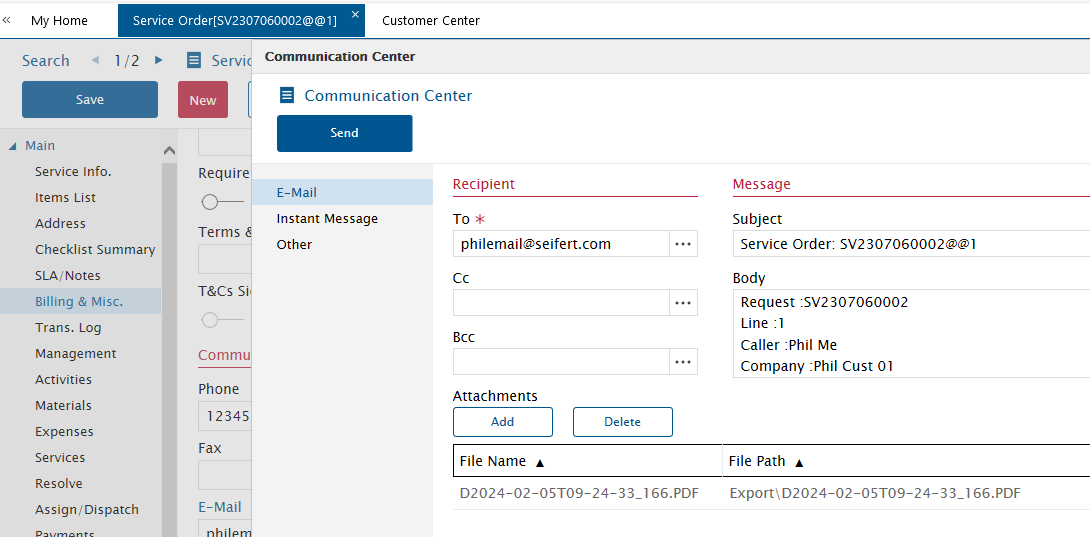
To repeat, this is not possible to do via the Web Employee portal, only the Astea Browser employee portal.
Enter your E-mail address. We'll send you an e-mail with instructions to reset your password.