We have created an additional field in the Sales Order module that we need to put in place. If logging into our UAT environment via the Alliance back office application, all works as we intended and expected. However, we do not get the same results in the web portal. In the web portal, we only get a spinning wheel and the module never opens. Any suggestions on how to determine why there is a difference? We are running Alliance 15.4.
Hi Leann,
Outside of clearing the browser cache, suspect the user might have a view or last view that is causing the problem.
If you are able, click the drop down for views and select manage views. See which is the default view (usually last view). Select it and than reset view. This would make the view Unfiltered.
If you are not able to access the views drop down and have access to the DB, review the table cp_application_views to find the rows for that user & module. There should be one for Last View, delete that row which will make it unfiltered again. Try again.
If still a problem, using the Web Portal Customizer, deactivate the changes to the module and see if it works. If so, I would consider deleting the customizations for the module and recreate them.
Otherwise if this still persists, capture the SQL used from the event viewer logs with debug mode enabled and see if that SQL has any issues via SSMS. This might give you a clue.
Hi
We are not even getting to where we can access the view and we do not have access to our DB. It does work after deactivating the customization. We’ve recreated the screens a couple of times now (both in web and back office) and it goes back to the same spinning wheel after saving. When we unpublish in the customizer manager, we get the following. I’m going to need further direction on how to see the event viewer logs if they are available to me.
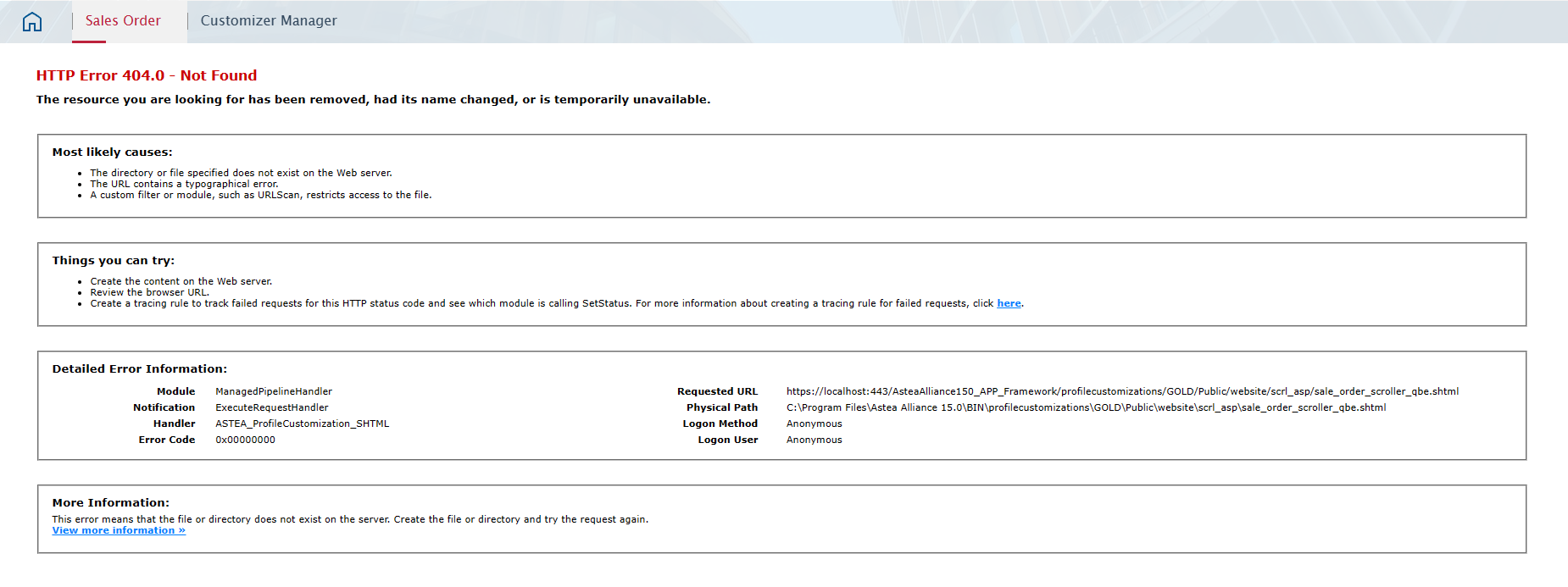
HI Leann,
I wish I could tell you what is happening and why but these were only suggestions. This sounds to me like you need to log a support ticket and work on this with the Alliance Support team.
If you created these via the Customizer on the Astea Browser, I would remove them and recreate with the Web Portal Customizer but I can't say if that would resolve your issue based on the error message.
If you have multiple profiles on your UAT (something other than Gold), you might want to try the change there too… this information would assist the support team.
Reply
Enter your E-mail address. We'll send you an e-mail with instructions to reset your password.
