Why do I not see the topics in the community I cliked subscribe in my personal list ?
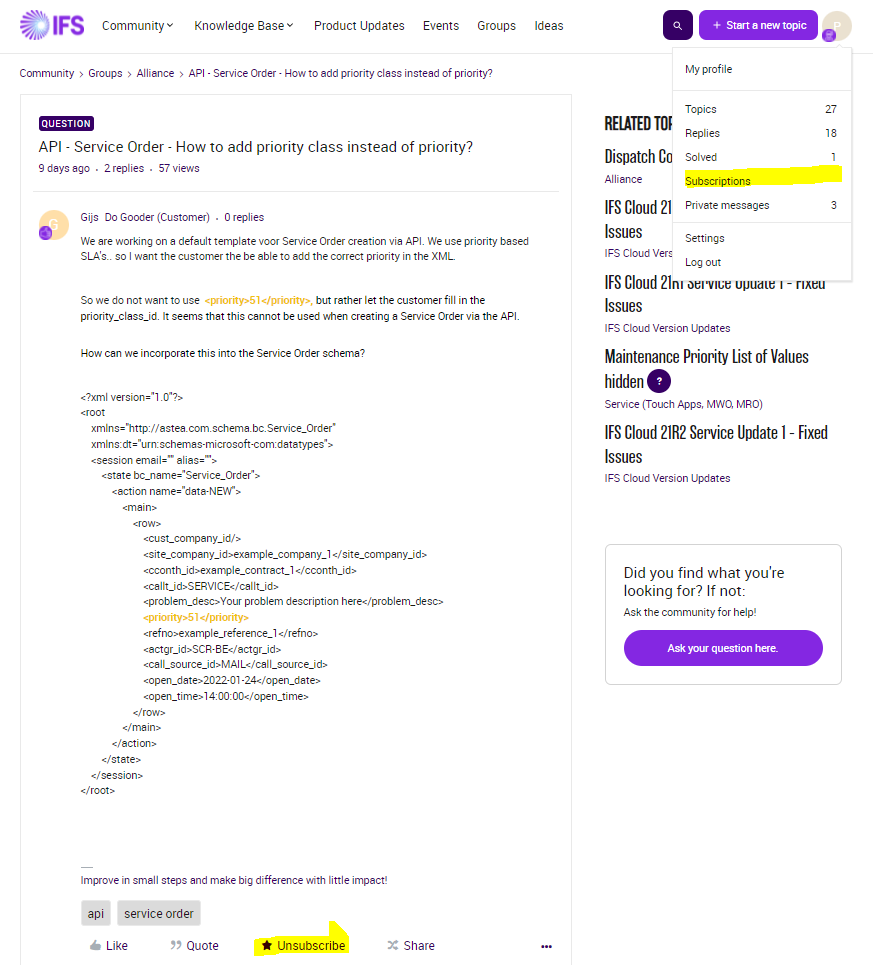
Why do I not see the topics in the community I cliked subscribe in my personal list ?
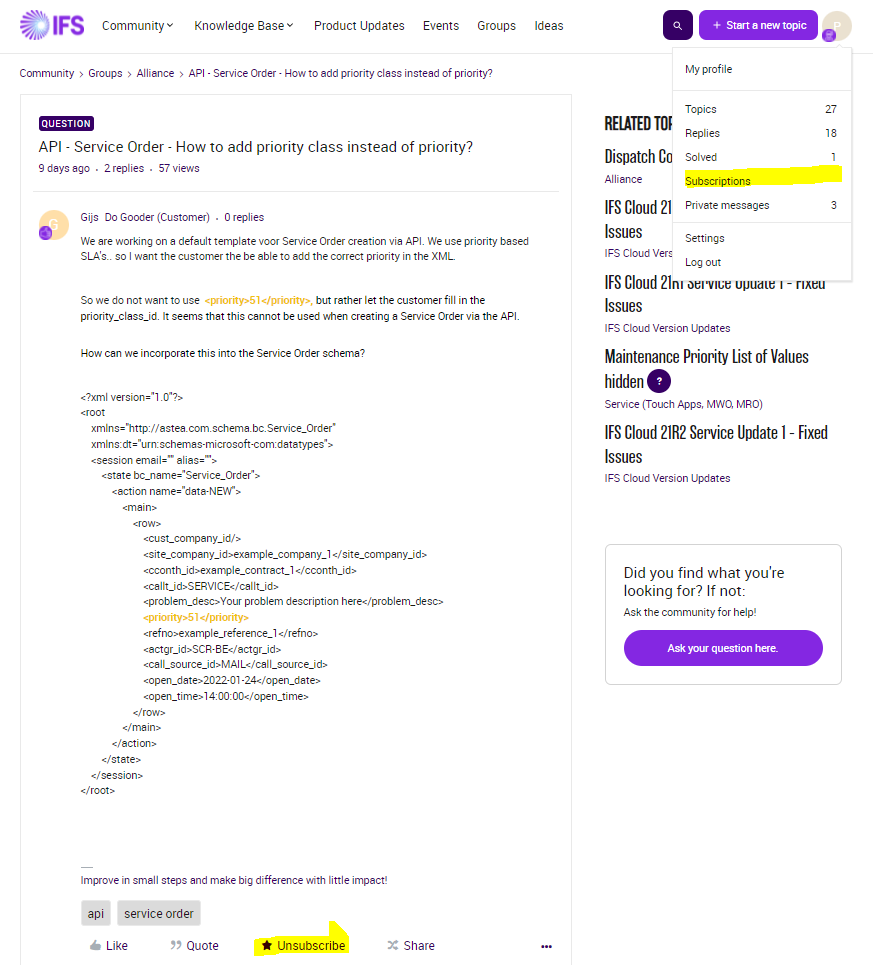
Best answer by KristenGastaldo
Hi! So I spoke to the platform and there was never a number by Subscriptions. BUT that should be clickable - when you click subscriptions, do you see them there?
Enter your E-mail address. We'll send you an e-mail with instructions to reset your password.