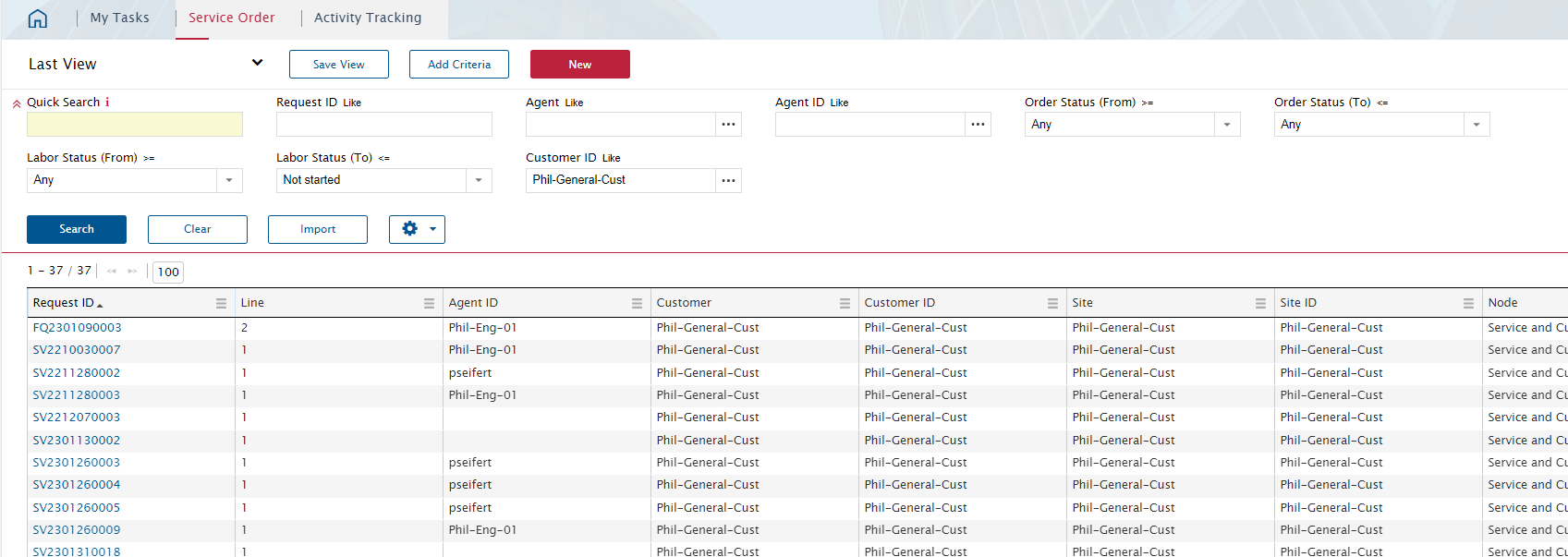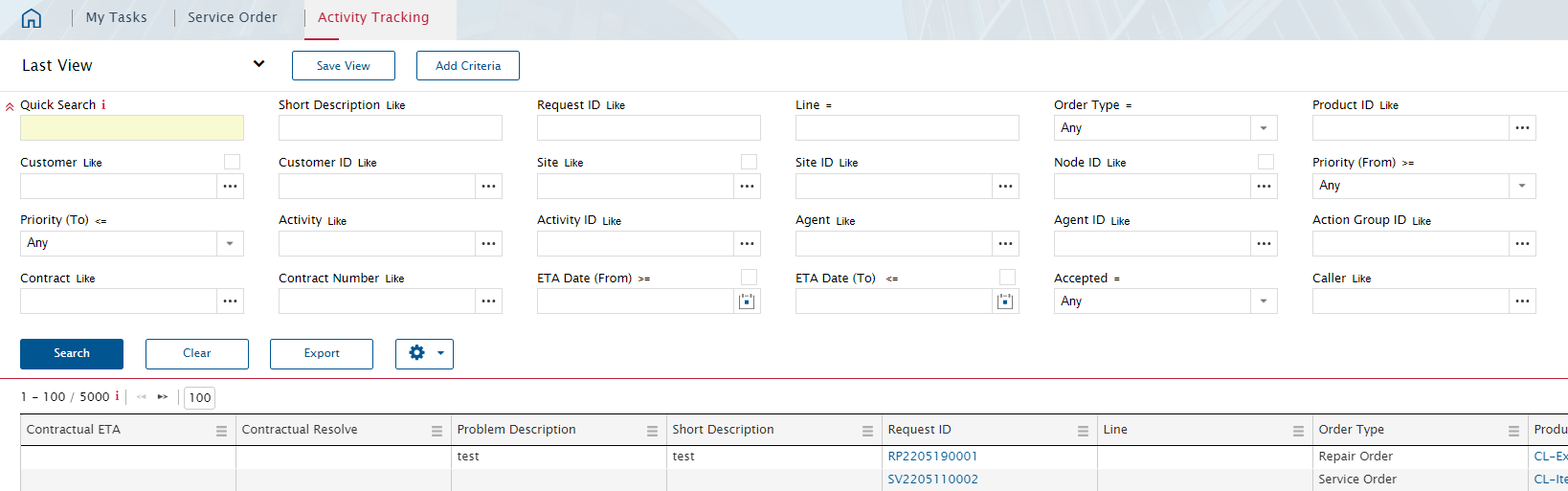HI -we will be moving to Astea version 15 . previously in 14 we would use Service Queue for our “pool queue” for all jobs to drop in to and then various people take them into their own queues to work on . What alternative modules do people use that would have that same function ?
Solved
Service queue alternative
 +2
+2Best answer by Phil Seifert
Thanks, Anthony!
I think the real issue for Kim is that the Service Queue allowed you to right click on the task (without actually going into the order) to perform actions (assign, reject, resolve, etc.). This was a specific development for the Astea Browser only:
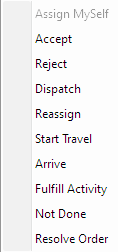
Now, they will have to find the orders and actually go into them to assign to themselves which is a little more work than what was done in the old Service Queue. Finding the orders was not the real issue I think, but how to handle them once they are found.
Enter your E-mail address. We'll send you an e-mail with instructions to reset your password.