We got SP5 installed in our UAT .
- created a BI report and it dispays the data correctly in the app.
- but doesnt send when schedule to send email
can someone suggest a work around ?
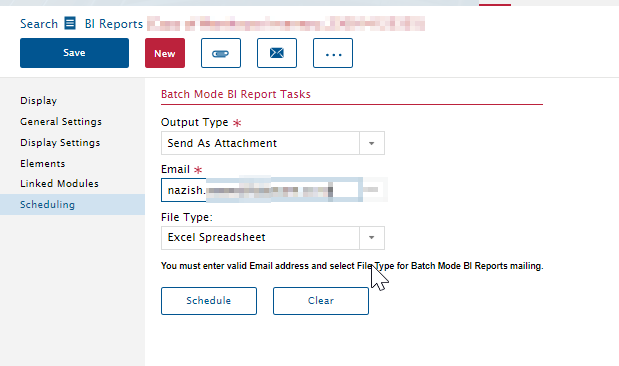
 +7
+7We got SP5 installed in our UAT .
can someone suggest a work around ?
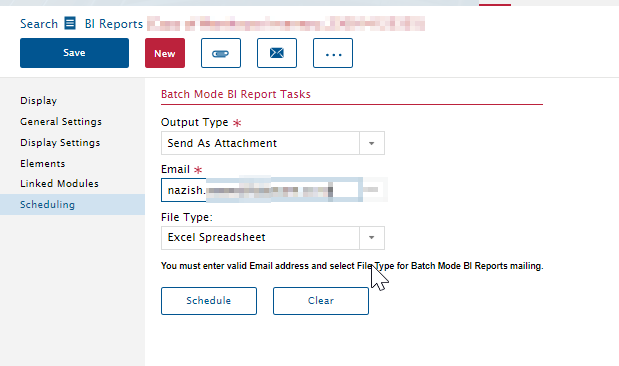
Best answer by Phil Seifert
Hi,
Another possibility to check is if the Astea Batchmanager service is running or perhaps recycle it. Do you see in the Batch Manager Schedule Queue any information about the batch job running?

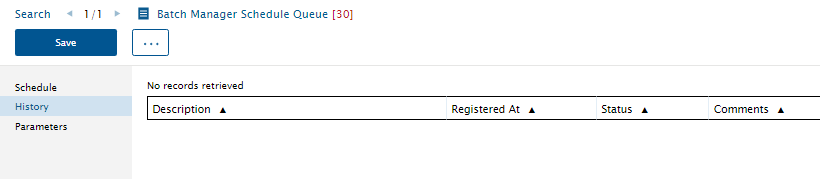
Enter your E-mail address. We'll send you an e-mail with instructions to reset your password.