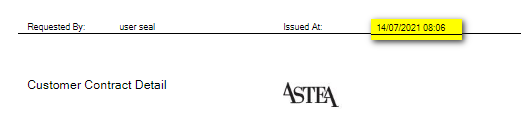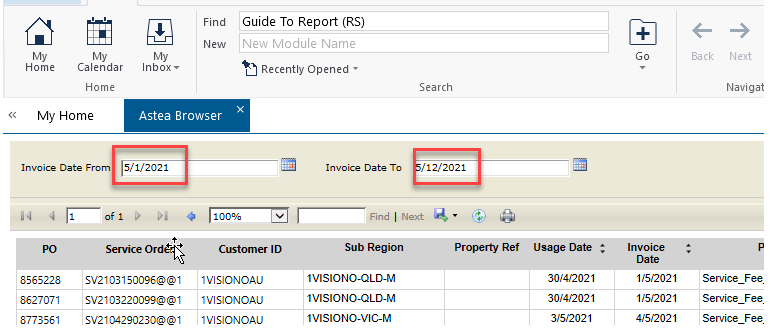The default date format in the reports (ActiveReports) is US format (mm/dd/yyyy). This is not desirable for the customers where date format is dd/mm/yyyy (UK, Australia, etc.).
In Alliance browser, there is a browser option called ‘Use Local Date and Time Format for Reports’, but there is no such option in non-Alliance browser.
One idea is to change the default date format for the entire system in the Configuration Editor by replacing the culture code as below. This can be done only at the server side.
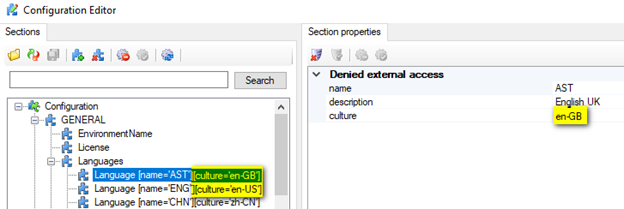
Result: