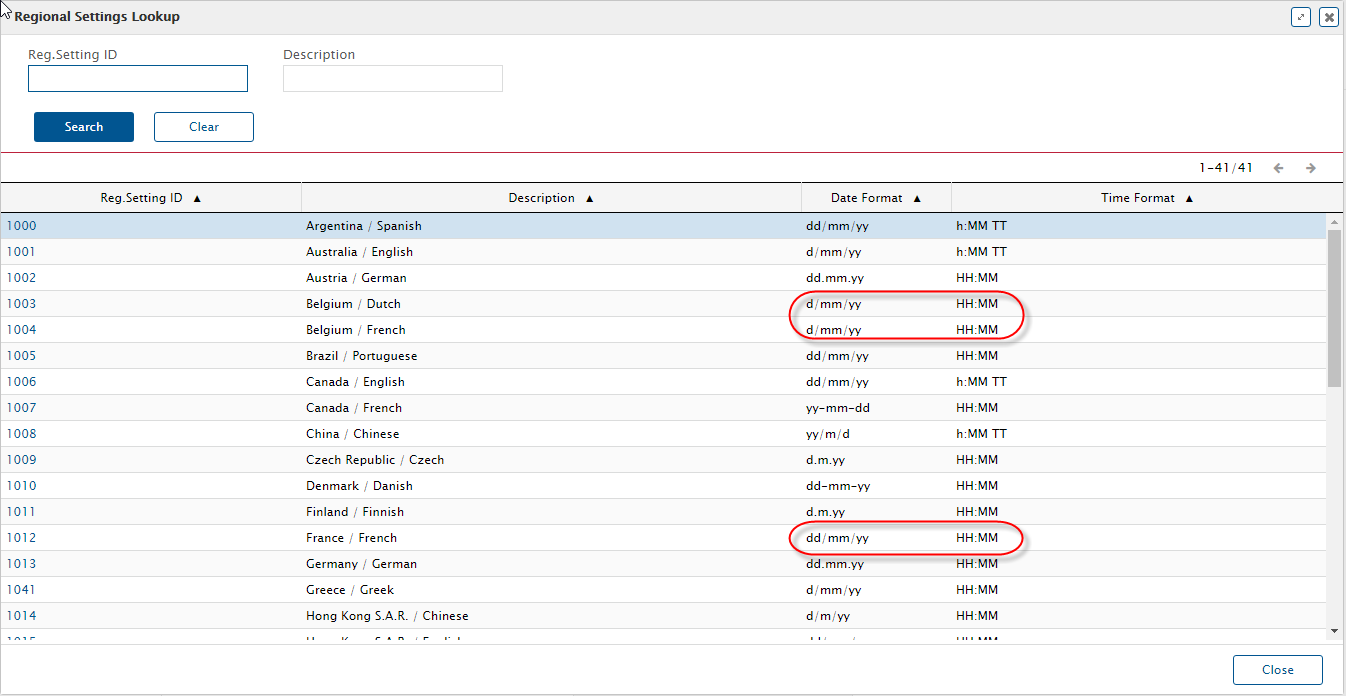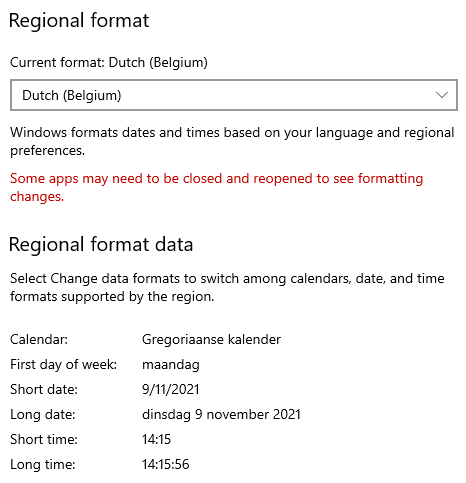We’ve setup Astea in English for all our users, internationally.
In Employees Security, you need to select Regional settings for Mobile Universal. Were can I find wat is the difference between the selections ?
Specific for those settings:
- 1003 Belgium/Dutch
- 1004 Belgium/French
- 1012 France/French
- 1036 Nederlands/Dutch