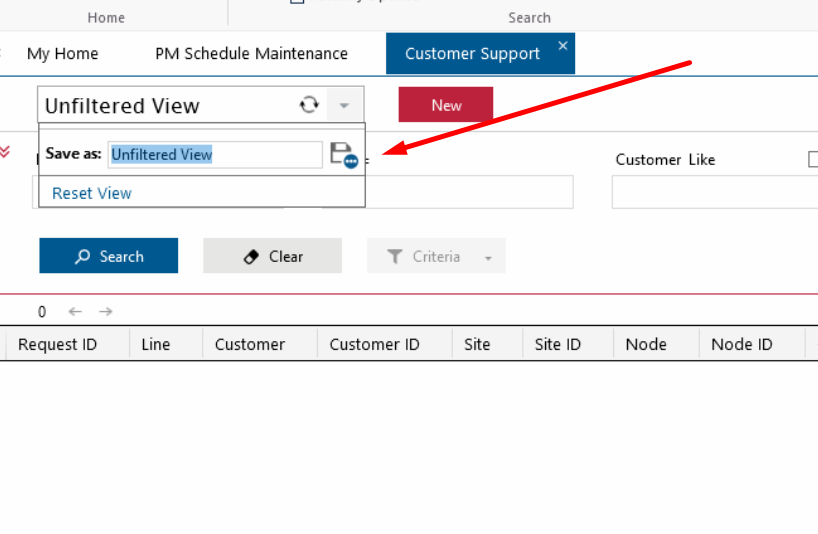Can we set the Refresh Interval in Customer Support and Service Order by default to a specific time ?
When you open the module, the Refresh Interval = 0. You have to change it manually.
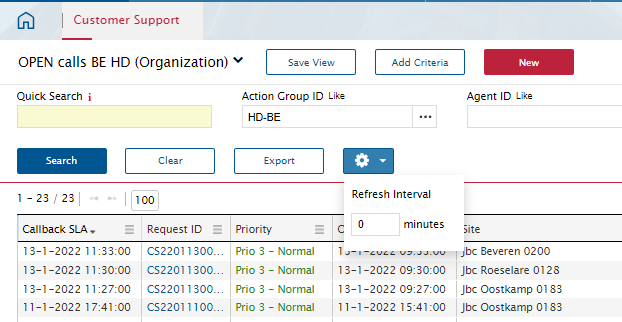
Is there also a possibility to set it to 15 seconds, now the minimum is 1 minute ?