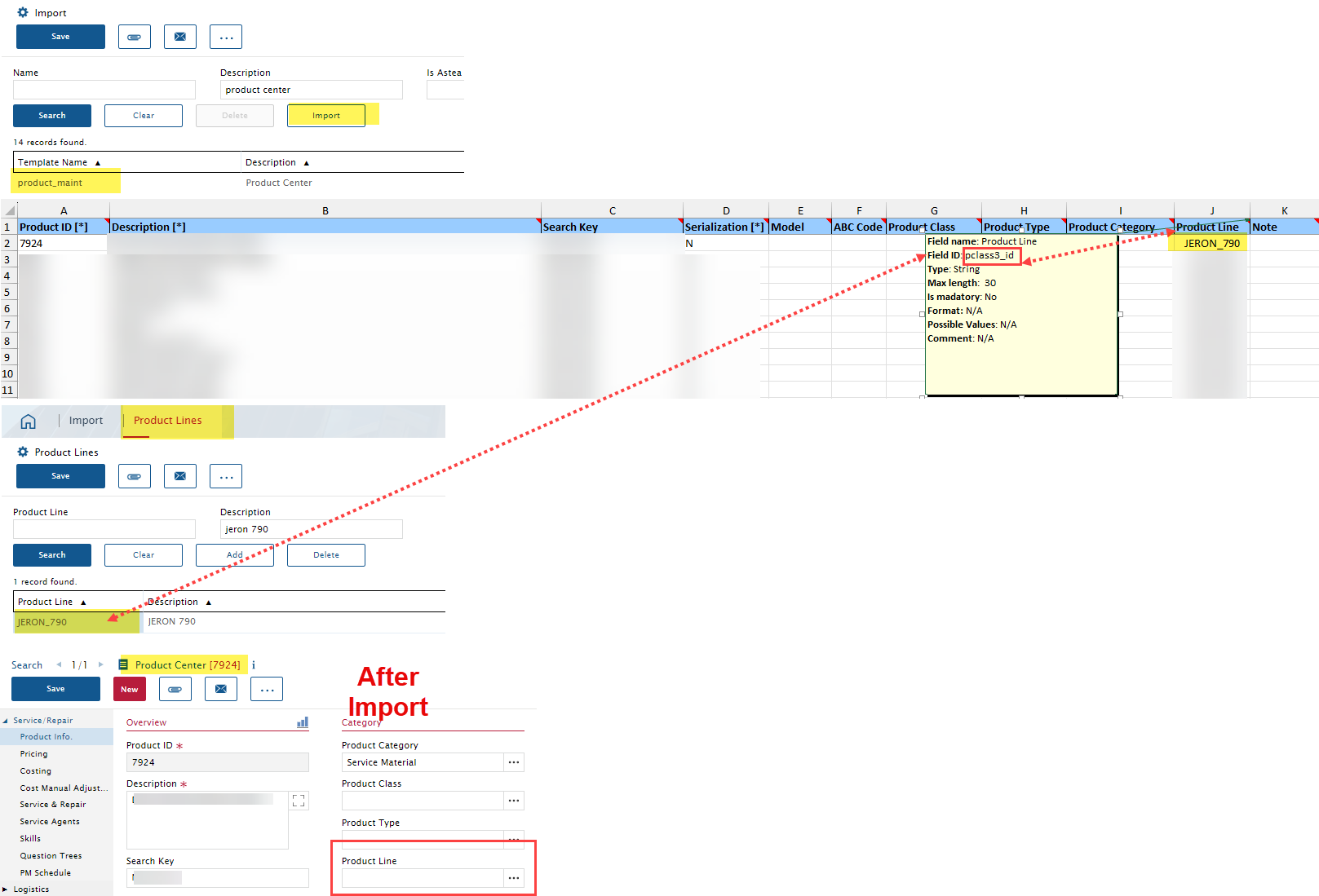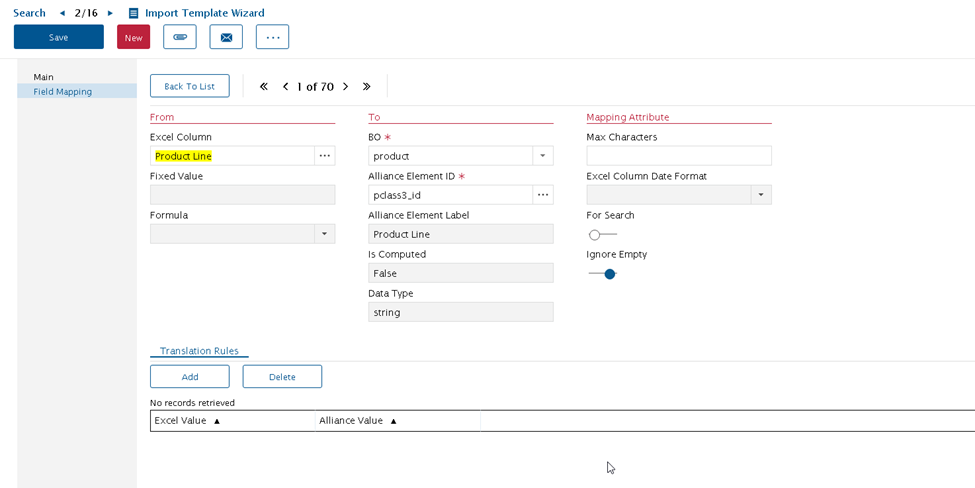We have a scenario where a number of new products need to be imported to the Product Center.
We have the the ‘Product line’ we want associated to these products already configured in the Product Lines module.
We have verified the required Field ID in the ‘product_maint’ import file matches the file field in the Product line module.
The import completes successfully with no errors but in all instances, the Product line field in the Product center is not populating as expected. Any idea what we are doing incorrectly?