Hi,
We have Scheduled Process flow(s), when Flow is triggert there are about around 1000 records.
We see that not all records are processed. If we trigger te flow again then it will not process all records.
Even if i schedule every 5 or 10 min. not all records al processed. Sometimes 0 records are processd even if there are records found.
Is this a default behavior? Or is there an setting to set.
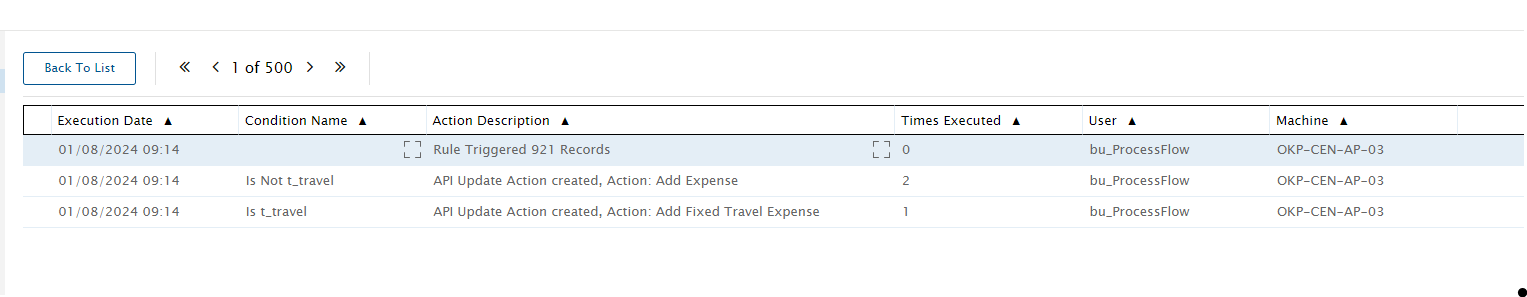
Thanks,
Robin





