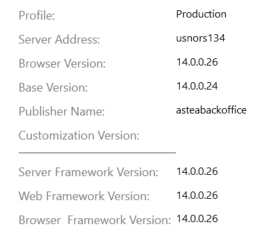Hi,
We are getting a few users where Alliance has stopped working for them and all the usual tricks have not fixed the issue (clearing temp folders, deleting the files from %USERPROFILE%\AppData\Local\Astea), so finally they have uninstalled Alliance which used to be the final fix but we are finding that some of them are unable to complete the installation fully.
They have tried on IE11, Firefox, Edge, Edge in Internet explorer mode and even in one case changing their PC and still not able to install Astea Alliance.
It is very possible that this follows the installation of recent Windows updates so I was wondering if anyone has seen similar issues and if they have figured out a way to deal with it?
Thanks
Desperate Chris