On 14 Feb 2023, the following two MS updates for Windows Server have caused issues with Alliance and IIS.
Windows 2016 KB5022838
Windows 2019 KB5022840
Users reported seeing IIS internal error messages, blank screens, etc. after these were deployed. This was reported impacting Astea Browser, Publisher website and Mobile Edge by our customers.
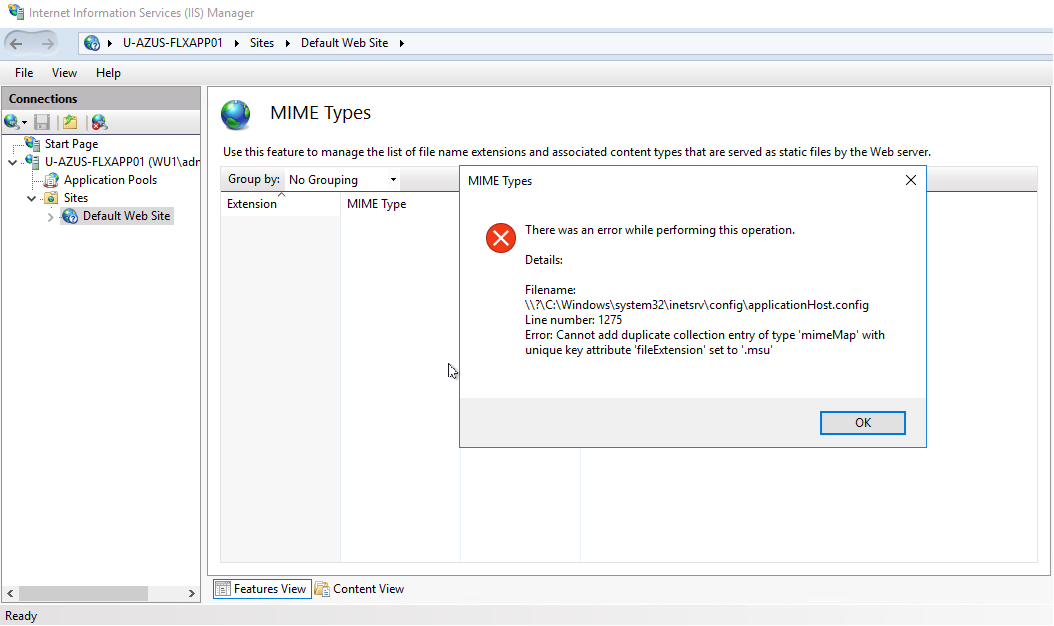
We found a solution to the issue with the Windows Updates pushed last night. The fix is to:
- On the affected server go to C:\Windows\System32\inetsrv\Config
- Open applicationHost.config
- Search for .msu
- Find this:
<system.webServer>
<webSocket enabled="false" receiveBufferLimit="4194304" pingInterval="00:00:10" />
<staticContent>
<mimeMap fileExtension=".msp" mimeType="application/octet-stream" />
<mimeMap fileExtension=".msu" mimeType="application/octet-stream" />
<mimeMap fileExtension=".apk" mimeType="application/octet-stream" />
</staticContent>
</system.webServer>
- Remove <mimeMap fileExtension=".msu" mimeType="application/octet-stream" />
- Save file
- Problem resolved
Note, this has to be done after the update.






