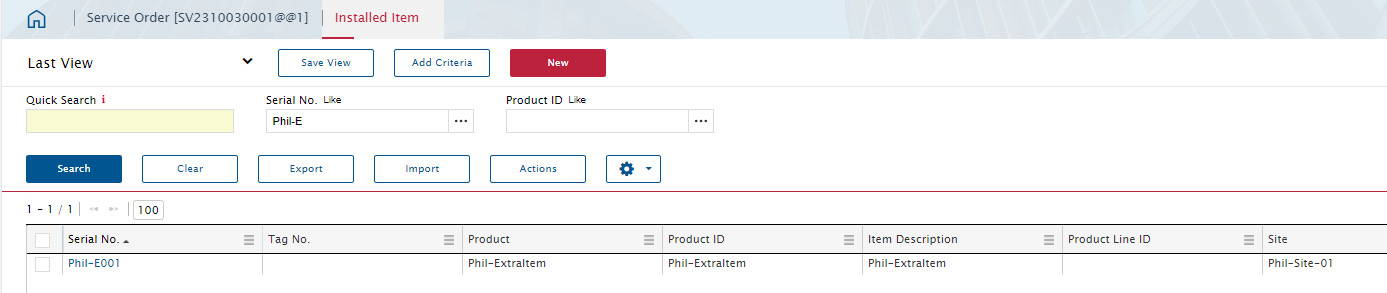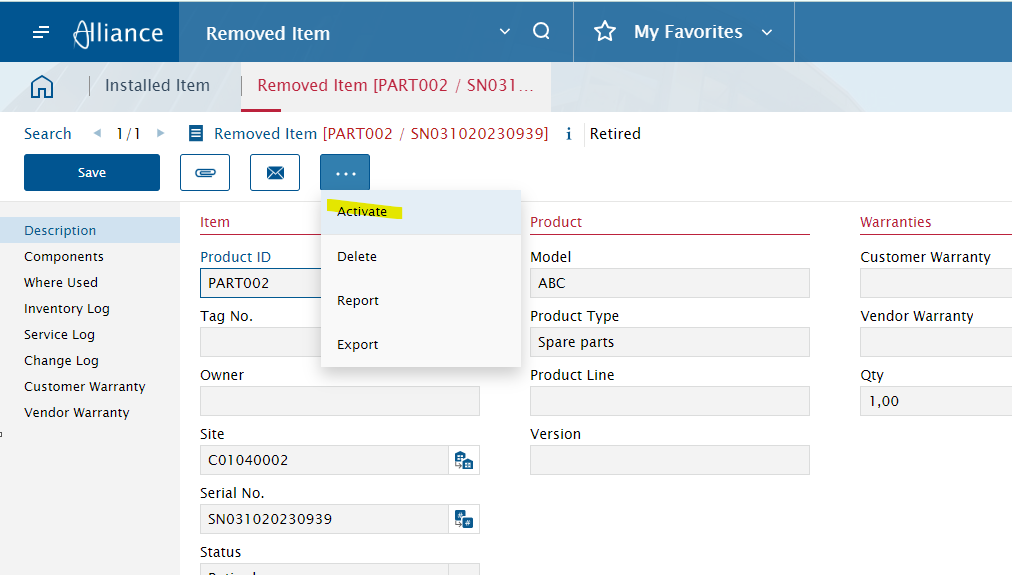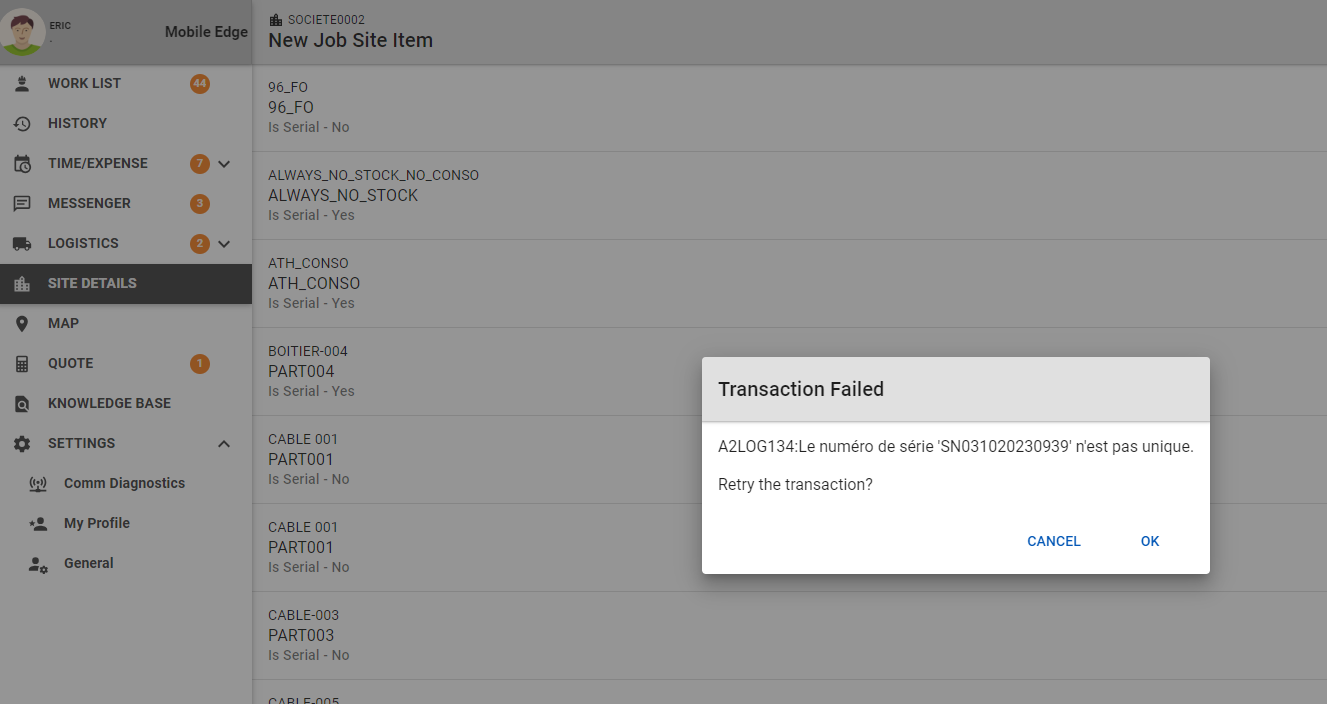Hi,
For a use case, a technician installed a material (fulfilling the material order) as a component by mistake.
When we are at this step, the part is a component of the installed item.
Could we have a way in mobile edge to go back and only declare the part as an installed item and not a component ?
If we go through a desinsallation, the part is deleted and not installed independently as installed item (and not component)
In the backend, we can reactivate it, but i'm not sure we have this option in mobile edge ?
Thanks and Regards.