Sometimes an Alliance customer deploys a new database profile to an existing environment which also has extra Customizations Layers deployed but then do not see those customizations in the Employee Portal UI.
This usually comes from not defining the global.xml profile to use the extra customization layers. If the customer has received customizations on top of the standard product it is necessary to enable them on the new profile.
To do this, use the Configuration Editor when defining the new profile in the environment and under the Profiles - <new-profile> branch, look for Customizations. By default, this is disabled and you need to enable the section by right-click on it choosing that option.
Next you need to define the specific customization layers which are often labeled as ASTL and ASTC (though this last could also be a different name). Best is to check the already working profile to see how it is configured there. Right click on Customizations and you will see an option to Add new section. Pay attention that this may be case-sensitive to ASTC is not the same as Astc.

You will see a dialog to insert the name of the section - use the values in your already working profile:

After this, determine which of the new sections also needs to run on the client. Most times it is the ASTC as shown below:
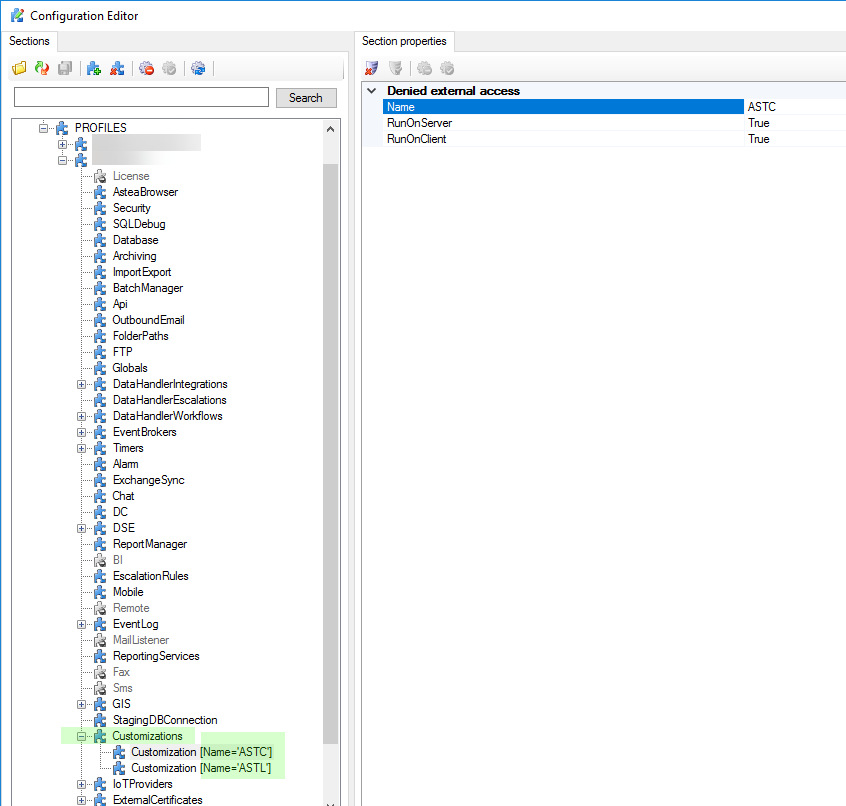
Save the changes and IISRESET. In the event the customer has multiple application servers, IISRESET should be executed on those servers also so they pick up the changes.
Now the missing Customizations should be active in the new database profile linked to the environment.
<Note - this is not the Customizer customizations but IFS supplied code customizations though you will have to import the Customizer customizations as a separate action from the UI logged in as a customizer if you want these.>


