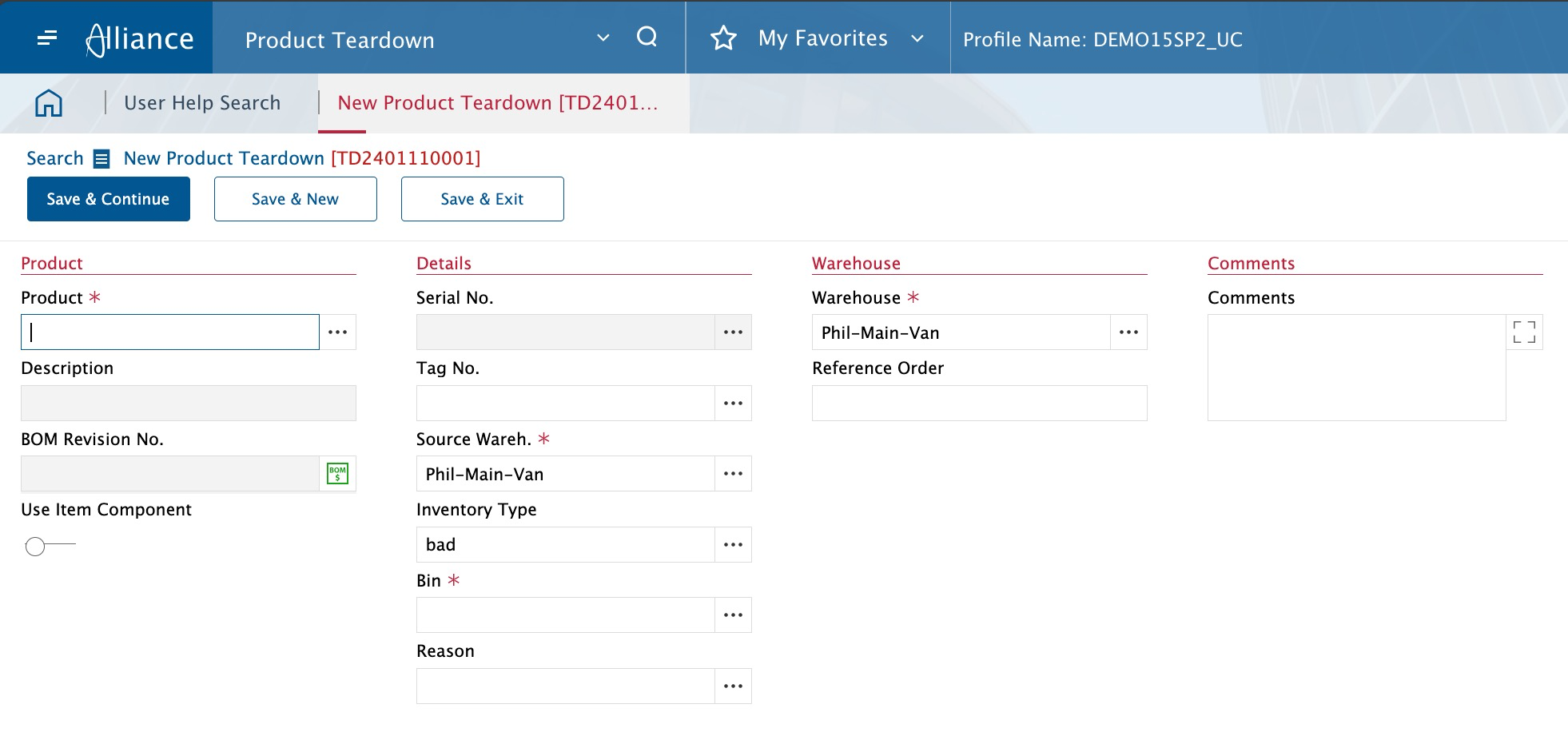Hi,
When you want to delete the component of an inventory item (following a uninstallation) you have a blocking message “Site is mandatory” and you cannot go further. Why this message ? Below, the case.
You have 2 installed items (IT01 and IT02) on a site, that has been installed through a Service Order.
The installed item IT02 is then added as component of the istalled item IT01.
Then in a service order you uninstall the IT01 item, with the option “Return to inventory”.
The IT01 is now an inventory item, with it’s component IT02.
==> You cannot delete the component because you have the blocking message “Site is mandatory”.
NB. In V14 you don’t have this message, and can delete the component IT02. But (strange) after deletion, the component IT02 becomes installed item on the site were it was. Why doesn’t it become an inventory item in the wharehouse where it has been returned with the IT01 ?
Thanks by advance for your answer