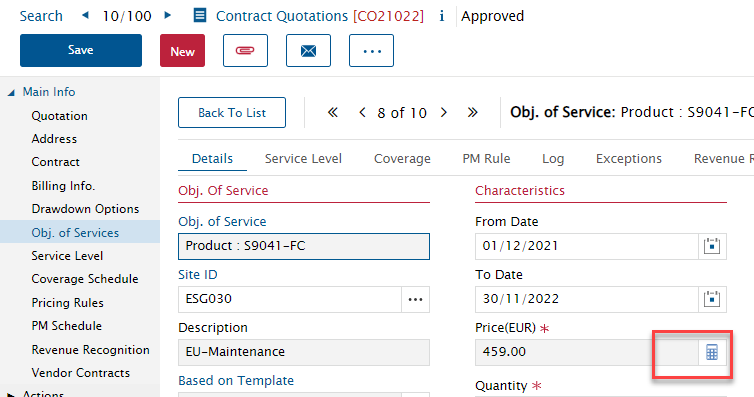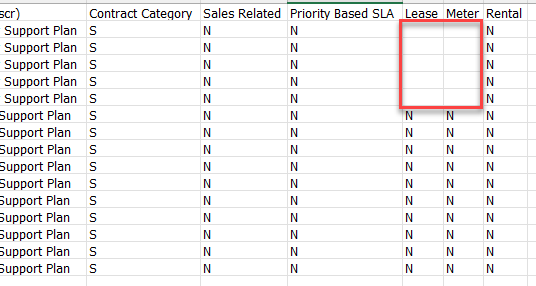We are using V15.4 and on the Contract Quotations and Customer Contracts OOS, I am not seeing the calculator next to the price field. Is there a setting to show this or not? I’m sure I have seen it in V15 before but today, creating several new quotes and contracts, I have not seen it at all. It is always showing in V14.5
V15.4...
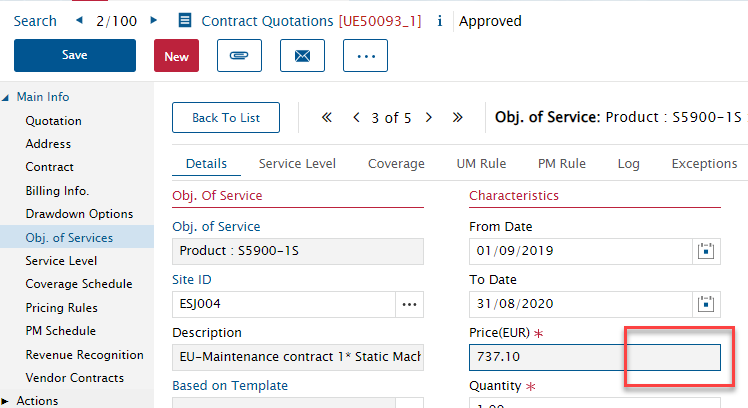
V14.5..
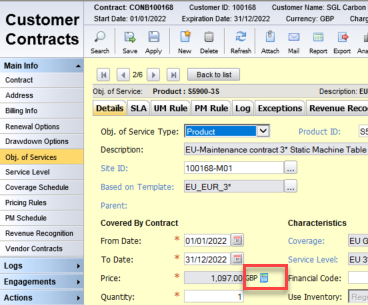
The billing is set to Lines Price, not fixed.
Thanks, Chris