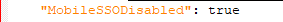We are using Azure SSO in our system, including Mobile but sometimes there is no internet access for engineers in some sites, so they have to leave and find a signal to be able to log in.
Is it possible to remove SSO for Mobile only?
If so, could that be set for just some mobile users or must be all?
Could it be turned of just temporarily/quickly and then back on again?
Thanks