We often find that when customizing Astea Mobile, certain out-of-the-box fields are implemented with control sections (Unsure of the terminology but they are essentially reserved areas):
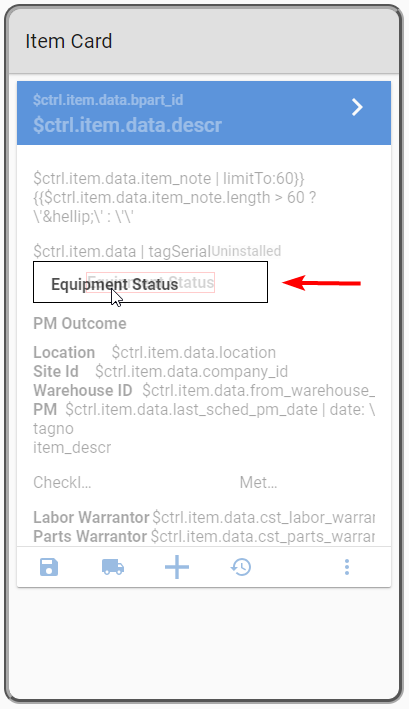
This allows us to delete fields within this section, however it doesn’t allow us to add fields to these areas, or remove the area itself. Meaning that if we don’t utilize the fields in those regions, it will leave large areas of unusable space on the view.
I’m wondering 2 things:
- Is it possible to add fields into these regions via mobile customizer?
- Is it possible to delete the control region?
Thanks!




