Hi,
We are trying to create a PM schedule for an installed item without an active contract. This is our service info page:
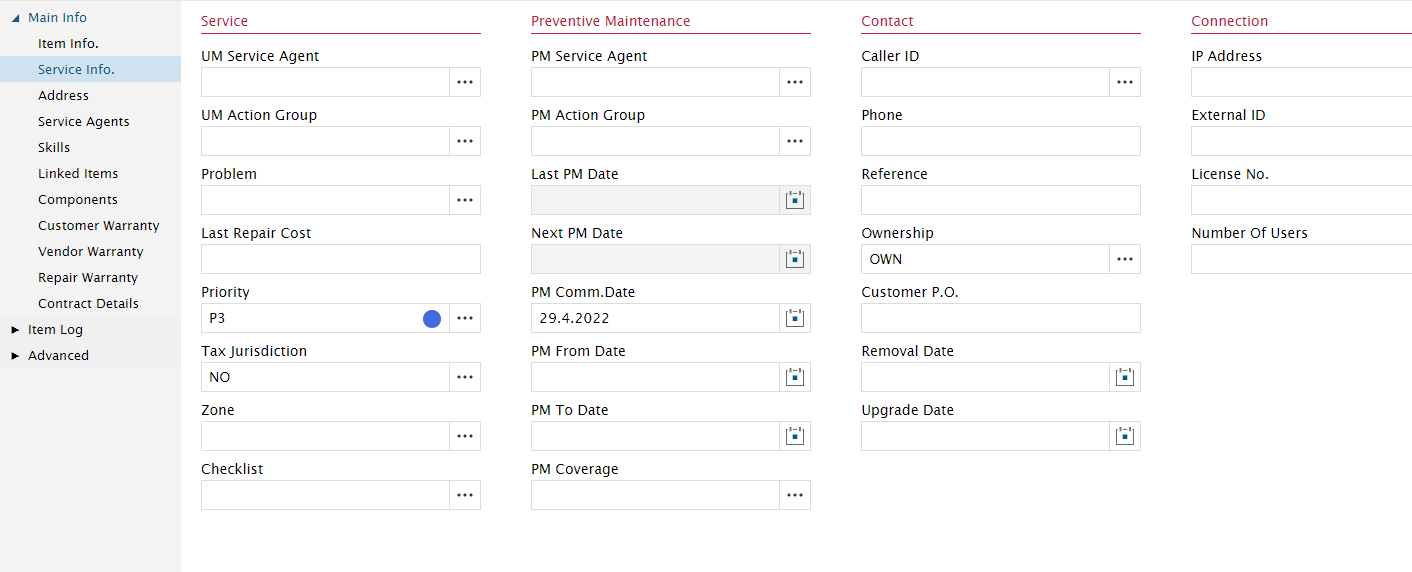
This is our PM schedule page:
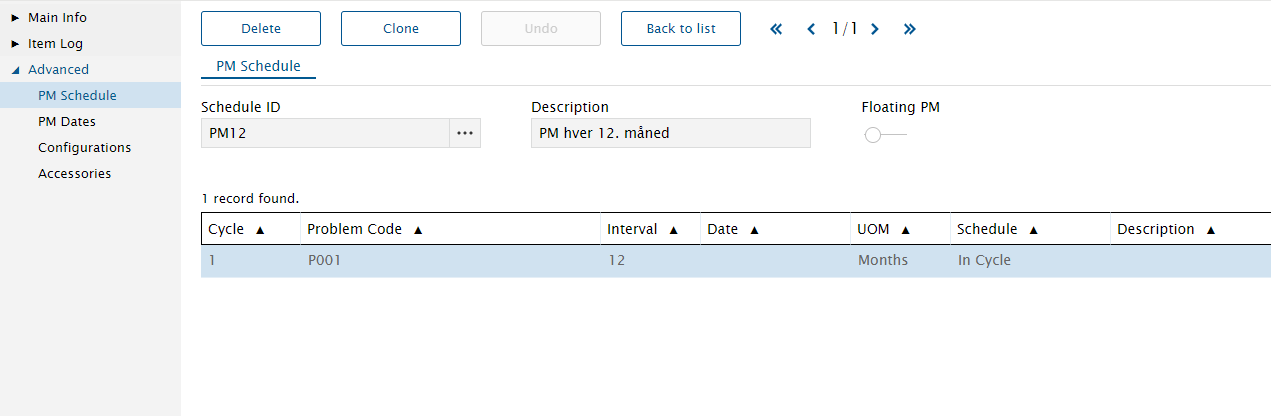
But it does not add pm dates:
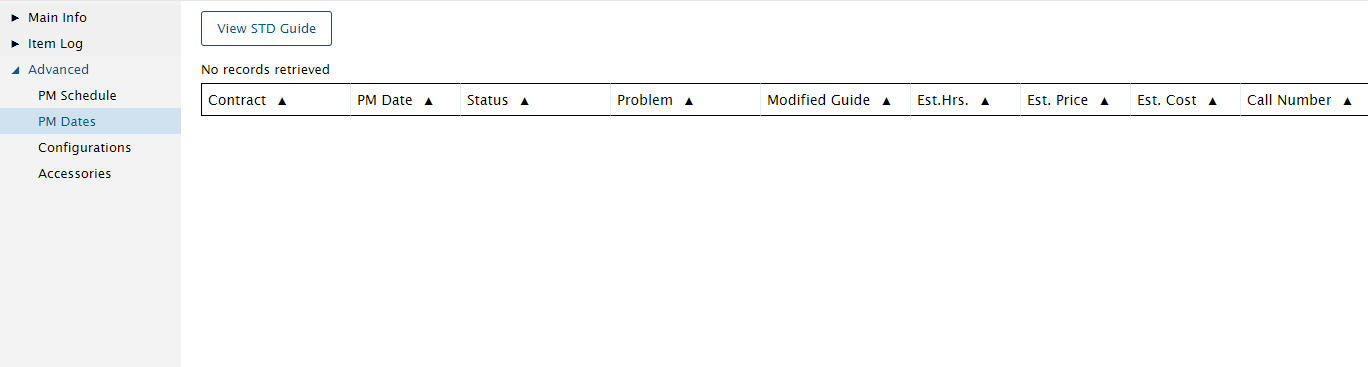
Are we missing anything here?
 +1
+1Hi,
We are trying to create a PM schedule for an installed item without an active contract. This is our service info page:
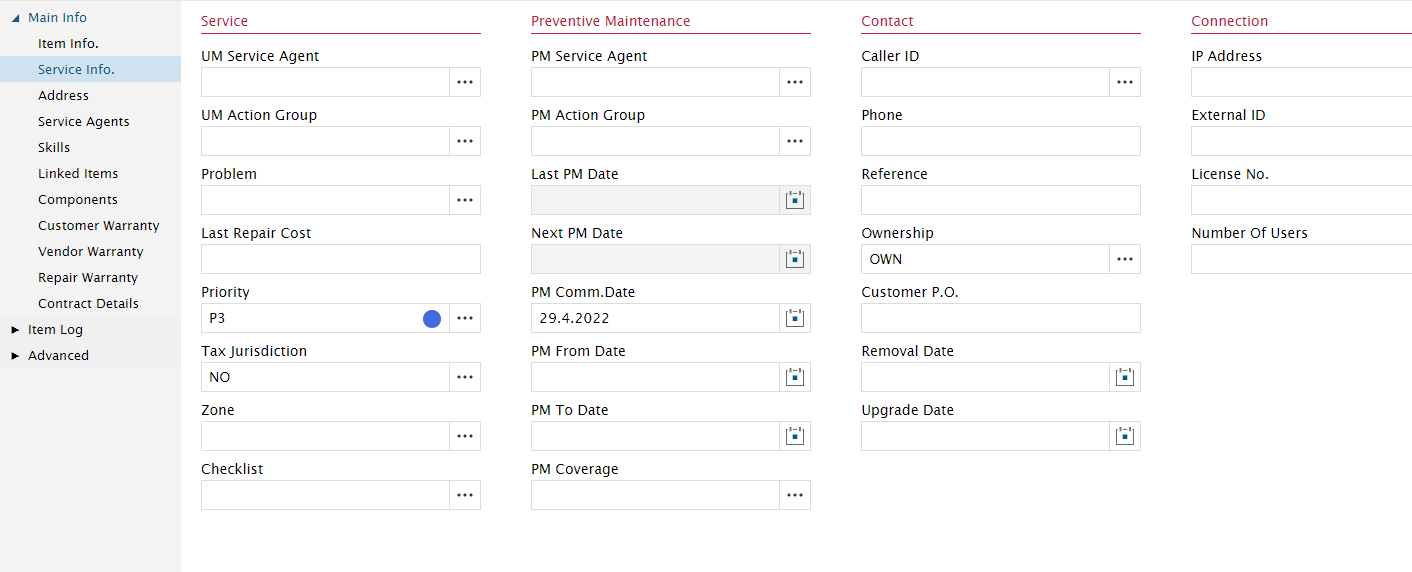
This is our PM schedule page:
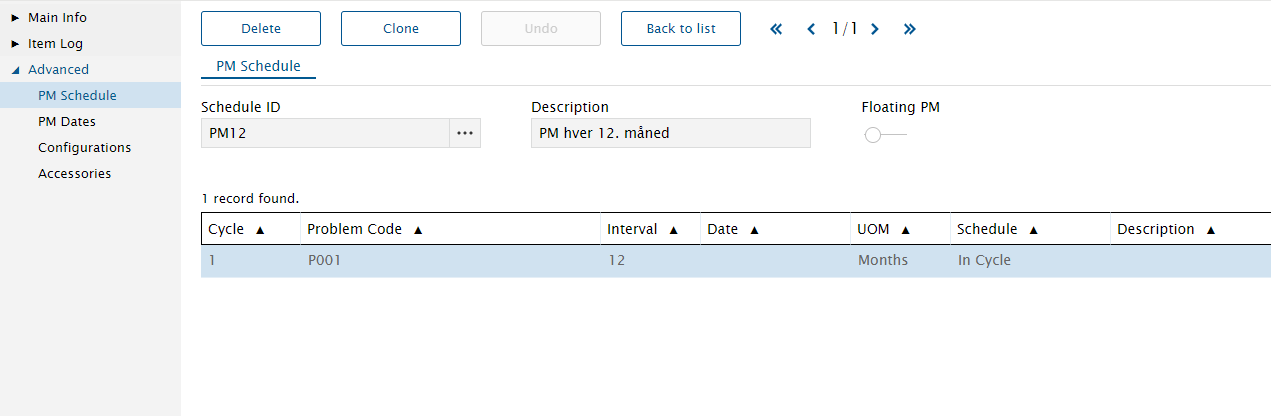
But it does not add pm dates:
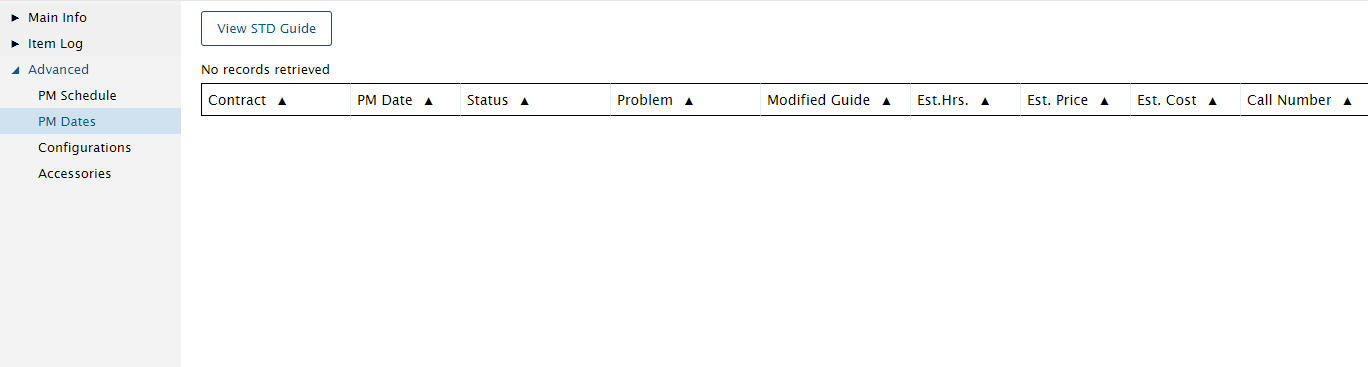
Are we missing anything here?
Best answer by Phil Seifert
Hi Magnus,
I have seen that you must define all these fields (PM From Date, PM To Date and PM Coverage) in the installed item Main Info - Service Info page and then the PM Dates will calculate when you apply a commencement date.
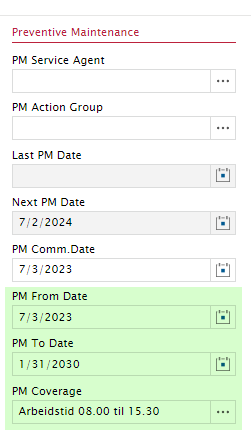
Keep in mind in the PM Batch Scheduler to extend the date range to search against if you are using longer cycles than a month which I think it defaults and also be sure to include items not on contracts in the Scheduler search parameters.
Enter your E-mail address. We'll send you an e-mail with instructions to reset your password.