How do I import an Action Group in Alliance v15?
Solved
Import Action Group
Best answer by Sachin Maheeshana
Hi Dinuk,
Inside the Action Groups module click the Import button and the following Import window will be displayed.
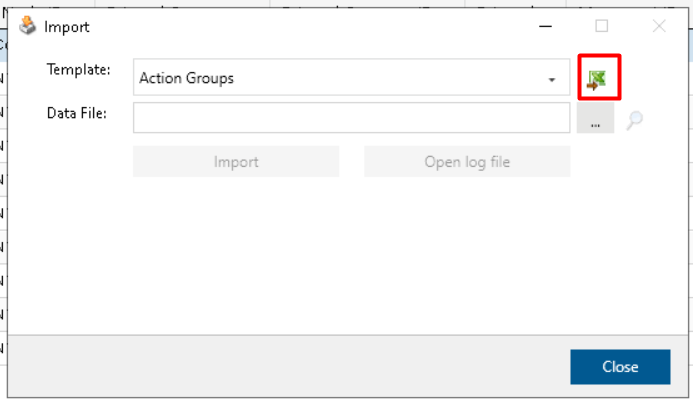
Select “Action Groups” from the Template dropdown, then click the Excel icon to obtain the Excel template required to import. Follow the layout of the template and fill in the mandatory cells.
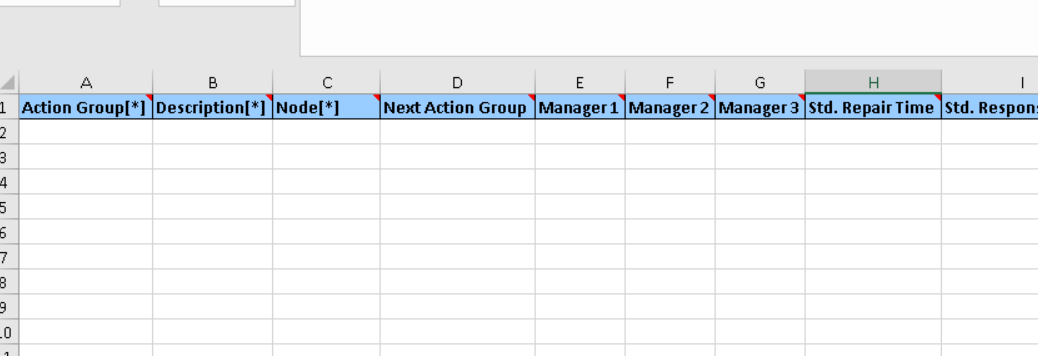
Save and close the Excel workbook. Finally, click the Import button in the Import window. You can import many modules which include the import feature in this way.
Enter your E-mail address. We'll send you an e-mail with instructions to reset your password.





