Hello Community!
I’m assisting with an IFS upgrade, and the topic of Lobby pages came up. Try as I might, I’m not able to do anything other than view IFS-provided Lobby pages in the post-upgraded instance. I’ve made sure to grant the related presentation objects (EE_LOBBY_DESIGN, EE_LOBBY_VIEW, EE_LOBBY_IN_CONTEXT_EDIT, EE_LOBBY_IN_CONTEXT_VIEW) although I would think just the EDIT and DESIGN POs would be appropriate by themselves.
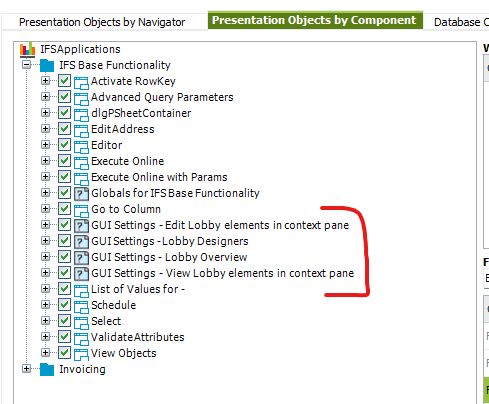
After confirming all 4 presentation objects were granted, assigned the permission set to the subject user, refreshed the security cache and then logging back in produces the same issue of not being able to perform any management nor modification of the any of the IFS Lobby objects.
When I enter in the URL for the Data Source Designer in IFS IEE (bypassing the Navigator), I receive a security error and a more interesting one stating that the Lobby Designer Tools are not installed.

Has anyone else encountered this sort of issue before, and if so, what was the resolution? Thank you!
Regards,
Randy G.




